Play Fun Feud Trivia: Play Offline! on PC with NoxPlayer
Details
Play Fun Feud Trivia: Play Offline! on PC with a bigger screen, keyboard, and mouse control!
- Download and install NoxPlayer Emulator.
- Log in to your Google Play account when asked to access the Play Store.
- Look for "Fun Feud Trivia: Play Offline!" in the Google Search bar on your home screen and install the game via Google Play like how you would do on your phone.
- Click on the game icon to enjoy it on PC!
About This Game
DOWNLOAD the best NEW trivia games FREE!
Fun Feud Trivia has exciting trivia games free for trivia addicts and quiz heads! Challenge your family, feud with your friends! An exciting quiz game show on the go!
ENJOY CHALLENGING TRIVIA GAMEPLAY!
- Train your brain with addicting trivia games free to play
- Enjoy our new trivia games with levels offline
- Find out what the survey says and guess the ranked answers!
- Questions from 15+ categories including: general knowledge, food, celebrities, animals, sports, music, movies, TV shows, brands, science, and more!
- Can't figure out the answer? Use gems to get a hint and win the level!
FEATURES:
- Daily bonus coins and gems for free hints!
- Feud game show from TV!
- Over 1000+ Levels of quiz games free!
- Solve over 10,000 trivia questions!
- Play trivia, crack your high score
- Easy to play and difficulty increases as you go - the perfect brain training game!
- Play quiz games OFFLINE - ONLINE anytime, anywhere.
- The best quiz app! Download Fun Feud Trivia. A quiz games general knowledge tester!
Get Fun Feud Trivia! For the best trivia game apps free for quizzes and trivia game fans, and more!
Play trivia games now in Fun Feud Trivia the best trivia games without internet.



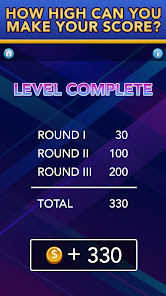

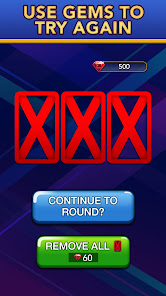
NoxPlayer Delivers The Best Gaming Experience For You
Customize Your GameCutomize the key mapping. Enjoy the game with a big screen, keyboard, mouse and gamepad smoothly.
Play Different Games At The Same TimeYou can run different games at the same time with Multi-Drive or play the same game with different accounts.
How to play Fun Feud Trivia: Play Offline! on PC using NoxPlayer

1Download NoxPlayer on your PC.

2Run the installation package and complete the installation.

3Search for Fun Feud Trivia: Play Offline! on NoxPlayer.

4Install the game in Google Play.

5Click the game icon to start it.

6Play Fun Feud Trivia: Play Offline! with NoxPlayer on PC easier!
Simple Method
Method 1. Click "Download on PC" to download NoxPlayer and apk file at the same time. Once installation completes, play the game on PC.
Method 2. If you already have NoxPlayer on PC, click "Download APK", then drag and drop the file to the emulator to install.
The Wonderful Video of Fun Feud Trivia: Play Offline!
Popular Games
Please download with PC browser
NoxPlayer is designed for Windows and MAC OS, please visit this website via computer browser to download NoxPlayer.

