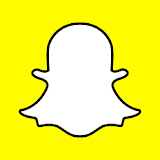Play Snapchat on PC with NoxPlayer
Details
Snapchat is a fast and fun way to share the moment with your friends and family
SNAP
• Snapchat opens right to the Camera — just tap to take a photo, or press and hold for video.
• Express yourself with Lenses, Filters, Bitmoji and more!
• Try out new Lenses daily created by the Snapchat community!
CHAT
• Stay in touch with friends through live messaging, or share your day with Group Stories.
• Video Chat with up to 16 friends at once — you can even use Lenses and Filters when chatting!
• Express yourself with Friendmojis — exclusive Bitmoji made just for you and a friend.
STORIES
• Watch friends' Stories to see their day unfold.
• See Stories from the Snapchat community that are based on your interests.
• Discover breaking news and exclusive Original Shows.
SPOTLIGHT
• Spotlight showcases the best of Snapchat!
• Submit your own Snaps or sit back, relax, and watch.
• Pick your favorites and share them with friends.
MAP
• Share your location with your best friends or go off the grid with Ghost Mode.
• See what your friends are up to on your most personal map when they share their location with you.
• Explore live Stories from the community nearby or across the world!
MEMORIES
• Save unlimited photos and videos of all your favorite moments.
• Edit and send old moments to friends or save them to your Camera Roll.
• Create Stories from your favorite Memories to share with friends and family.
FRIENDSHIP PROFILE
• Every friendship has its own special profile to see the moments you’ve saved together.
• Discover new things you have in common with Charms — see how long you’ve been friends, your astrological compatibility, your Bitmoji fashion sense, and more!
• Friendship Profiles are just between you and a friend, so you can bond over what makes your friendship special.
Happy Snapping!


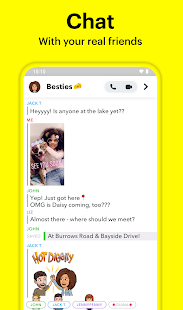
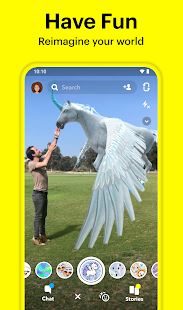
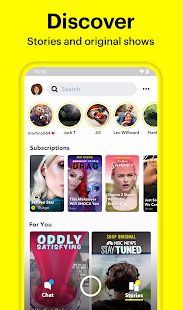
NoxPlayer Delivers The Best Gaming Experience For You
Customize Your GameCutomize the key mapping. Enjoy the game with a big screen, keyboard, mouse and gamepad smoothly.
Play Different Games At The Same TimeYou can run different games at the same time with Multi-Drive or play the same game with different accounts.
How to play Snapchat on PC using NoxPlayer

1Download NoxPlayer on your PC.

2Run the installation package and complete the installation.

3Search for Snapchat on NoxPlayer.

4Install the game in Google Play.

5Click the game icon to start it.

6Play Snapchat with NoxPlayer on PC easier!
Simple Method
Method 1. Click "Download on PC" to download NoxPlayer and apk file at the same time. Once installation completes, play the game on PC.
Method 2. If you already have NoxPlayer on PC, click "Download APK", then drag and drop the file to the emulator to install.
The Wonderful Video of Snapchat
Snapchat is the most fun way to share the moment with friends and family 👻
Popular Games
Please download with PC browser
NoxPlayer is designed for Windows and MAC OS, please visit this website via computer browser to download NoxPlayer.