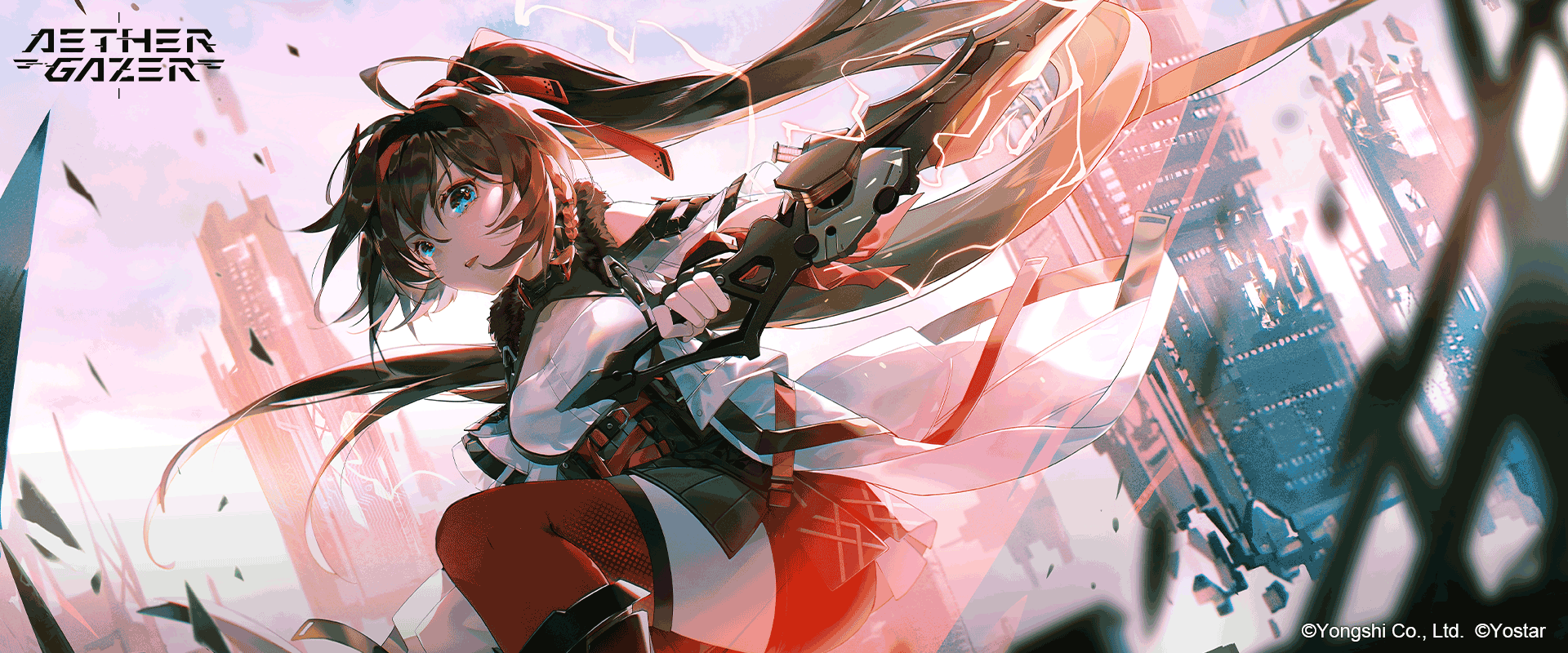Play Aether Gazer on PC with NoxPlayer
Details
In the future, constant war has eroded the livability of Earth, forcing humanity to escape by uploading their consciousnesses to Gaea, an AI orbiting the Earth.
Human consciousness is divided into ten sephirah zones, each with its own unique culture and beliefs, that are all working together towards building the perfect civilization called Idealbild.
However, underneath the surface and in the Source Layer, evil computer viruses called Visbanes lurk, bent on destroying humanity’s promised paradise.
Use your knowledge of each character’s skillset during battle, use powerups to build combos and customize your squad to unleash the power of Modifiers to save consciousness and reach the promised future of Idealbild.
· ActionPacked Combat Requiring FastPaced Decision Making
· Explore a Dystopia Filled with Lore and Loot
· Customize Your Character's Skills and Seamlessly Change Your Fighting Style
· Mix and Match Your Squad for Exciting Chained Combos and Stunning Performances
· Premium Quality Character Design with Advanced NPR Rendering Technology
· Immersive Soundtrack and Unique Voiceover for Every Character
Aether Gazer Official Homepage:
https://aethergazer.com/
Official Twitter Account:
https://twitter.com/aethergazerEN
Official Instagram Account:
https://www.instagram.com/aethergazerofficial/
Official Facebook Page:
https://www.facebook.com/AetherGazerOfficial/
Human consciousness is divided into ten sephirah zones, each with its own unique culture and beliefs, that are all working together towards building the perfect civilization called Idealbild.
However, underneath the surface and in the Source Layer, evil computer viruses called Visbanes lurk, bent on destroying humanity’s promised paradise.
Use your knowledge of each character’s skillset during battle, use powerups to build combos and customize your squad to unleash the power of Modifiers to save consciousness and reach the promised future of Idealbild.
· ActionPacked Combat Requiring FastPaced Decision Making
· Explore a Dystopia Filled with Lore and Loot
· Customize Your Character's Skills and Seamlessly Change Your Fighting Style
· Mix and Match Your Squad for Exciting Chained Combos and Stunning Performances
· Premium Quality Character Design with Advanced NPR Rendering Technology
· Immersive Soundtrack and Unique Voiceover for Every Character
Aether Gazer Official Homepage:
https://aethergazer.com/
Official Twitter Account:
https://twitter.com/aethergazerEN
Official Instagram Account:
https://www.instagram.com/aethergazerofficial/
Official Facebook Page:
https://www.facebook.com/AetherGazerOfficial/

NoxPlayer Delivers The Best Gaming Experience For You
Customize Your GameCutomize the key mapping. Enjoy the game with a big screen, keyboard, mouse and gamepad smoothly.
Play Different Games At The Same TimeYou can run different games at the same time with Multi-Drive or play the same game with different accounts.
How to play Aether Gazer on PC using NoxPlayer

1Download NoxPlayer on your PC.

2Run the installation package and complete the installation.

3Search for Aether Gazer on NoxPlayer.

4Install the game in Google Play.

5Click the game icon to start it.

6Play Aether Gazer with NoxPlayer on PC easier!
Simple Method
Method 1. Click "Download on PC" to download NoxPlayer and apk file at the same time. Once installation completes, play the game on PC.
Method 2. If you already have NoxPlayer on PC, click "Download APK", then drag and drop the file to the emulator to install.
The Wonderful Video of Aether Gazer
Do you wanna run Aether Gazer with a better gaming experience? With the benefit of the bigger screen, smarter keyboard and the higher hardware performance, NoxPlayer brings you an extreme gaming experience on PC. By downloading and playing Aether Gazer on PC via NoxPlayer, users don't need to worry about the battery or the interruption of calling.
NoxPlayer is compatible with Android 7 and supports running over 90% of the mobile games on PC, which will boost your gaming experience perfectly. In addition, by opening multiple instances, Noxplayer supports to running multiple games or apps at the same time, or chatting with your friend while playing game.
NoxPlayer is perfectly compatible with AMD and Intel with the exclusive core virtualization technology, making your computer run more stable and smoothly. Download NoxPlayer and experience it now!
NoxPlayer is compatible with Android 7 and supports running over 90% of the mobile games on PC, which will boost your gaming experience perfectly. In addition, by opening multiple instances, Noxplayer supports to running multiple games or apps at the same time, or chatting with your friend while playing game.
NoxPlayer is perfectly compatible with AMD and Intel with the exclusive core virtualization technology, making your computer run more stable and smoothly. Download NoxPlayer and experience it now!
Popular Games
Please download with PC browser
NoxPlayer is designed for Windows and MAC OS, please visit this website via computer browser to download NoxPlayer.