Play Craft Parkour: 3D Blocky Race on PC with NoxPlayer
Details
Play Craft Parkour: 3D Blocky Race on PC with a bigger screen, keyboard, and mouse control!
- Download and install NoxPlayer Emulator.
- Log in to your Google Play account when asked to access the Play Store.
- Look for "Craft Parkour: 3D Blocky Race" in the Google Search bar on your home screen and install the game via Google Play like how you would do on your phone.
- Click on the game icon to enjoy it on PC!
About This Game
If you are a fan of craft parkour, this endless fun journey is just for you. You will immerse yourself in a pixel world full of amazing landscapes and enraging dangers, and explore the ultimate prize just for the best parkour player.
Dash from block to block, jump over obstacles, try to survive and master your landing tricks to win all levels. Your parkour skills and reflexes will be tested through endless epic runs and jumps. Climbing up the ranks and breaking the world record as you explore all new pixel maps, collect gold coins, and hunt all the hidden treasures.
Simple yet addictive stimulation:
- Use buttons/joysticks to move, run and jump over blocky platforms and obstacles
- 2 viewpoints available: 1st person and 3rd person, drag on the screen to find the best angle and explore the landscapes
Game features:
- Over 50 levels with varying difficulty to conquer
- Discover new 3D scenarios and landscapes with each level
- Various skins to upgrade
- Leaderboard to record your level time play and to track your rank among other players
- Awesome 3D pixel graphics and animation
Are you the best parkour athlete of all time? Download Craft Parkour now and find out!





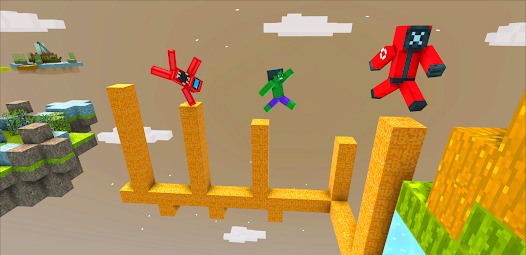
NoxPlayer Delivers The Best Gaming Experience For You
Customize Your GameCutomize the key mapping. Enjoy the game with a big screen, keyboard, mouse and gamepad smoothly.
Play Different Games At The Same TimeYou can run different games at the same time with Multi-Drive or play the same game with different accounts.
How to play Craft Parkour: 3D Blocky Race on PC using NoxPlayer

1Download NoxPlayer on your PC.

2Run the installation package and complete the installation.

3Search for Craft Parkour: 3D Blocky Race on NoxPlayer.

4Install the game in Google Play.

5Click the game icon to start it.

6Play Craft Parkour: 3D Blocky Race with NoxPlayer on PC easier!
Simple Method
Method 1. Click "Download on PC" to download NoxPlayer and apk file at the same time. Once installation completes, play the game on PC.
Method 2. If you already have NoxPlayer on PC, click "Download APK", then drag and drop the file to the emulator to install.
The Wonderful Video of Craft Parkour: 3D Blocky Race
Popular Games
Please download with PC browser
NoxPlayer is designed for Windows and MAC OS, please visit this website via computer browser to download NoxPlayer.



