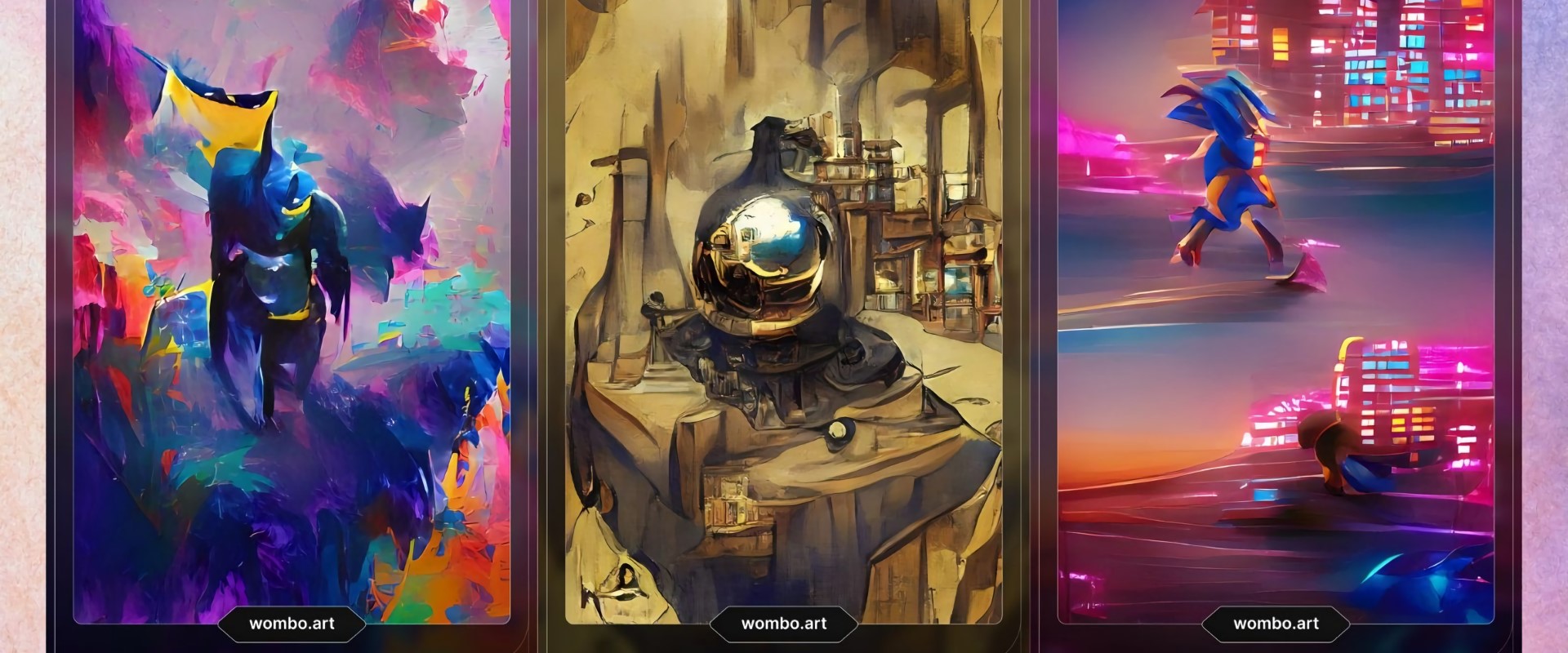Play Dream by WOMBO on PC with NoxPlayer
Details
Create beautiful artwork using the power of AI! Enter a prompt, pick an art style and watch Dream by WOMBO turn your idea into an AI-powered painting in seconds.
Use Dream by WOMBO on PC/Mac at ease even during work on a bigger screen!
1. Download and install NoxPlayer Emulator.
2. Log in to your Google Play account when asked to access the Play Store.
3. Look for "Dream by WOMBO" in the Google Search bar on your home screen and install the game via Google Play like how you would do on your phone.
4. Click on the icon to use it on PC!
So how does Dream by WOMBO work?
Type in whatever you want to create! -- “Alien Space Station”, “City Sunset”, “Rainbow Forest” or anything else you can imagine are just a few of the billions of potential paintings that could be made. Let your creativity take over!
Pick an art style! -- Whether you’re looking for a vibrant colorful painting or something darker and more dystopian, WOMBO Dream has you covered with an array of selected styles.
Generate your painting! -- Watch WOMBO Dream use the power of AI to transform your idea and art style into a beautiful painting right before your eyes in seconds.
WOMBO Dream is expanding art to the masses. You don’t need a paint brush, pencil, or any art supplies to make beautiful artwork, all you need is an idea. Take a back seat and let WOMBO Dream be the paintbrush to your artwork.
Share your art to your friends and family and save your artwork to your profile so that you can view it for later, it’s that simple!
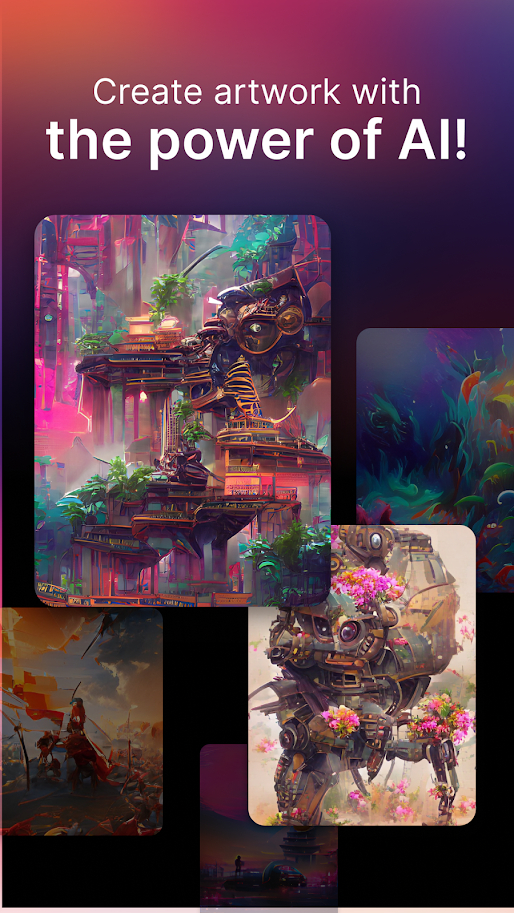
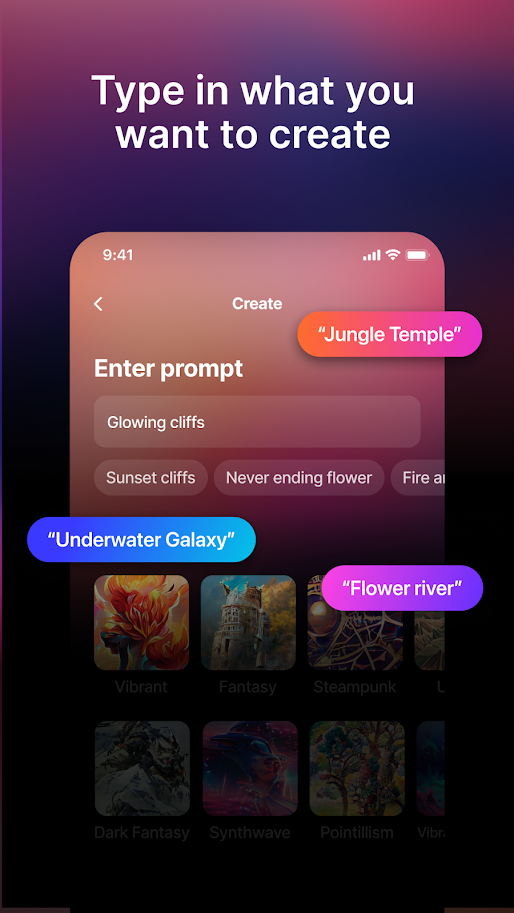
NoxPlayer Delivers The Best Gaming Experience For You
Customize Your GameCutomize the key mapping. Enjoy the game with a big screen, keyboard, mouse and gamepad smoothly.
Play Different Games At The Same TimeYou can run different games at the same time with Multi-Drive or play the same game with different accounts.
How to play Dream by WOMBO on PC using NoxPlayer

1Download NoxPlayer on your PC.

2Run the installation package and complete the installation.

3Search for Dream by WOMBO on NoxPlayer.

4Install the game in Google Play.

5Click the game icon to start it.

6Play Dream by WOMBO with NoxPlayer on PC easier!
Simple Method
Method 1. Click "Download on PC" to download NoxPlayer and apk file at the same time. Once installation completes, play the game on PC.
Method 2. If you already have NoxPlayer on PC, click "Download APK", then drag and drop the file to the emulator to install.
The Wonderful Video of Dream by WOMBO
Popular Games
Please download with PC browser
NoxPlayer is designed for Windows and MAC OS, please visit this website via computer browser to download NoxPlayer.