Play Grimlight on PC with NoxPlayer
Details
Play Grimlight on PC with a bigger screen, keyboard, and mouse control!
- Download and install NoxPlayer Emulator.
- Log in to your Google Play account when asked to access the Play Store.
- Look for " Grimlight" in the Google Search bar on your home screen and install the game via Google Play like how you would do on your phone.
- Click on the game icon to enjoy it on PC!
About This Game
Awaken to a new beginning in a world of dreams and fairy tales. [Grimlight]
The world of Phantasia is filled with mystery and wonder but has been eroded away by the Dreamless, shadowy entities that seek to corrupt all living things and consume the world into the endless void.
Even the Dominion lords who once defended the realms were corrupted and soon lost their reason and sanity. They are now mere shells of their former selves engulfed in madness and destruction.
Only you, the Dreamer, can banish the darkness by calling upon heroes of legend through fragments of their past memories to save the world from endless ruin…
[A Story of Dreams and Fairy Tales]
Call upon heroes from classic fairy tales and explore their stories.
With the power of the Dreamstone, summon your allies and save the world of Phantasia from the mysterious and deadly Dreamless.
[Anime-Style Illustrations]
Unlock characters with gorgeous art from top anime-style illustrators.
Listen to their voices and unlock their stories!
[Collect and Customize]
Acquire various weapons and items to customize and strengthen your heroes!
[Simple and Easy Controls]
Deploy your heroes on the battlefield by dragging and dropping with your finger and you are good to go!

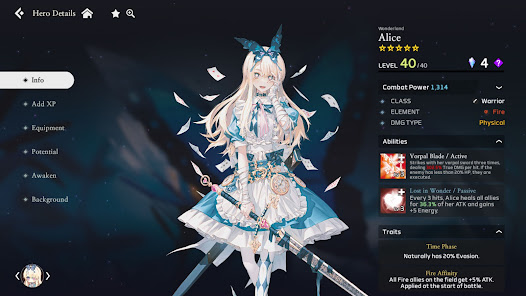
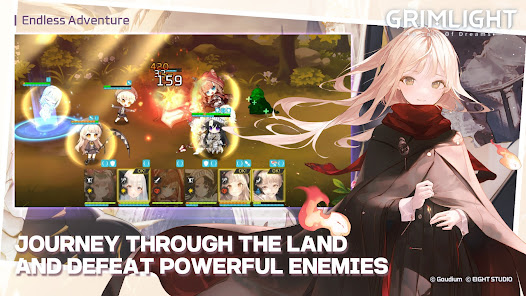
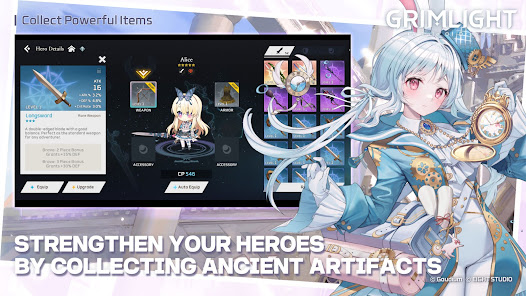
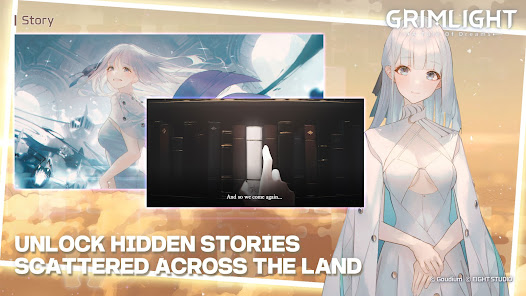
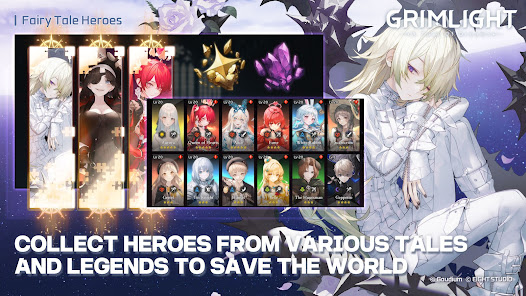
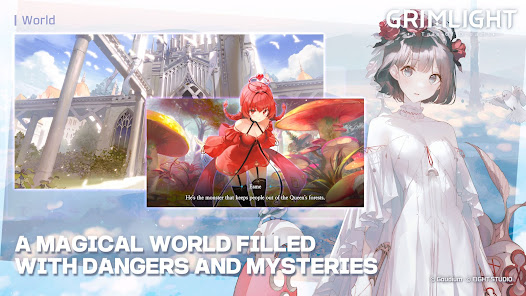

NoxPlayer Delivers The Best Gaming Experience For You
Customize Your GameCutomize the key mapping. Enjoy the game with a big screen, keyboard, mouse and gamepad smoothly.
Play Different Games At The Same TimeYou can run different games at the same time with Multi-Drive or play the same game with different accounts.
How to play Grimlight on PC using NoxPlayer

1Download NoxPlayer on your PC.

2Run the installation package and complete the installation.

3Search for Grimlight on NoxPlayer.

4Install the game in Google Play.

5Click the game icon to start it.

6Play Grimlight with NoxPlayer on PC easier!
Simple Method
Method 1. Click "Download on PC" to download NoxPlayer and apk file at the same time. Once installation completes, play the game on PC.
Method 2. If you already have NoxPlayer on PC, click "Download APK", then drag and drop the file to the emulator to install.
The Wonderful Video of Grimlight
Popular Games
Please download with PC browser
NoxPlayer is designed for Windows and MAC OS, please visit this website via computer browser to download NoxPlayer.



