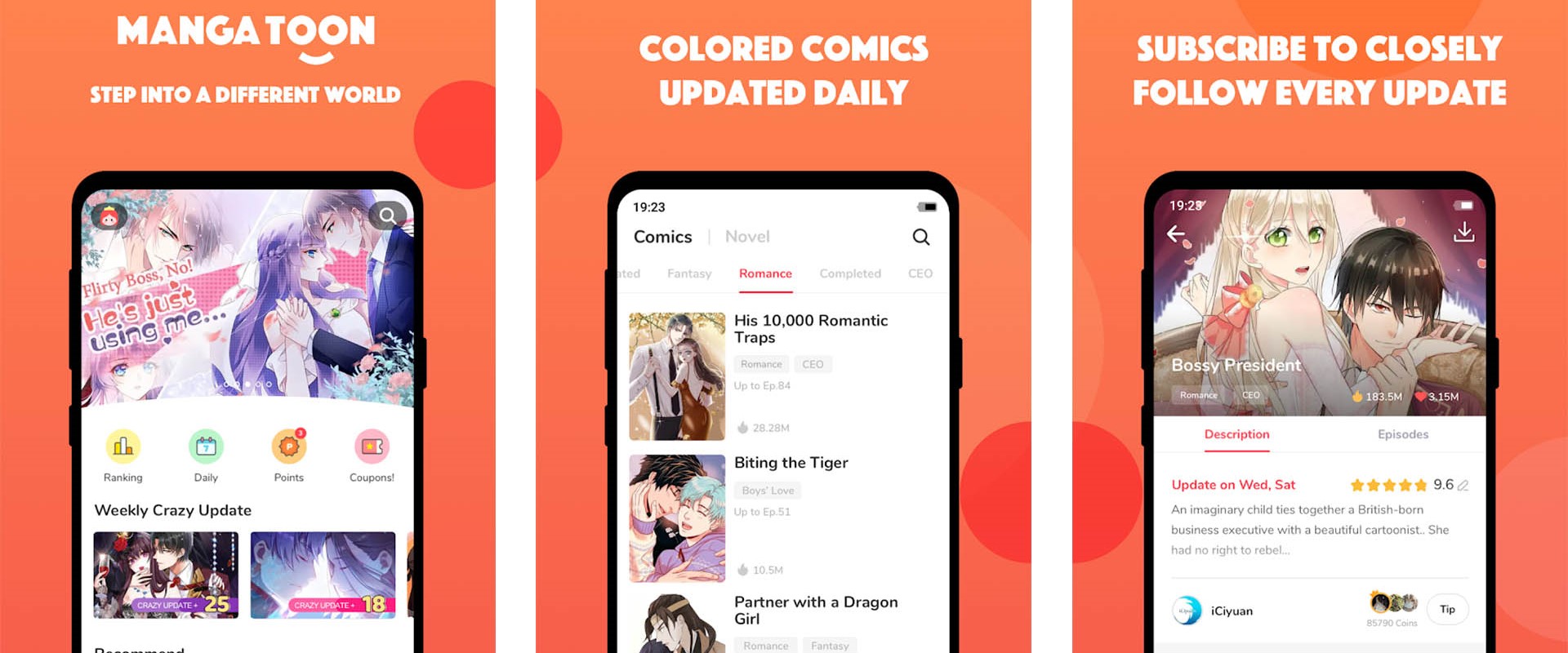Play MangaToon: Web comics, stories on PC with NoxPlayer
Details
MangaToon is a free app for reading comics, manhua, manhwa & manga. All the comics are colorful. Different comics in Action, Romance, Boys' love, Comedy, Horror and more, are updated daily.
Play MangaToon on PC with a bigger screen, keyboard, and mouse control!
1. Download and install NoxPlayer Emulator.
2. Log in to your Google Play account when asked to access the Play Store.
3. Look for "MangaToon" in the Google Search bar on your home screen and install the game via Google Play like how you would do on your phone.
4. Click on the game icon to enjoy it on PC!
► The hottest comics updated daily. Read dozens of HD comics such as romance, action comics, BL manga, etc. All the comics are updated regularly. Some comics are even updated every day. That means 7 chapters a week. Some Korean comics can be read on Manga toon now.
► Free Comics Release every week. New comics will be released every week. We provide free comics. Subscribe to your favorite comics and you will never miss an update. Most comics are free and MangaToon also provides pay-per-view comics.
► You can download your favorite comics and read them offline.
► We optimized the manga reader for mobile phones. You can scroll smoothly for an uninterrupted reading experience.
► You can read comics in English, Bahasa Indonesia, Vietnamese, Spanish, Thai, Portuguese, French and Arabic now. MangaToon will support more languages for comic lovers in the near future.
► Write your own stories in mangatoon and share with millions of readers. We will choose the most popular novels to be converted into comics.You can even create and read engaging chat stories in your phones, get more fans!
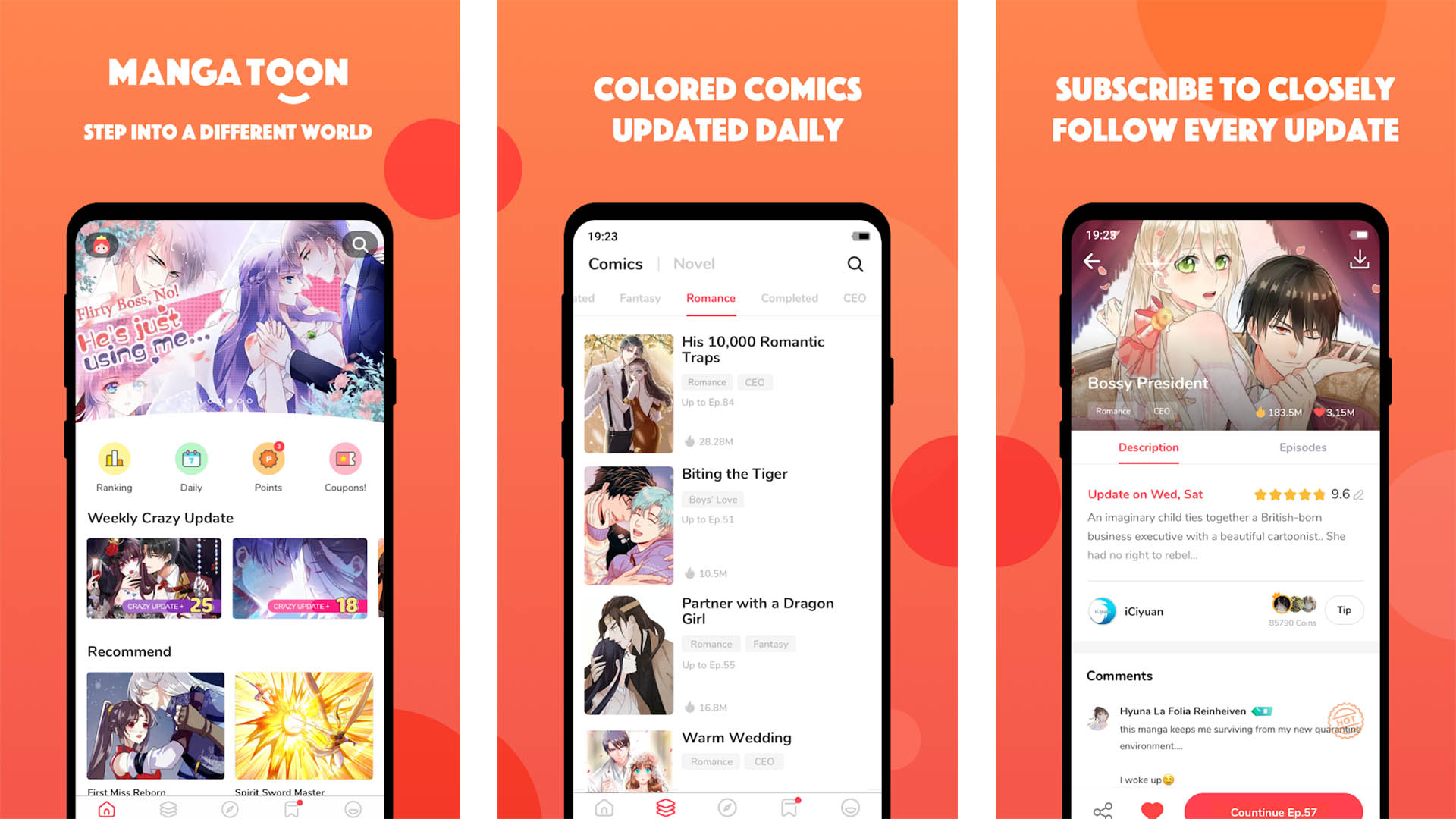
NoxPlayer Delivers The Best Gaming Experience For You
Customize Your GameCutomize the key mapping. Enjoy the game with a big screen, keyboard, mouse and gamepad smoothly.
Play Different Games At The Same TimeYou can run different games at the same time with Multi-Drive or play the same game with different accounts.
How to play MangaToon: Web comics, stories on PC using NoxPlayer

1Download NoxPlayer on your PC.

2Run the installation package and complete the installation.

3Search for MangaToon: Web comics, stories on NoxPlayer.

4Install the game in Google Play.

5Click the game icon to start it.

6Play MangaToon: Web comics, stories with NoxPlayer on PC easier!
Simple Method
Method 1. Click "Download on PC" to download NoxPlayer and apk file at the same time. Once installation completes, play the game on PC.
Method 2. If you already have NoxPlayer on PC, click "Download APK", then drag and drop the file to the emulator to install.
The Wonderful Video of MangaToon: Web comics, stories
Popular Games
Please download with PC browser
NoxPlayer is designed for Windows and MAC OS, please visit this website via computer browser to download NoxPlayer.