Download the Blue Archive APK to Resolve Crashing Issue
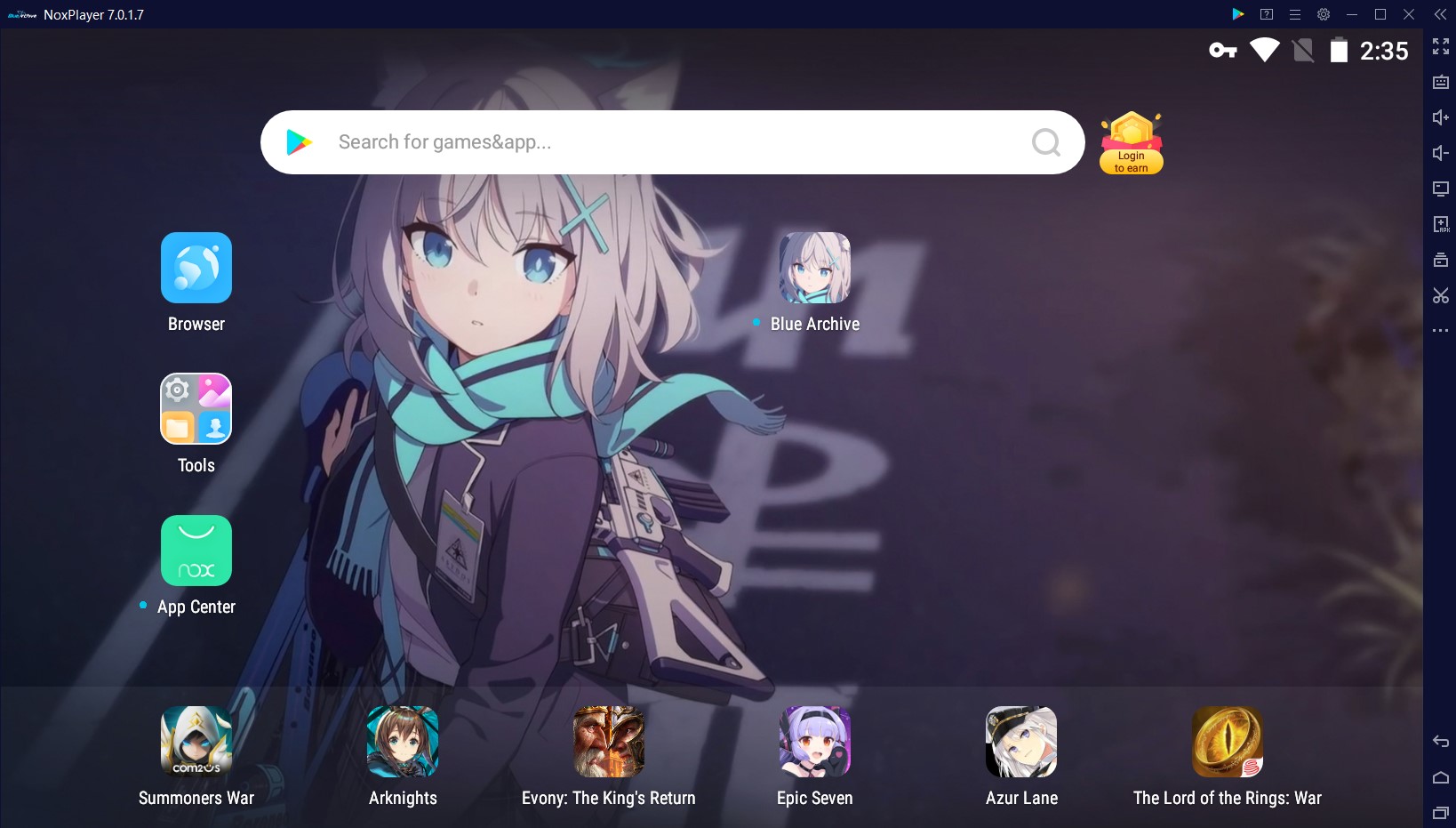
Hi guys (especially for those of you who’d like to play this game overseas)! If you’ve encountered the crashing issue of Blue Archive follow the instructions below:
Download this APK >> drag and drop the APK file to the interface of NoxPlayer to install >> then you’ll be good!
If you are still encountering troubles, feel free to send us feedback via the [Feedback] tab
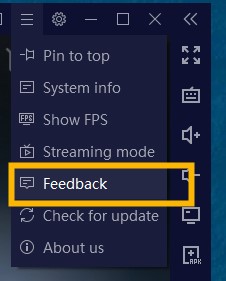
How to Download and Play Blue Archive on PC
-
Download and install NoxPlayer on your PC
-
Complete Google sign-in to access the Play Store
-
Look for Blue Archive in the search bar and install the game
-
Click the icon of Blue Archive on your home screen to start the game
