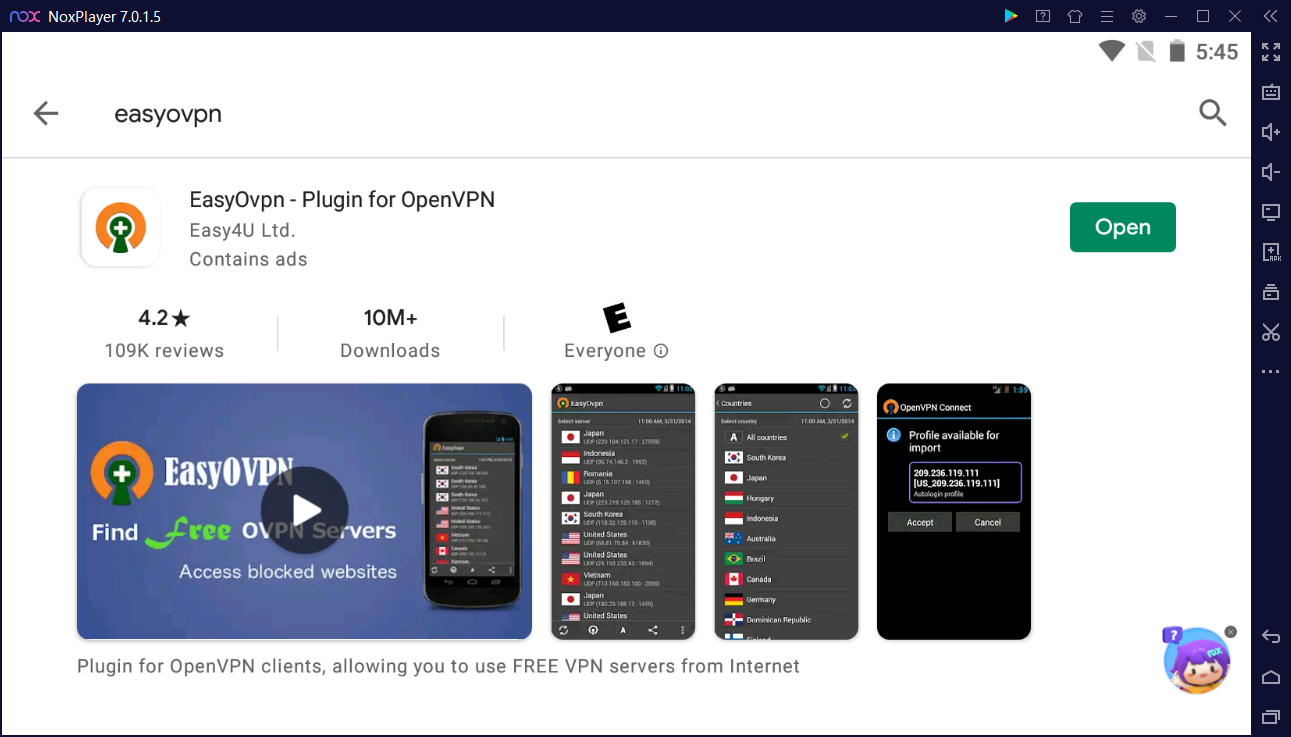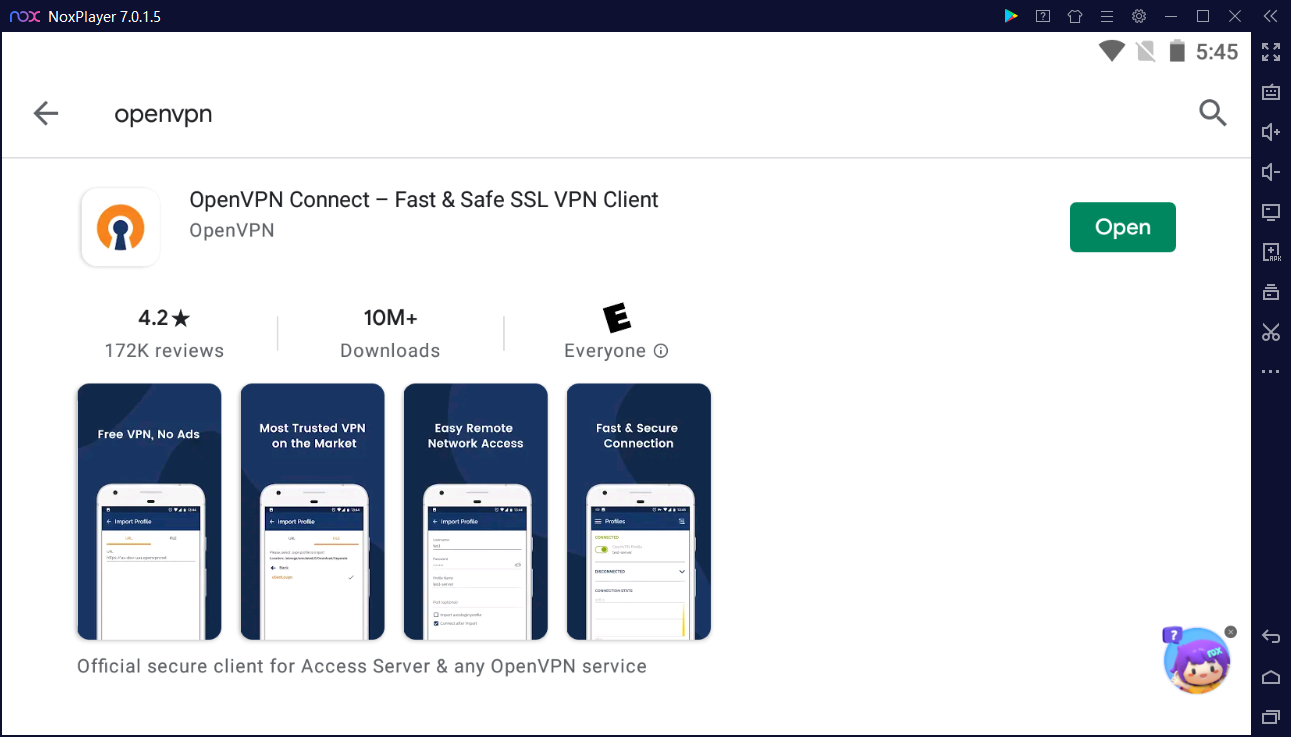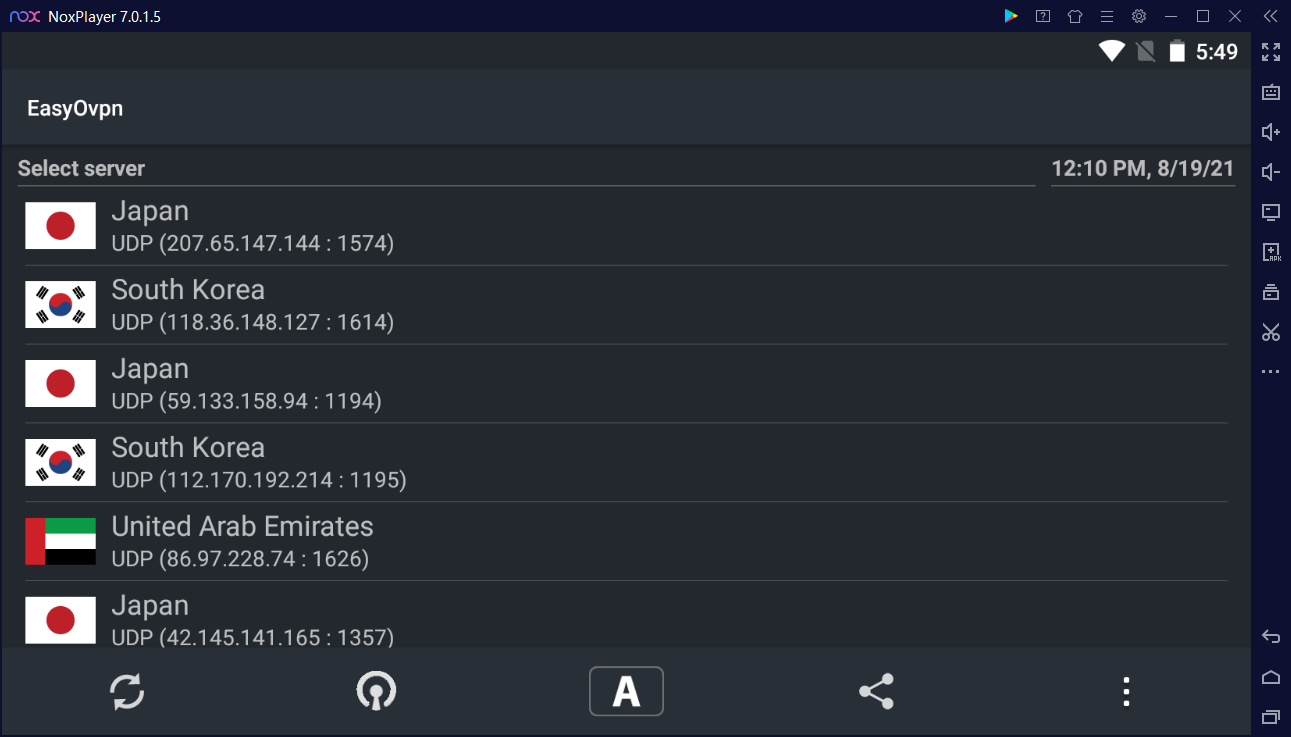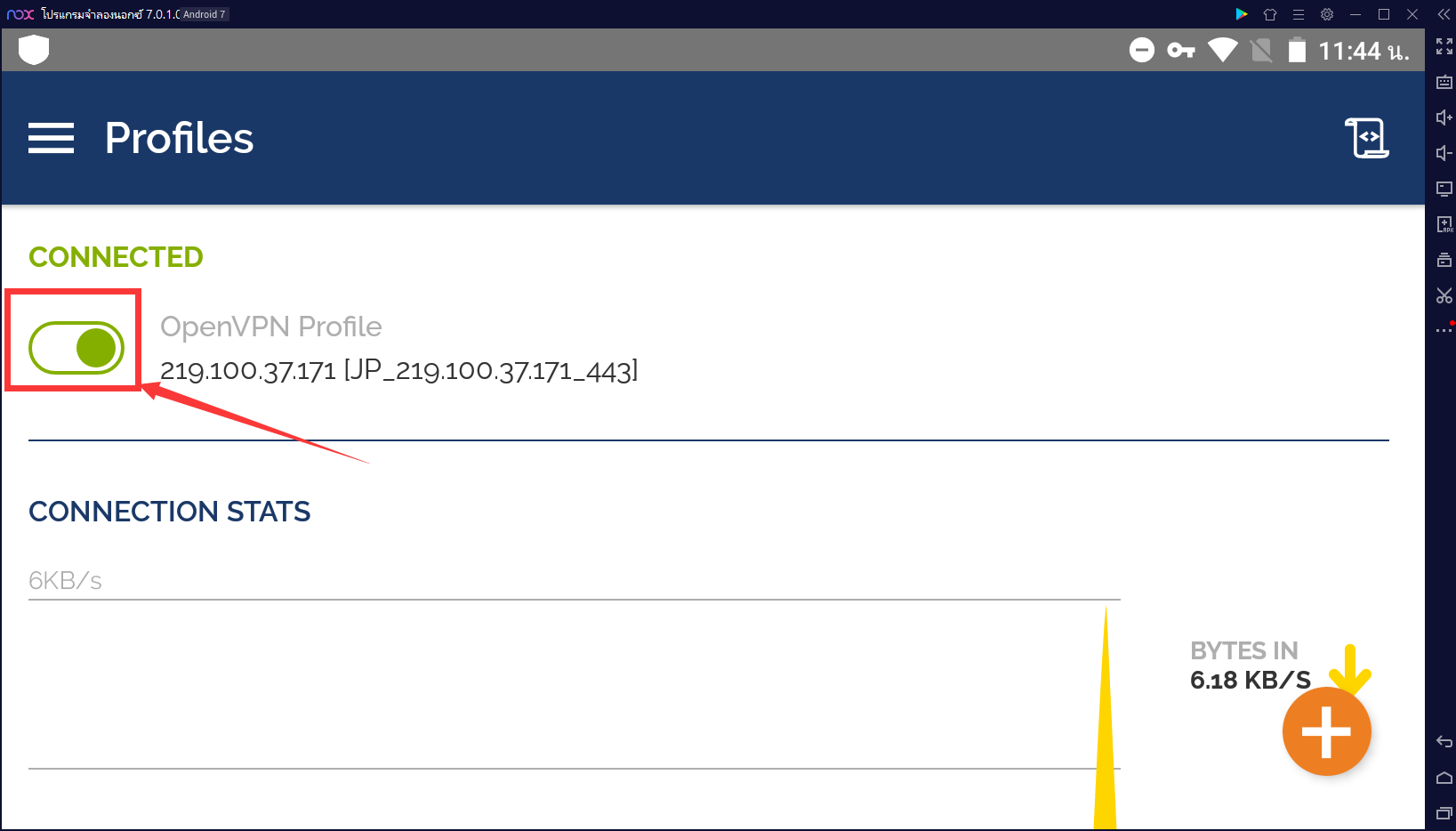How to Play Heaven Burns Red (ヘブバン) on PC, JP Version APK Download

Heaven Burns Red『ヘブンバーンズレッド (ヘブバン)』 has now been released! As we all know currently this RPG gacha game has only opened a JP server, so to play the game outside of Japan, you’ll need a VPN with a JP route. Keep reading to learn how to play this game more easily on PC.
Download NoxPlayer, Play Heaven Burns Red on PC
NoxPlayer is a free Android emulator for playing mobile games on PC and Mac, you can run it on devices with Intel, AMD, or Apple processors. It’s perfectly compatible with Windows operating systems (XP/7/8/10/11) and iOS.
Download and install NoxPlayer, install Taptap on Nox
Step 1: Download the installation pack of NoxPlayer here directly if you are using a PC.
Step 2: Or you could visit NoxPlayer’s homepage. Click the 64-bit Version button and wait for the download (this is a 64-bit game). You can also download the Mac version if needed.
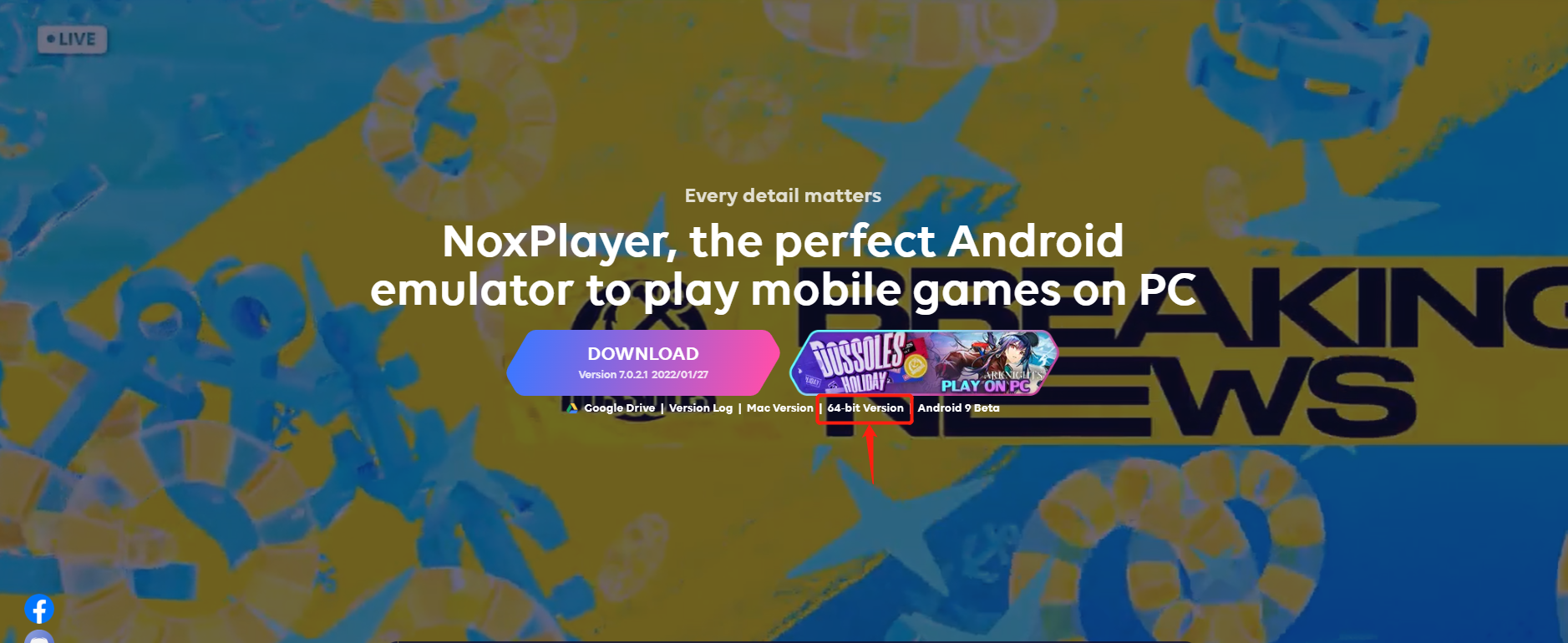
Step 3: Click on the downloaded installation package to install NoxPlayer.
Step 4: In the pop-up window, select Browse if you want to change the installation path. Then click Install.
Step 5: Wait for NoxPlayer to install on your device. Once done, press Start to launch the emulator.
Step 6: Look for “Taptap download apk” in the browser and install the APK of Taptap like how you would do on your phone.
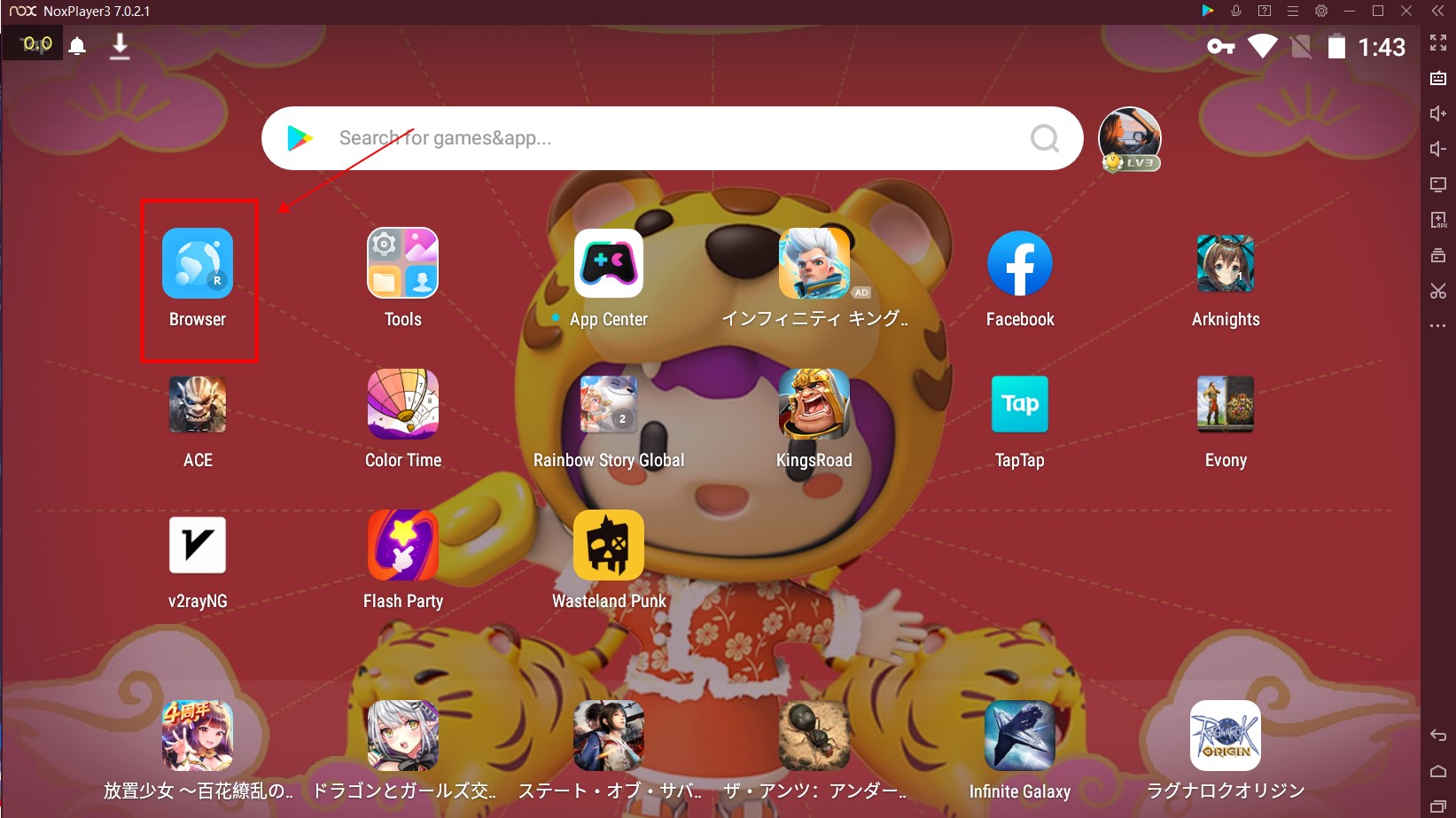
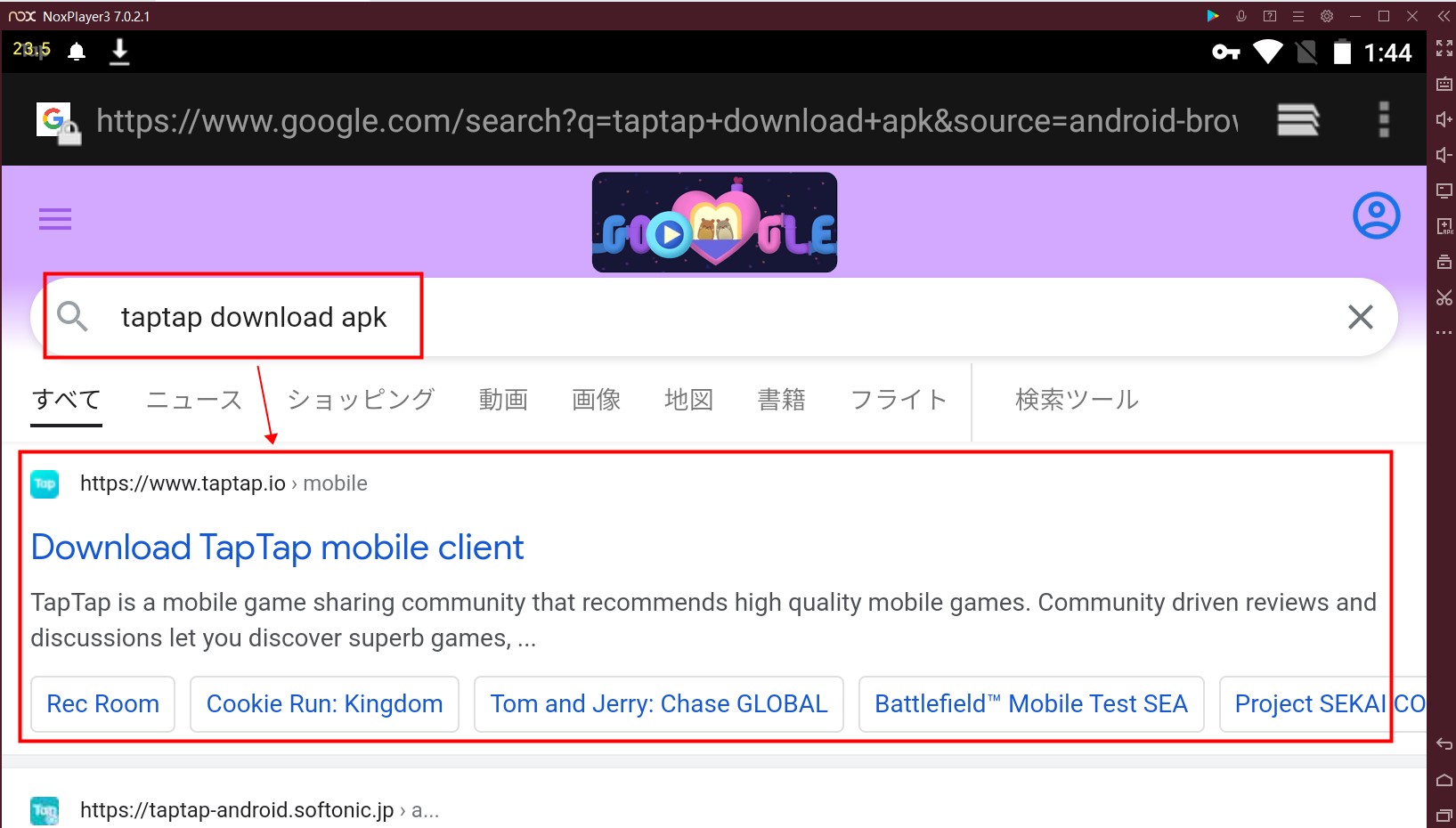
Step 7: Look for the game “Heaven Burns Red” in Taptap and install the game.
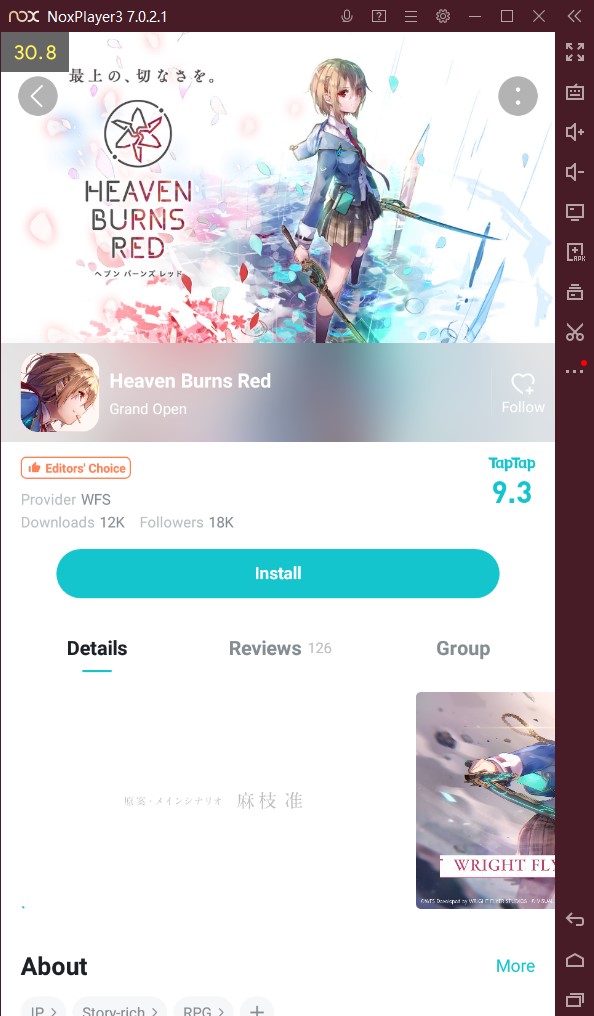
Note: You could also look for the game in the Google Play Store on NoxPlayer but you’ll need a Japanese Google account to get access for the game.
We recommend you download the game via Taptap because you won’t need a JP VPN to download/play the game via Taptap (although the game only offers the Japanese language version).

Use a VPN to run the game if needed
If you still want to use a VPN, here is one free tool that we would recommend:
If you don’t know which VPN to use, try EasyOvpn (free) and OpenVPN Connect.

1. Look for EasyOvpn and OpenVPN in the search bar on NoxPlayer and install.
2. Run EasyOvpn, It will show many public IP servers that can be used for free, just pick a random IP set and click to use (Blue Archive globar ver has been released in South Korea, US, Thailand, and other reasons, make sure first that the country you select is an included region). Use the button on the lower-left corner to refresh.
3. Pick one server, and the app will automatically redirect you to OpenVPN. Click OK to import the VPN connection.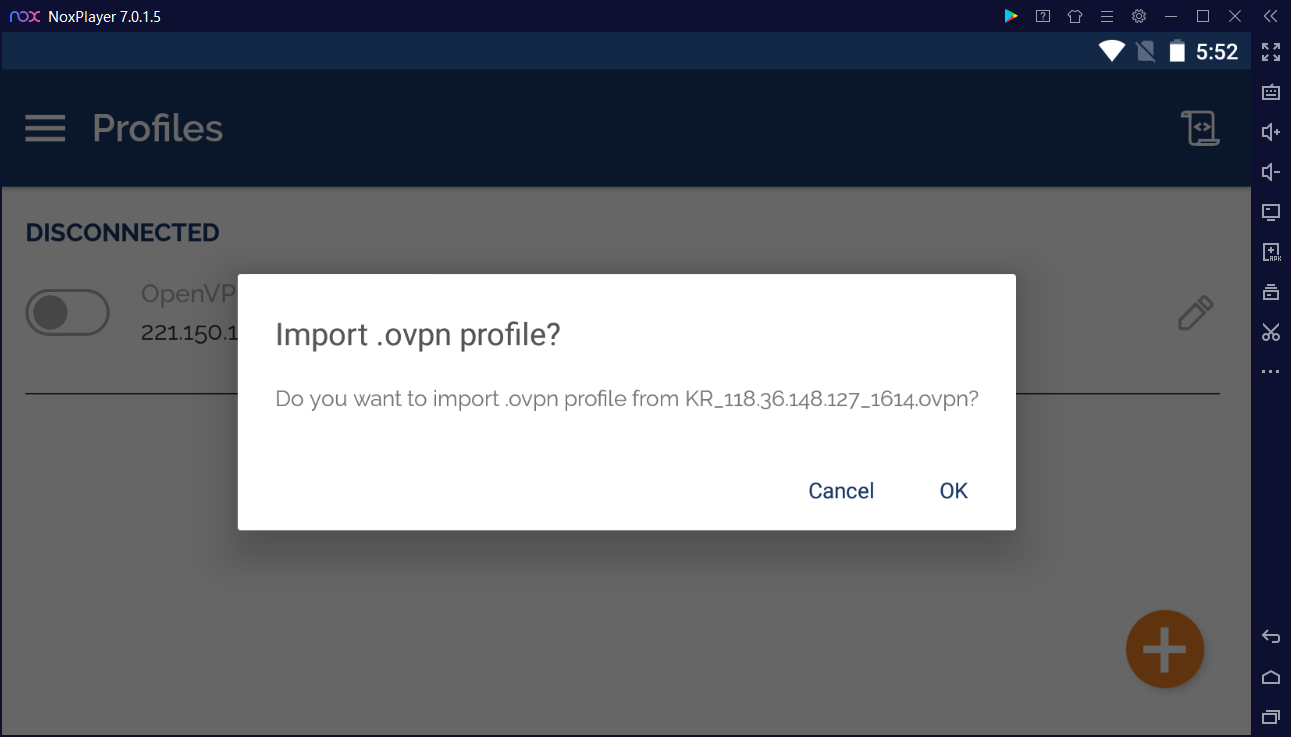
4. Click Add >> click the button and wait for it to turn green. Then you are all set. If the connection fails, repeat the process and retry.
Please also kindly note if this VPN doesn’t work well on your end, try another one. Since this VPN is free it might not be the perfect one.
Visit our site: en.bignox.com
NoxPlayer is a free Android emulator for playing mobile games on PC and Mac, supporting Android 5, 7, 8, and 9, compatible with Intel, AMD, and Apple processors. You can run NoxPlayer perfectly on commonly-used operating systems like Windows 7, 8, 10, 11, and iOS.