How to Play Wordle Unlimited for Free?

Let’s admit that we are all hooked by this browser game WORDLE – as of early January, more than 300,000 people had played the game, according to The New York Times. Keep reading to find out how to play this game unlimited for free.

And as we can see from the traffic tracked by SimilarWeb, its website literally reaches over 3M visits in one month. So basically, Wordle is taking over the… Worldle.
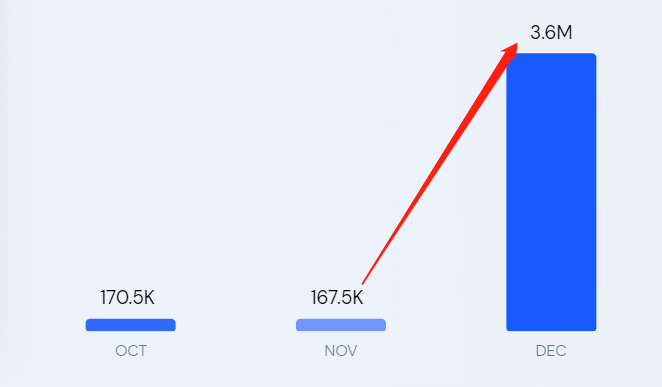
What is Wordle and how to play the game? Pretty simple. All you need to do is:
Go to its website.
Guess the WORDLE in 6 tries.
Each guess must be a valid 5 letter word.
Hit the enter button to submit.
After each guess, the color of the tiles will change to show how close your guess was to the word.
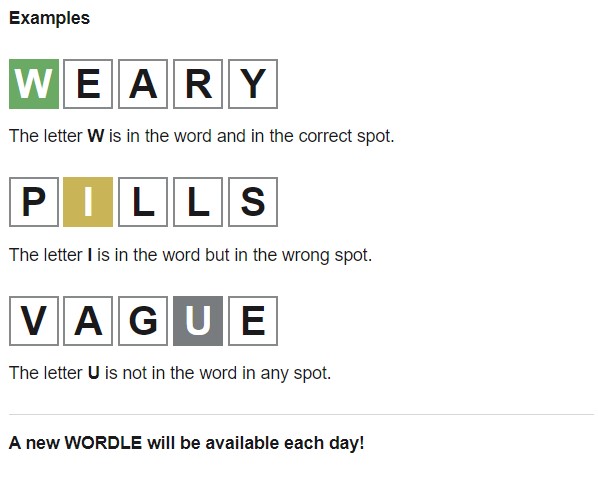
It’s pretty easy to get super addicted so obviously, a wordle a day is not enough.
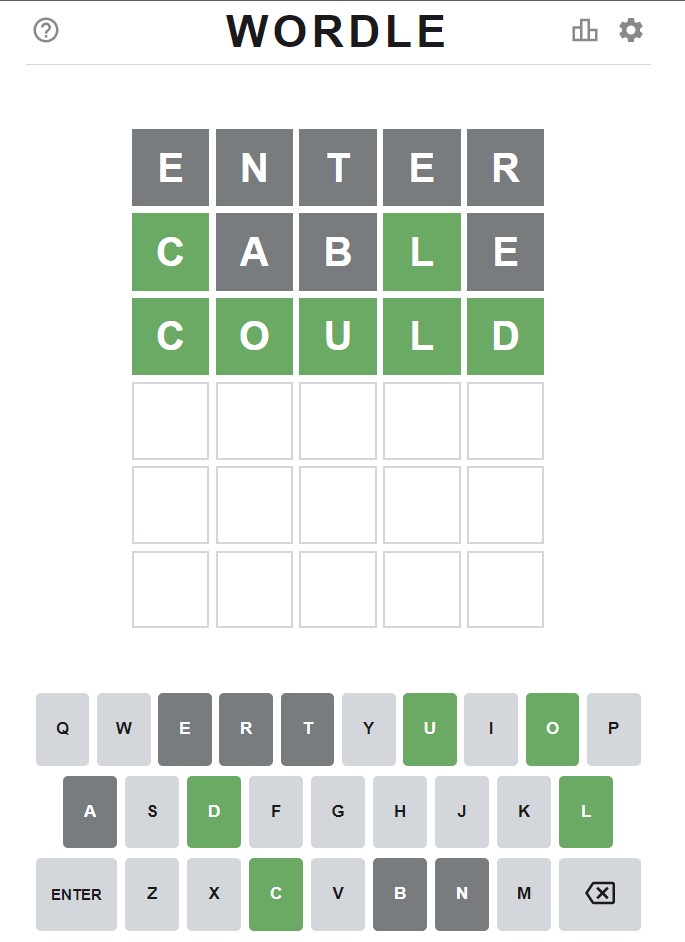
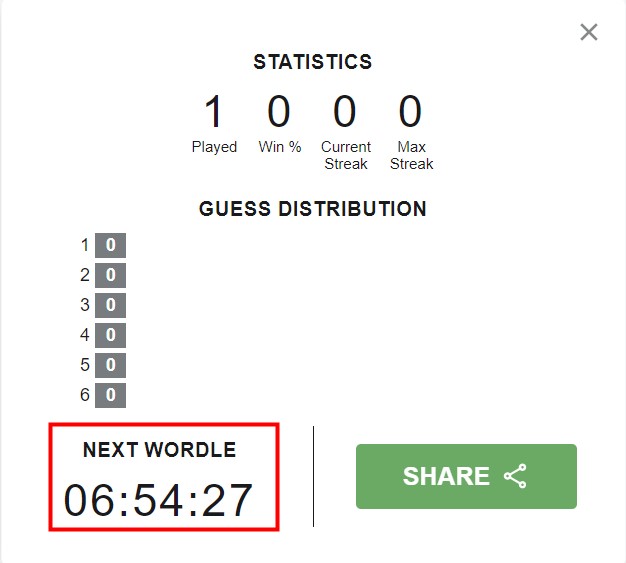
How to play Wordle unlimited for free?
There are 3 ways:
1. Using different browsers to play it (since you can only play the game once a day in one browser) OR go incognito in Chrome/Firefox/any browser that supports this feature. If you are using a browser on a PC, first have your browser open, then press Ctrl+Shift+N. a new tab will be opened. Close the tab after you’ve finished one round and open another private tab to get a new wordle.
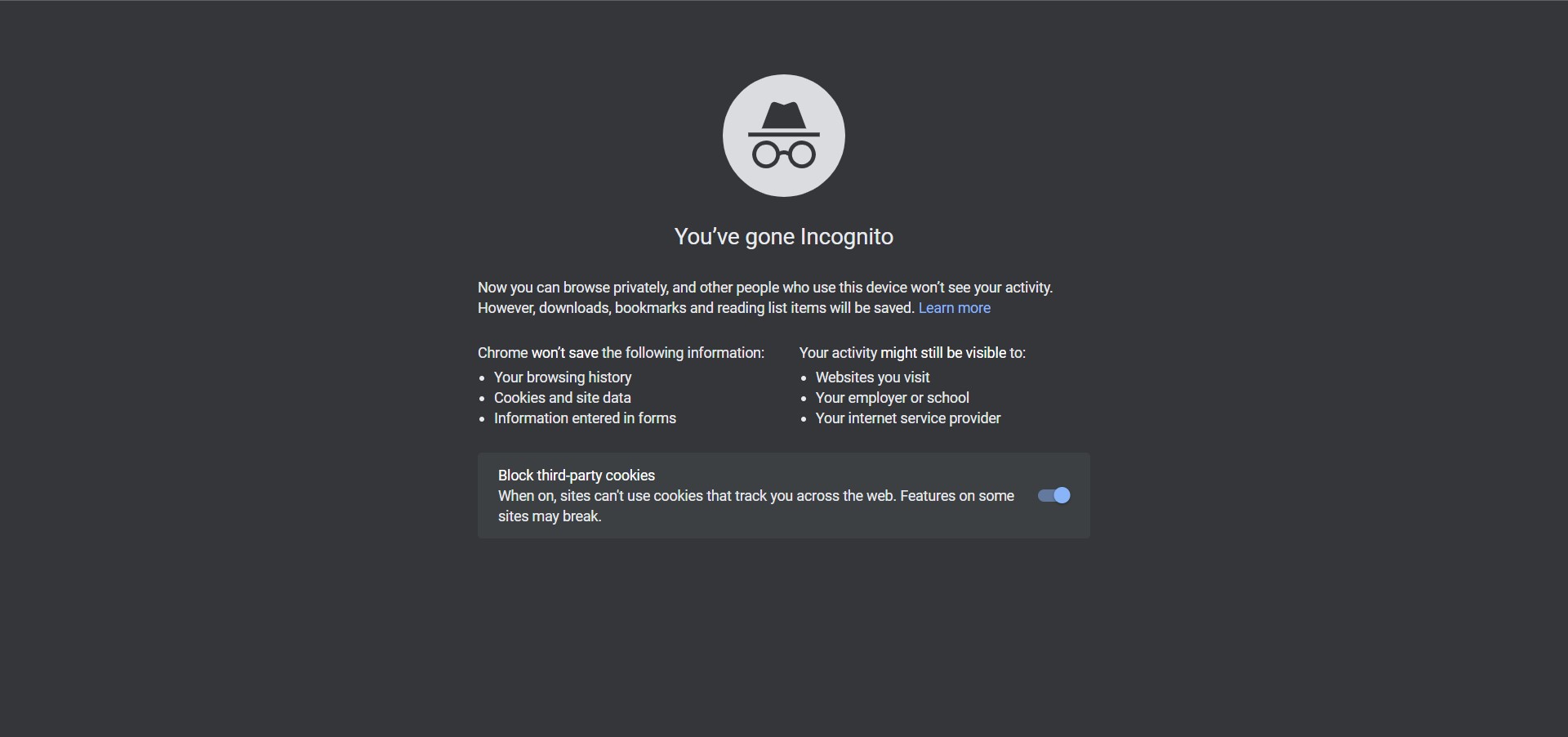
2. There’ve been a bunch of companies designing wordle unlimited since the original version went viral. One example would be Wordle Unlimited. It’s basically the same game. After one round, you just need to hit enter to start a new one.
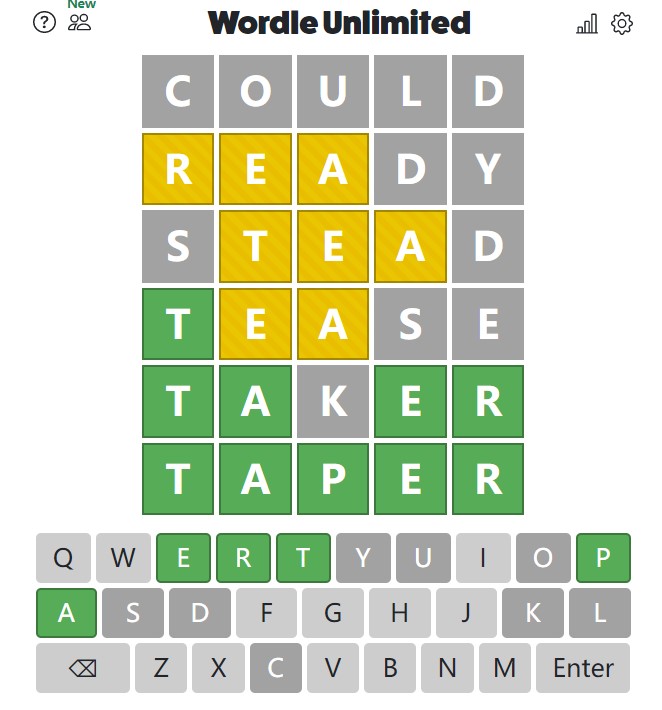
3. Download similar apps.
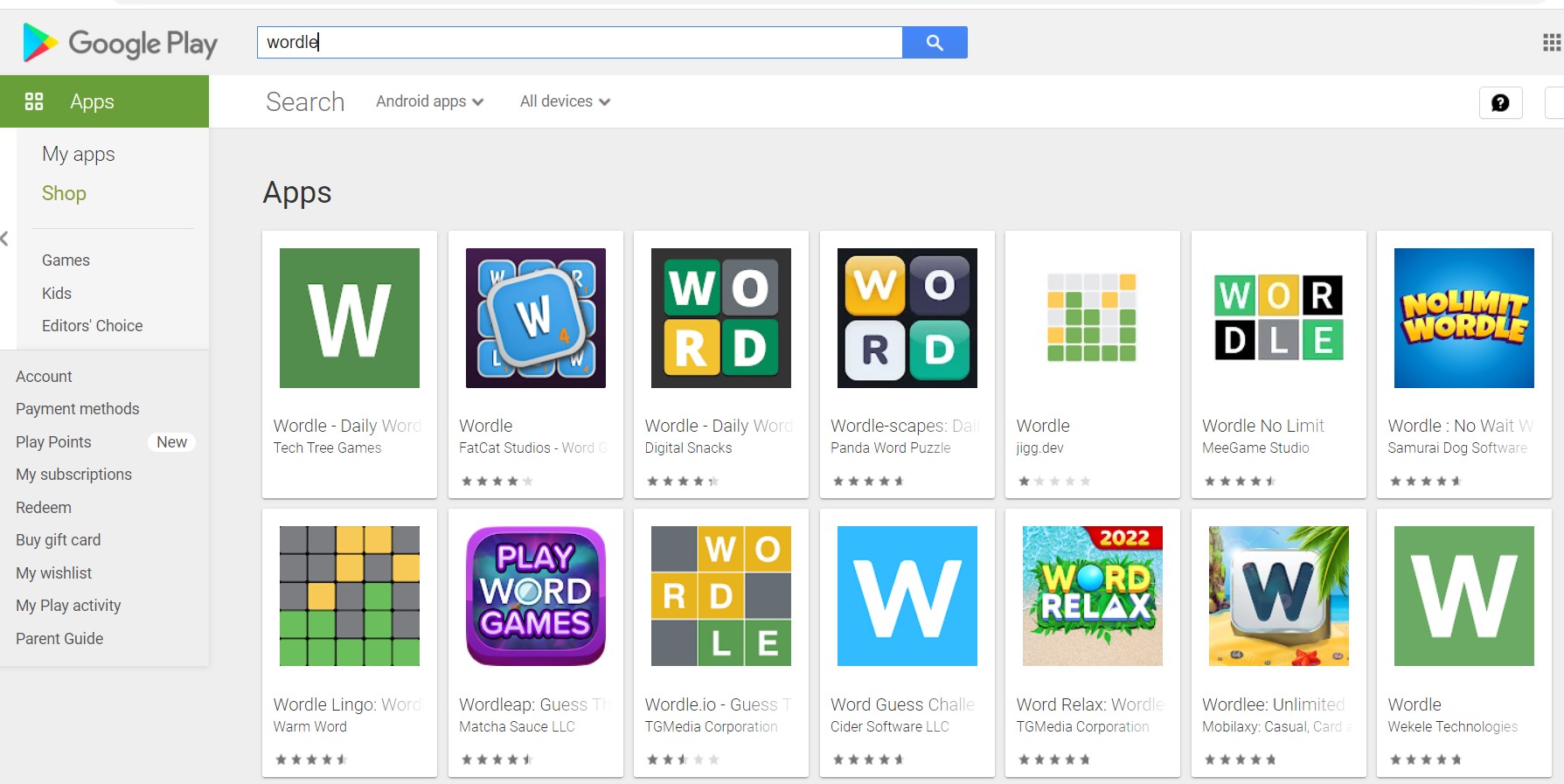
To use these apps on PC, our suggestion would be to use an emulator like NoxPlayer.
How to use the app on PC?
- Download and install NoxPlayer on your PC
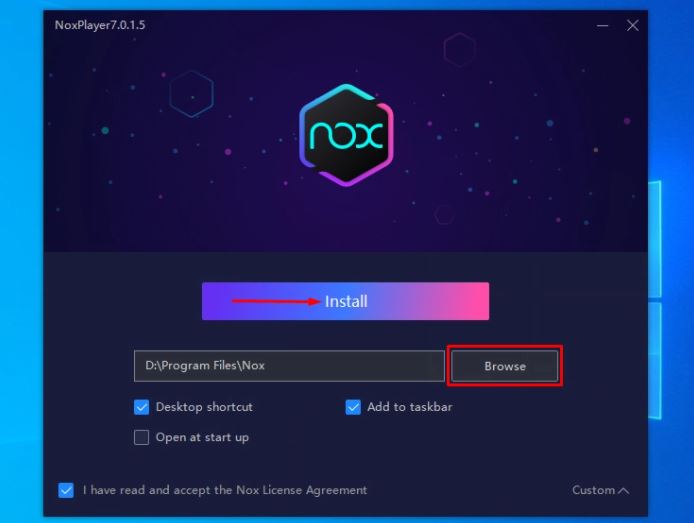

- Complete Google sign-in to access the Play Store
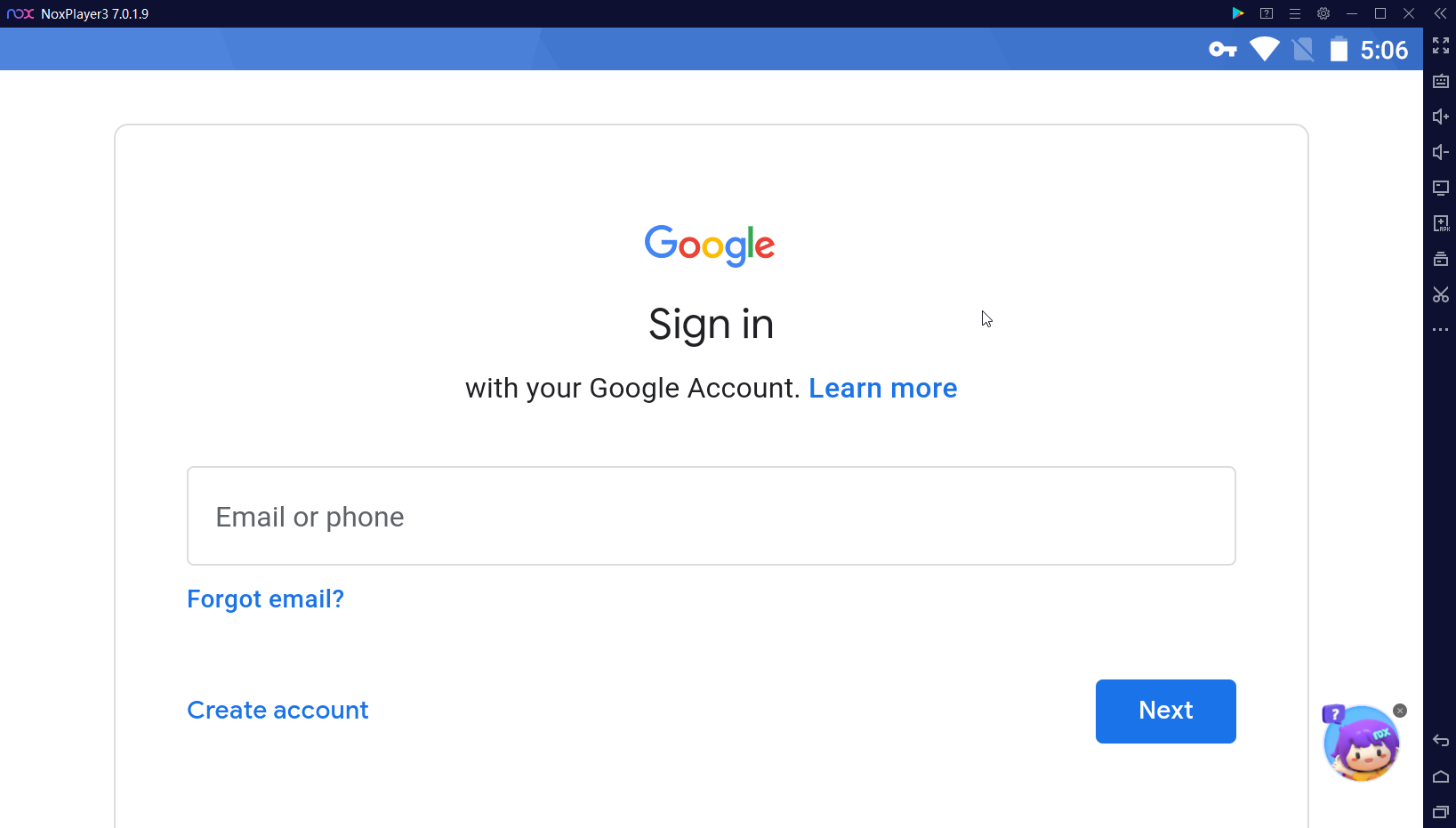
- Look for Wordle in the search bar and install the game
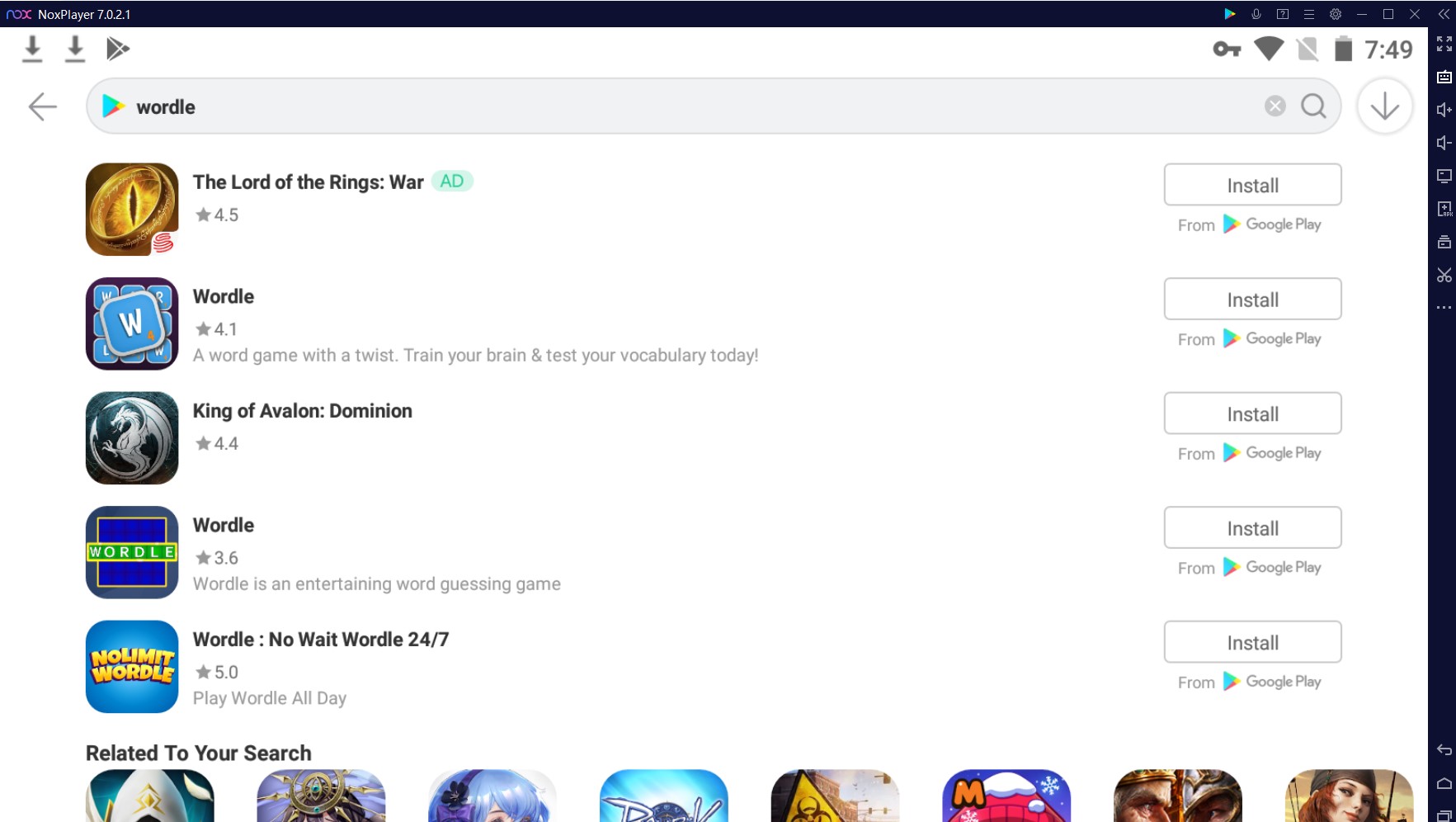
- Click the icon of Wordle on your home screen to start the game
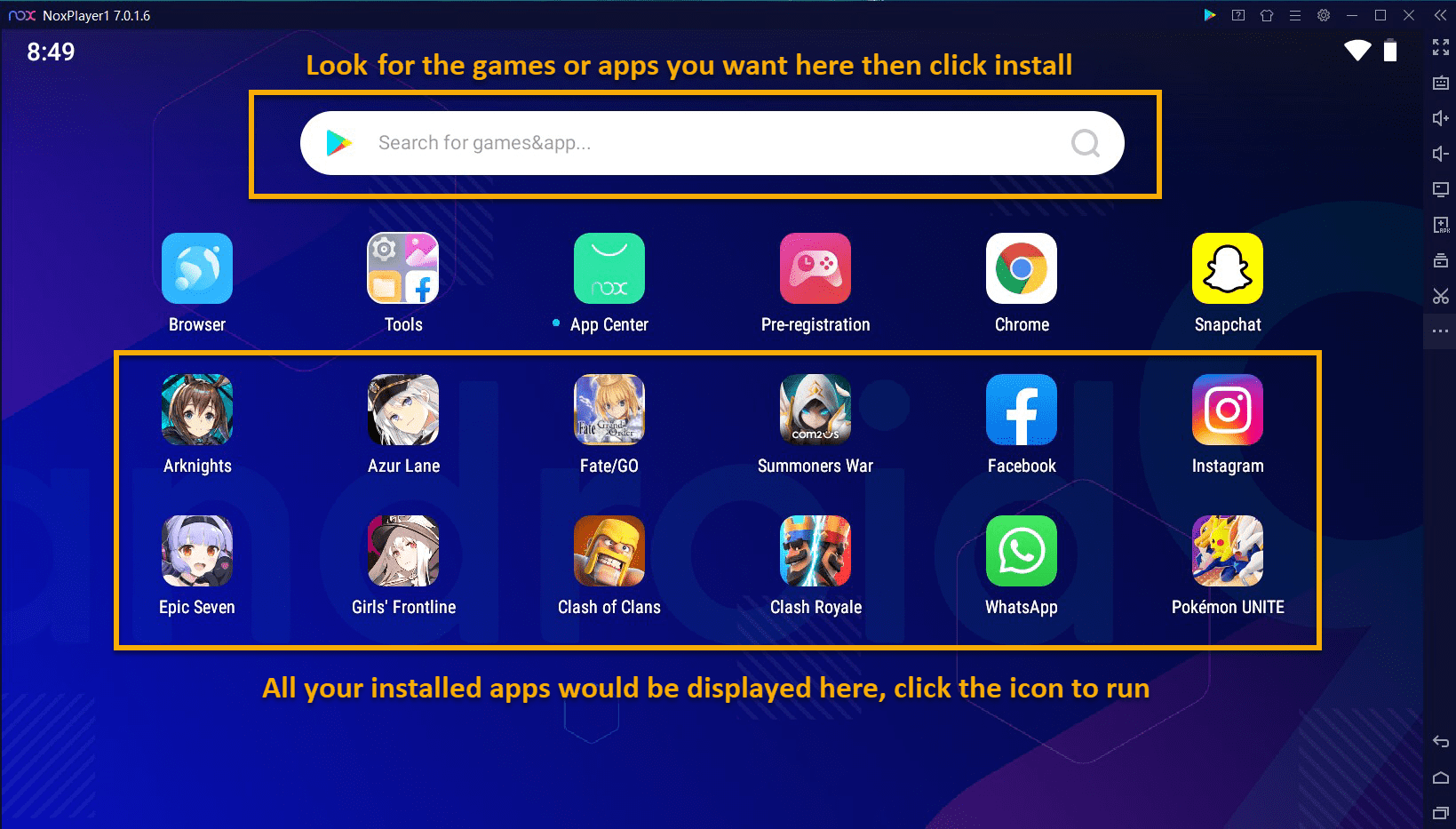
Visit the website of NoxPlayer: en.bignox.com