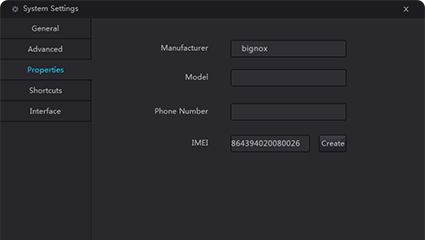Basic Settings:
- 1. Emulator name
- 2. Emulator icon: the shortcut icon on desktop created after installing the custom Android emulator
- 3. Background image during installation
- 4. Startup image
- 5. Pre-install your own app
- 6. Choose to start designated app every time the user starts your custom Android emulator

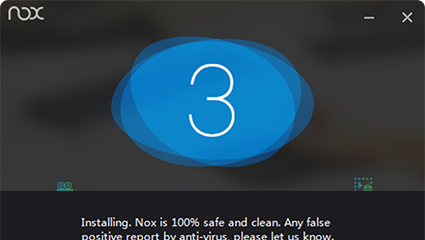
Initial Settings:
- 1. Whether display in full screen when started for the first time
- 2. Performance
- 3. Default resolution (choose from regular vertical/horizontal resolution or set custom resolution)
- 4. Android virtual key position: at the bottom of the window or on side bar
- 5. Start on boot: whether start your Android emulator when the hosting PC starts
- 6. Root: on/off as you prefer
- 7. Tool bar settings: choose the functions you would like to include on the side bar of Nox
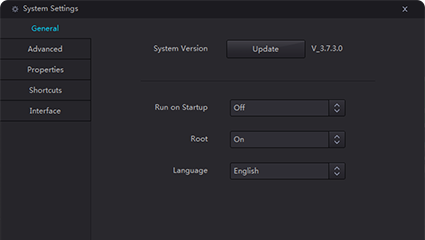
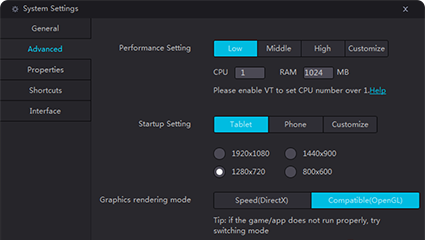
Property Settings:
- 1. Mobile number
- 2. IMEI
- 3. Carrier network
- 4. Developer
- 5. Customer support contact info
- 6. Mobile brand
- 7. Mobile model