“The file is corrupted, Please try a different installation path”
If you encounter the error message “The file is corrupted, Please try a different installation path “, there might be two situations.
First situation: if this is the first time you install Nox App Player, this error might be caused by the fact that the installation package is somehow not working. Please follow these steps to fix it:
1. Select a different file location to install Nox App Player;
2. If the above does not work, try restart your computer and install Nox again
3. If you are installing Nox using the offline installer, it might be that the installer is not completely and correctly downloaded. Please go to our official website https://www.bignox.com and download the complete installer.
Second situation: If this is not the first time you install Nox, then this error message might pop up when the previous version is not completely uninstalled.
In this case, please download this file, unzip it to your computer, then open the “bin” folder and double click to run Nox_unload.exe. It will help completely remove the previous version you installed. Once finished. Please go to our official webiste: https://www.bignox.com/ and download the latest English version of Nox App Player and install it.
If the above still does not solve the problem, do not hesitate to reach out to us through [email protected]
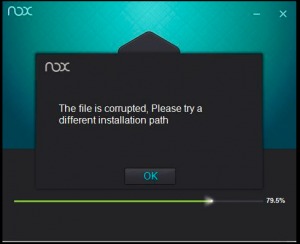
how can I use zoom out while playing a coc
You could use Ctrl+Mouse scroll to zoom in/out.
Sir i try this method but when i run in bin folder nox_upload.exe dont send pop out . so i cant install it . 🙁 is there any way to fixed this problem?
Please try uninstall the current version using Windows Control Panel and clean up the remains using your anti-virus software. Or delete all the documents under your Nox folder and clean up the remains using anti-virus software. Then install latest 2.5 version.
nothing worked at all, no Solution
What about uninstall using Windows Control Panel or your anti-virus software?
what to do if no one way is not solved the problem?
What about uninstall using Windows Control Panel or your anti-virus software?
не помогло и компьютер перезагружал и скачивал Nox_setup_v2.5.0.0_full_en версию
What about uninstall using Windows Control Panel or your anti-virus software?
Удаление утелитой ничего не изменило, ошибка все та же.
Please try uninstall first with Windows Control Penal or your anti-virus software which has the software uninstall and clean function.
If you encounter the error message “The file is corrupted, Please try a different installation path “, there might be two situations. First situation: if this is the first time you install Nox App Player, this error might be caused…I hope I can help with this problem every installation I do I feel the same
Hi, Juan, does none of the methods help in the post? How about uninstall Nox using Windows Control Panel?
Разархивировать экзешник rar-ом в любой каталог и пользоваться.
That could be a temporary workaround. Guys, if you still have this problem, try this method by Doktor. Unzip the executable rar to any folder and use it. Only holdback is that there will be no shortcut on desktop. you have to go to the folder unzipped, find nox.exe and start it.
Доброго время суток. У меня компьютеры с Windows 8.1 и Windows 10. Оба 64 bit. На обоих была первая установка. Выдаёт:” файл повреждён”. Пробовал ваши рекомендации:”Первая ситуация: если это первый раз, когда вы устанавливаете Приложение Noх игрок, эта ошибка может быть вызвана тем, что установочный пакет почему-то не работает. Пожалуйста, выполните следующие шаги, чтобы исправить это:
1. Выберите другое местоположение файла для установки Noх Приложение плеер;
2. Если выше не работает, попробуйте перезагрузить компьютер и снова установить Noх
3. Если вы устанавливаете Noх с помощью автономного установщика это может быть, что установщик не полностью и правильно скачали. Пожалуйста, перейдите на наш официальный сайт https://www.bignox.com и скачать полный установщик.”
Заточите прогу под 64 bit. Заранее благодарен.
Hi, Aleksandr, thanks for such a detailed description. This is actually a known problem and we haven’t found out the exact reason. A temporary solution would be un-zip the rar file to any folder and see if you could start Nox.exe in the unzipped files.
Estimados he seguido cada una de las instrucciones que me indican ya que mi situación es la N°1 pero no funciona para nada he descargado 3 veces de su pagina oficial cambio el lugar de ubicacion de los archivos reinicio pero ninguno de estos resuelve el problema lo maximo que logra llegar el proceso de instalacion es el 57.68% y de hay me arroja ese mensaje “El archivo está dañado, por favor trate de una ruta de instalación diferente”. por favor una solucion
HI, Javier, this is a know issue and we are investigating into the cause. if you don’t mind, could you please send us your computer configuration to [email protected]? It will help us better understand the situation and work out a solution. Thanks and stay tuned.
ни одно из решений не помогло. и вот это “Please try uninstall first with Windows Control Penal or your anti-virus software which has the software uninstall and clean function.” тоже. Запарился с этой прогой.
Sorry to hear that Nox does not work on your computer. 🙁 This issue has been given full priority and we are working on fixing it in future updates.
может кто нибудь дать сылку на готовую запакованую в рар прогу?
I tryed everything. The installer is garbage. I do not understand how you can not do a installer that works if you know the failure
Hi, Jose, please understand that we developed this software only hoping to help users, not bring inconvenience. But Rome is not built in one day and we are doing our best to bring Nox to better level everyday. We are truly sorry for the problems you encounter and it will motivate us to do better.
Мне очень нравится ваше приложение — оно лучше в своем классе. Только я не смог запустить файл установки и мне пришлось распаковывать. Влияет ли на успешную установку имя пользователя на кириллице?
И подскажите, пожалуйста, как мне изменить раскладку?
P.S. Прошу прощения, что пишу на русском.
Hi, Anthony, the installation error is an important problem that we are following on but unfortunately haven’t find a solution. 🙁 By “changing keyboard layout” could you please give me more information on what you have now and how would you like it to be?