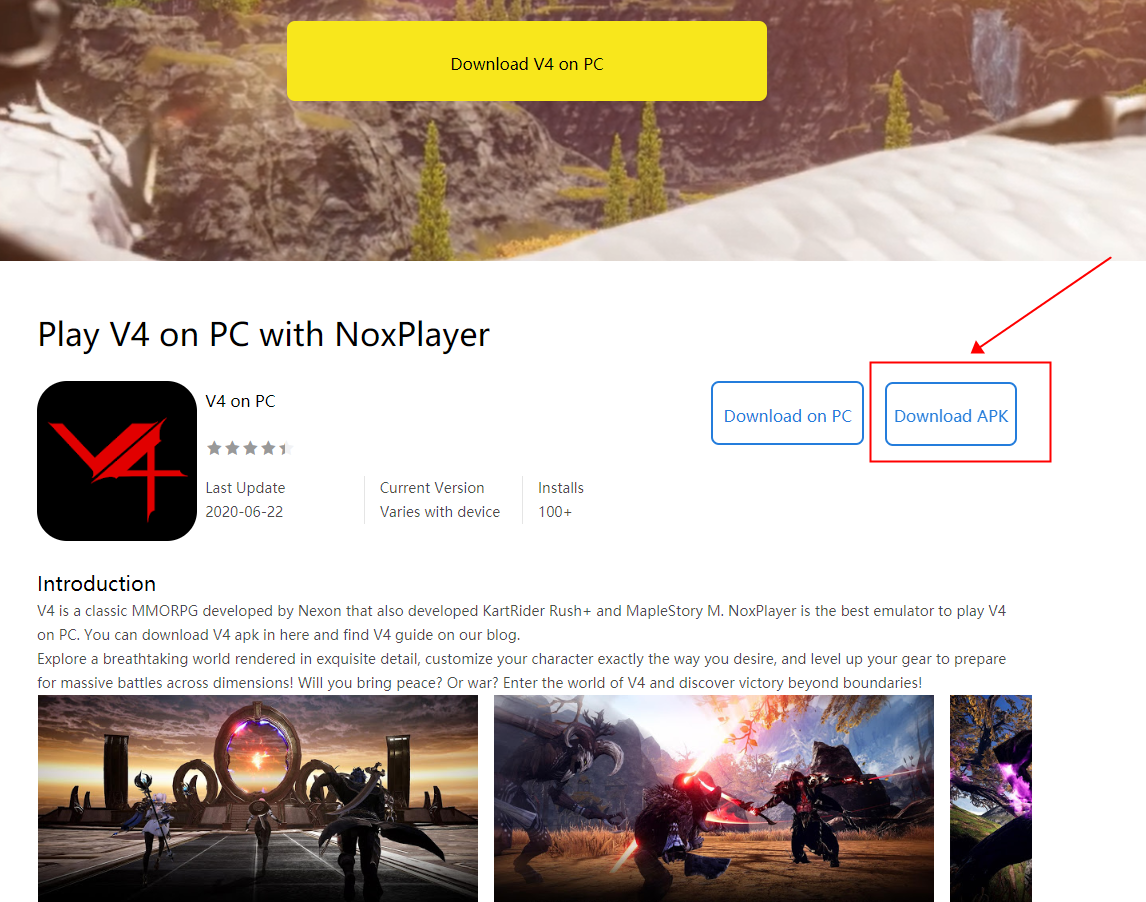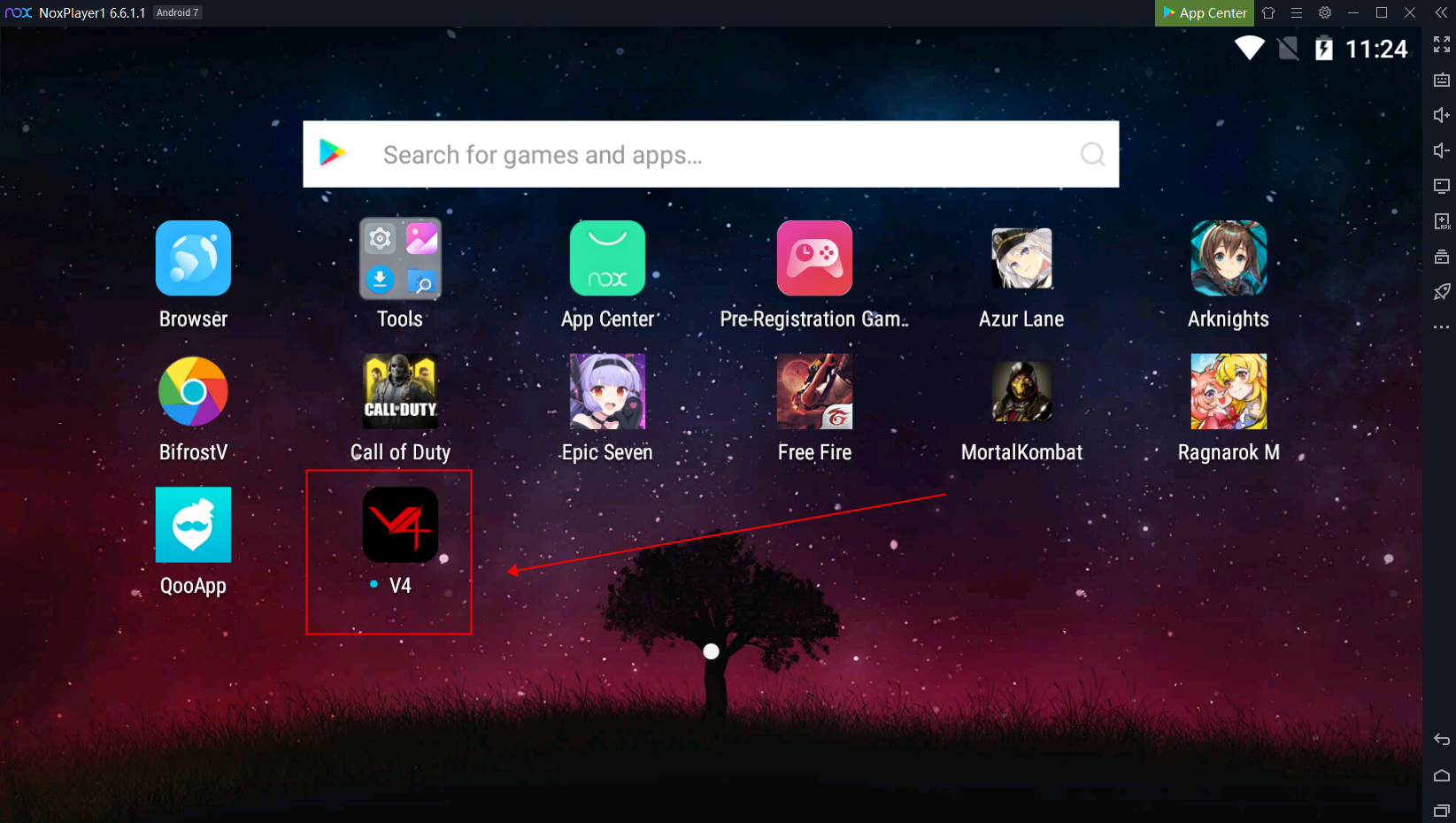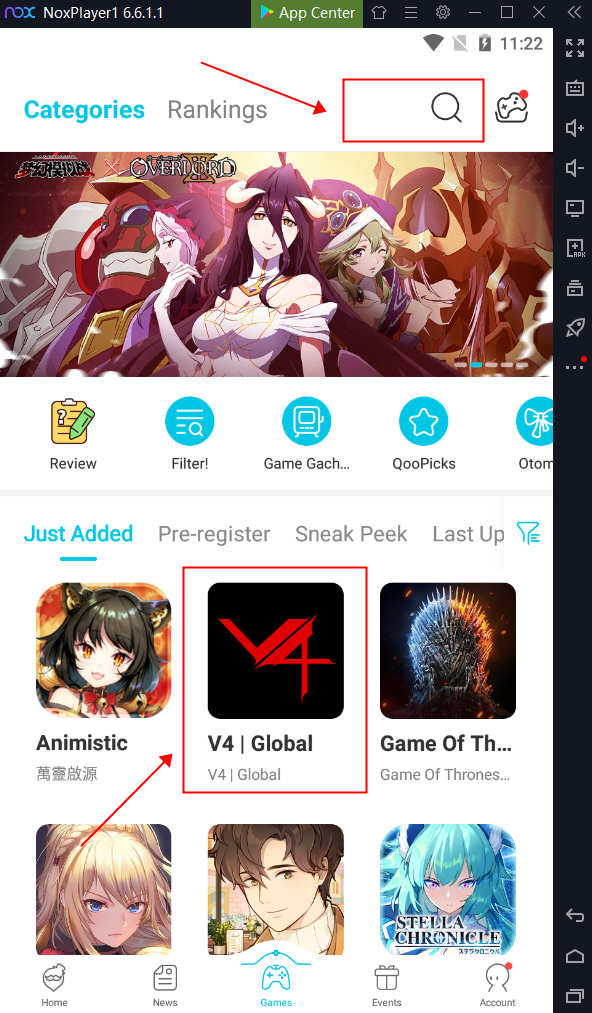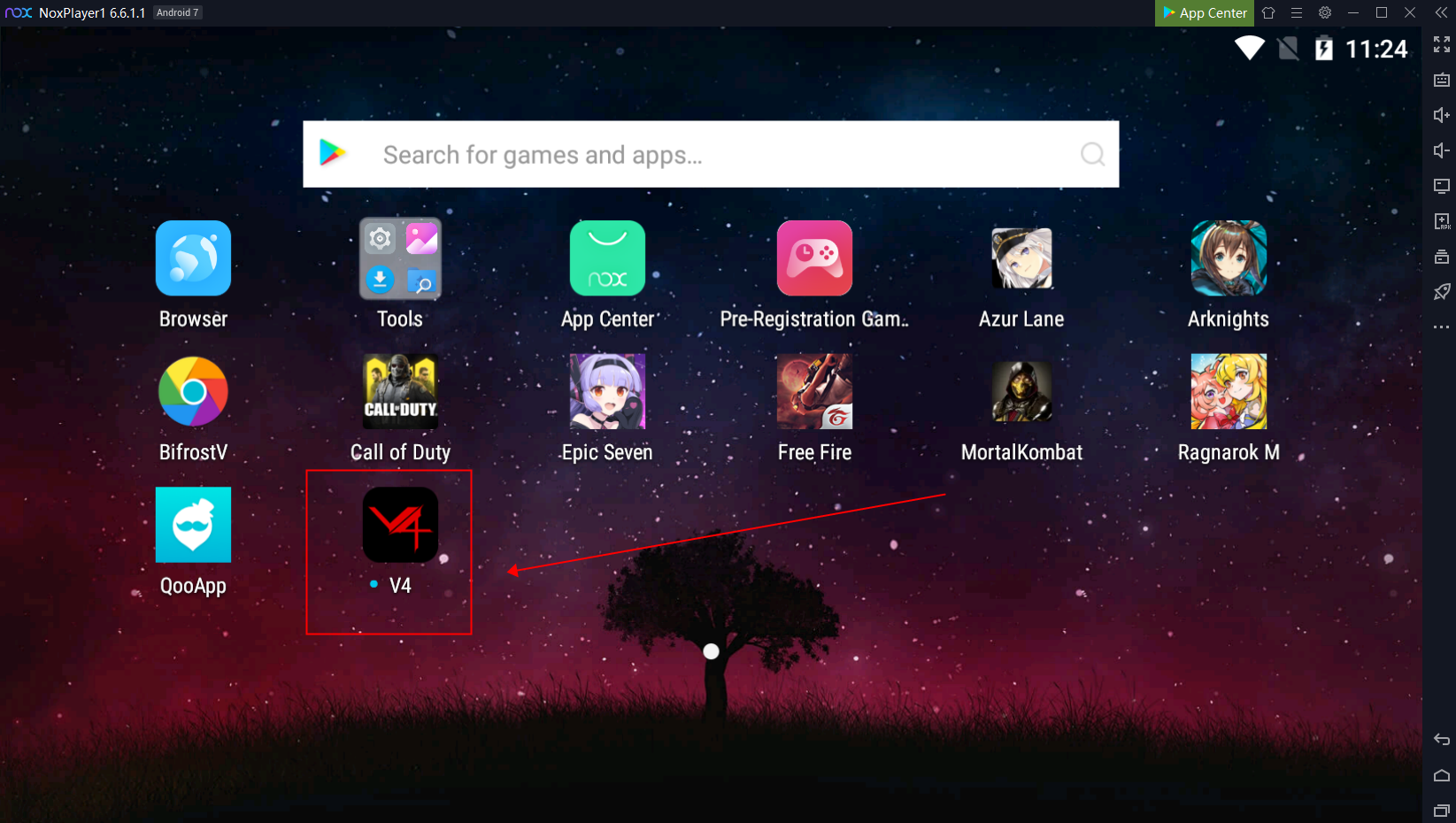Cannot Find V4 on NoxPlayer? Here is the solution
The Nexon game V4 has been released on 23rd July. There is some feedback that some users cannot find V4 on the Play Store. Well, here is the solution to download and play V4 on NoxPlayer when you cannot find V4 on Play Store.
Click here to download V4 apk
Download V4 apk on our App Center
1. Visit https://www.bignox.com/appcenter/game_management/download-v4-on-pc-with-noxplayer/ and click Download APK
2. Drag the apk to the NoxPlayer to install the game
Download V4 on Qoo App
1. Please download Qoo App apk with your computer
You can visit the official site Qoo App to download it or click here to download the Qoo App apk
2. Drag the apk file to NoxPlayer and install Qoo App
3. Search for V4 and download the game
4. Finally, install V4 after the download. You can start to play it!