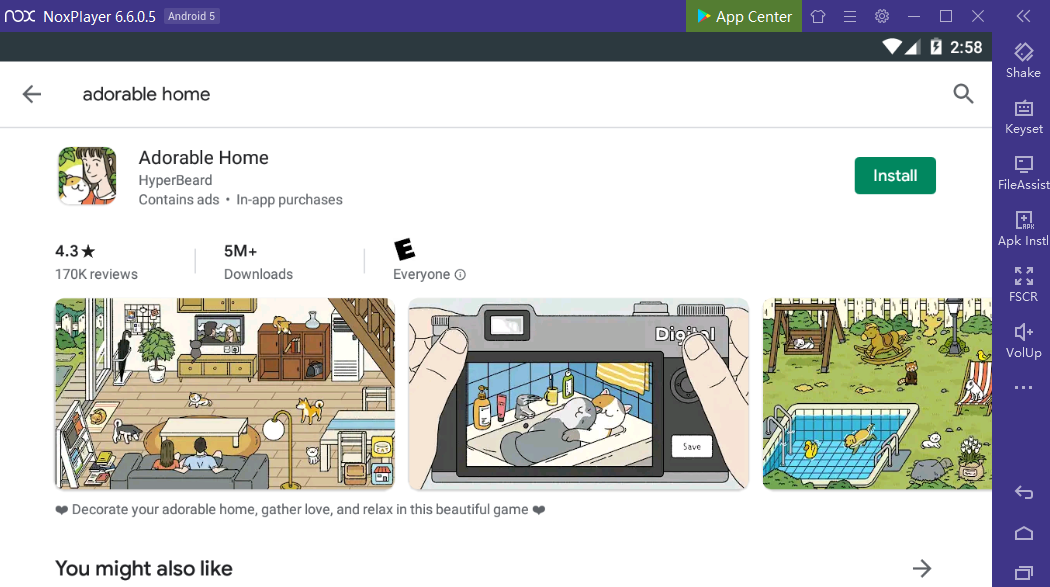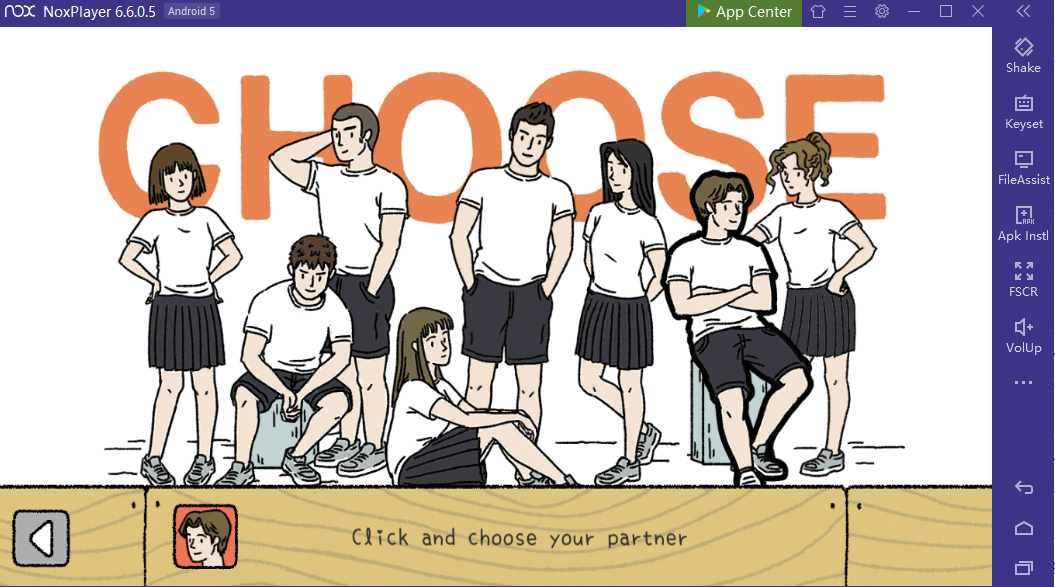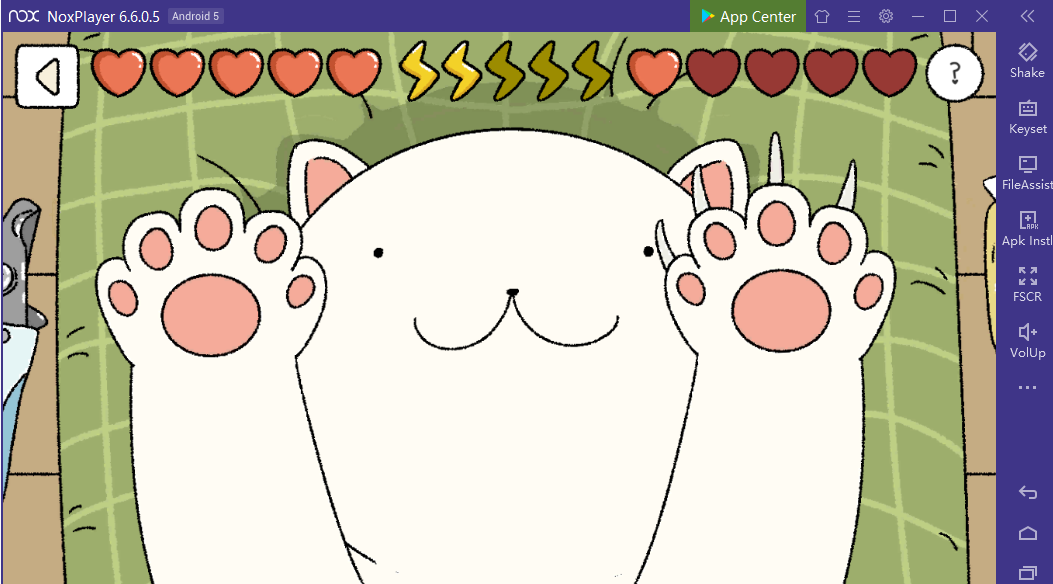Play Adorable Home on PC with NoxPlayer
Adorable Home, a simulation game to live with your partner and simulate a real-life, gains great popularity among young groups all over the world. What is more interested is that you will care for a cute cat and get her love.
Tips for Playing Adorable Home on PC with NoxPlayer
1. At the beginning of the game, you need to choose your character and your partner.
2. Then you need to decorate your home and go shopping to buy lounge items such as sofa, table, cabinets, etc.
3. and the food you fill will have a different effect on cats’love. The more expensive food you fill, the more chance you get more love.
4. There are three tasks you need to finish for your cat:
5. In the game, you need to try your best to collect all the love and decorate your home. Then you will unlock more levels and invite visitors yo your home!
How to Download Adorable Home on PC with NoxPlayer
- Download NoxPlayer
- Click Tools👉Google play👉Sign-in Google account
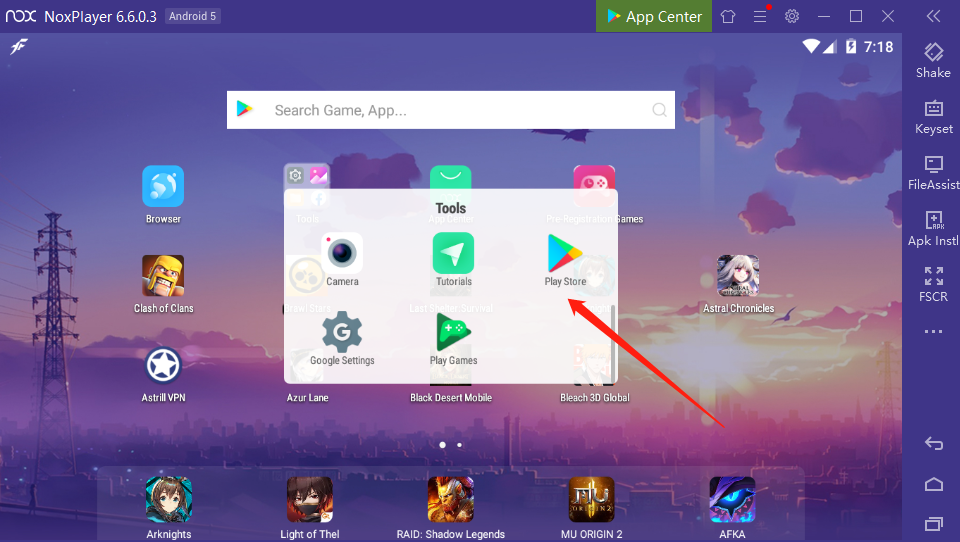
- Install Adorable Home on PC