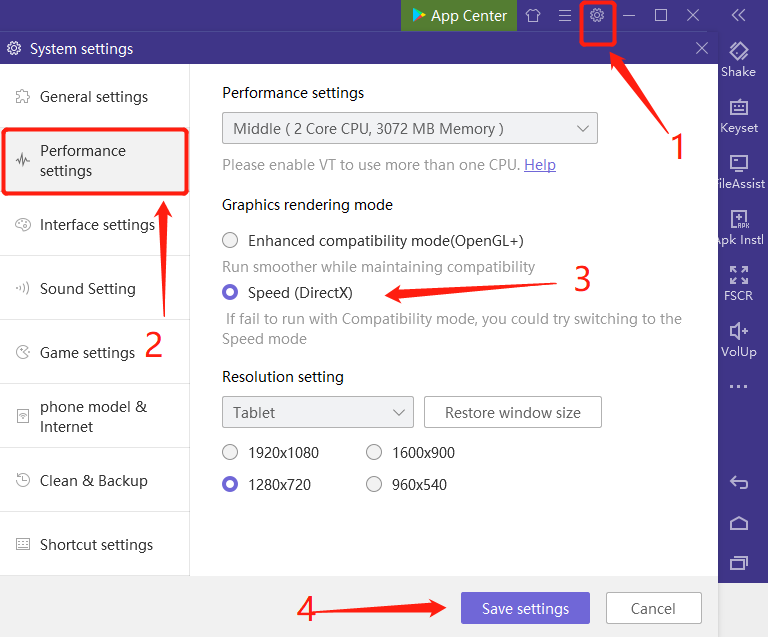How to change the Graphics Rendering Mode in NoxPlayer
Sometimes a game/app will have a problem in a specific rendering mode and show an abnormal screen, then you need to switch the rendering mode in Settings. Please following these steps to change the rendering mode.
-
Click Settings on the toolbar
-
Choose 【Performance settings】
-
Switch to another mode(OpenGL or DirectX) in Graphics rendering mode
-
Click Save Settings. Then please restart the emulator.