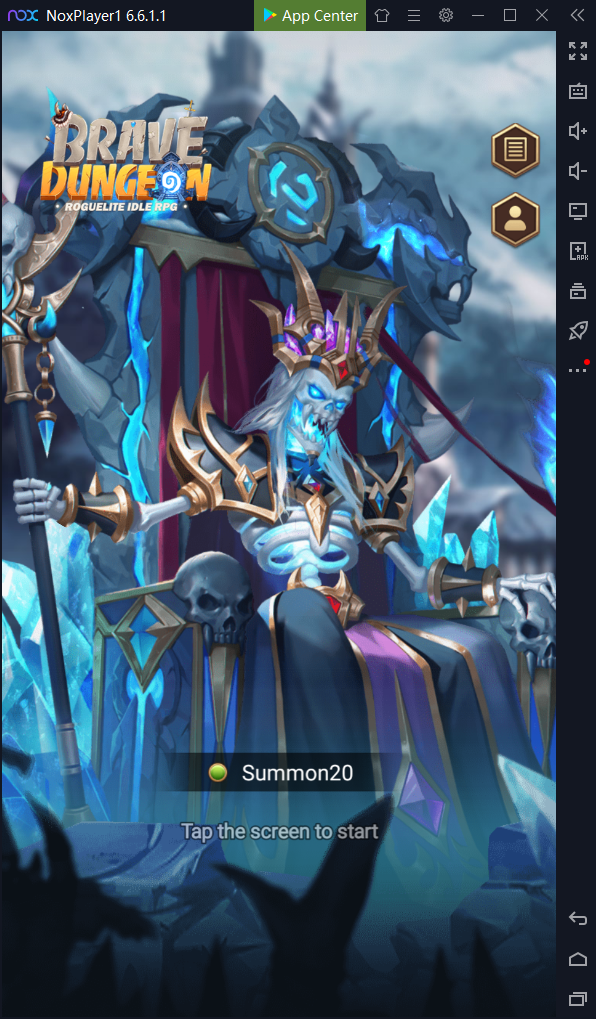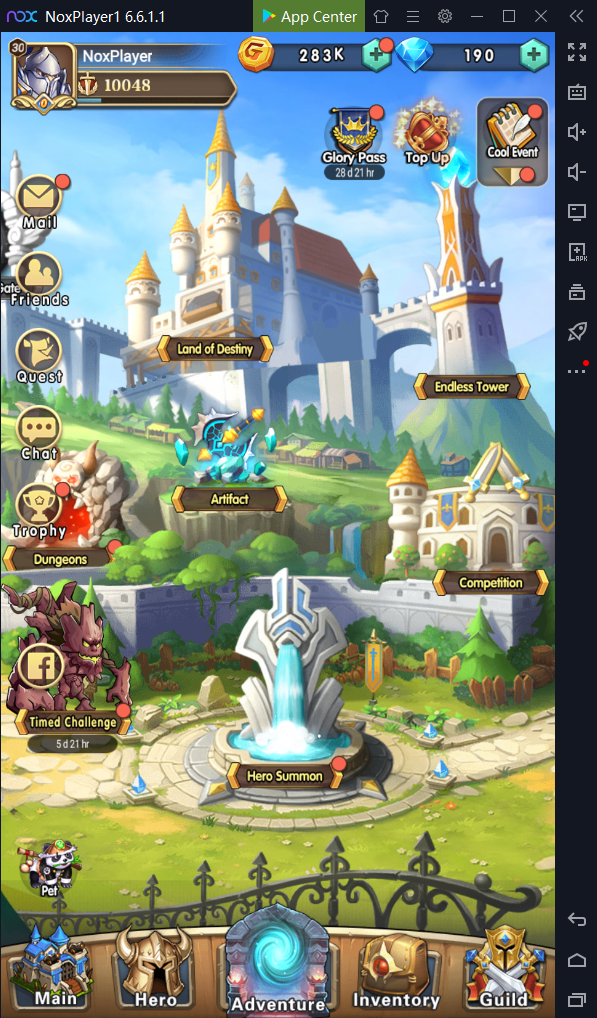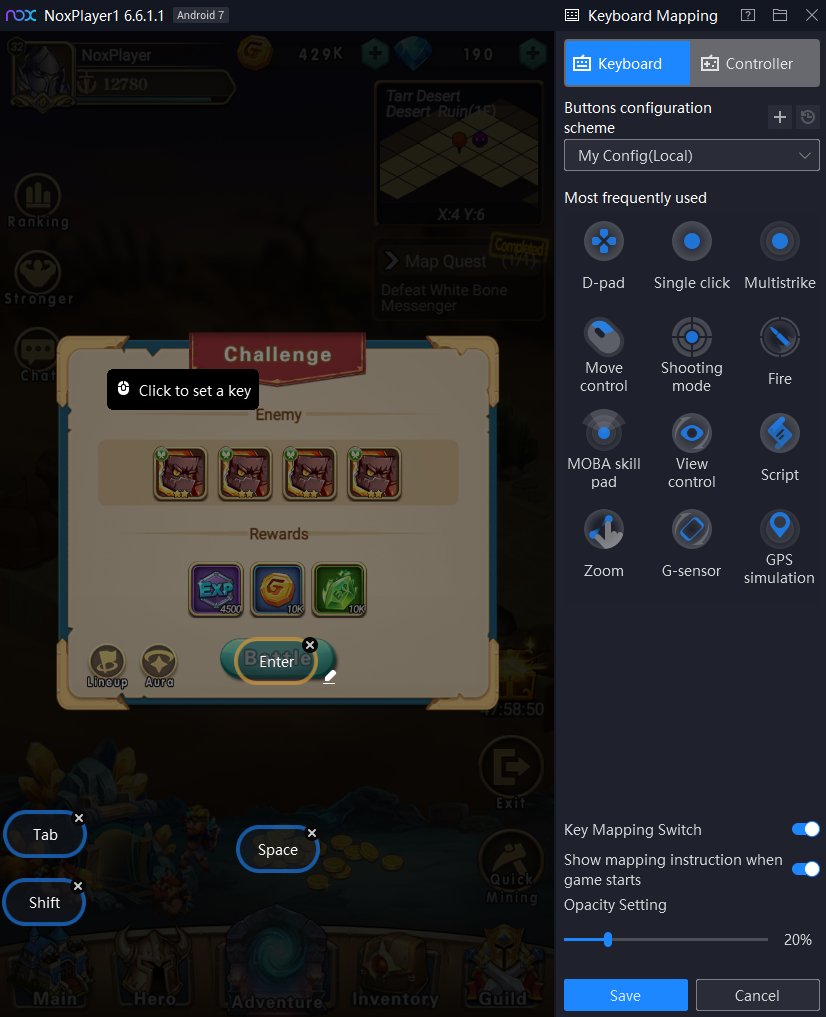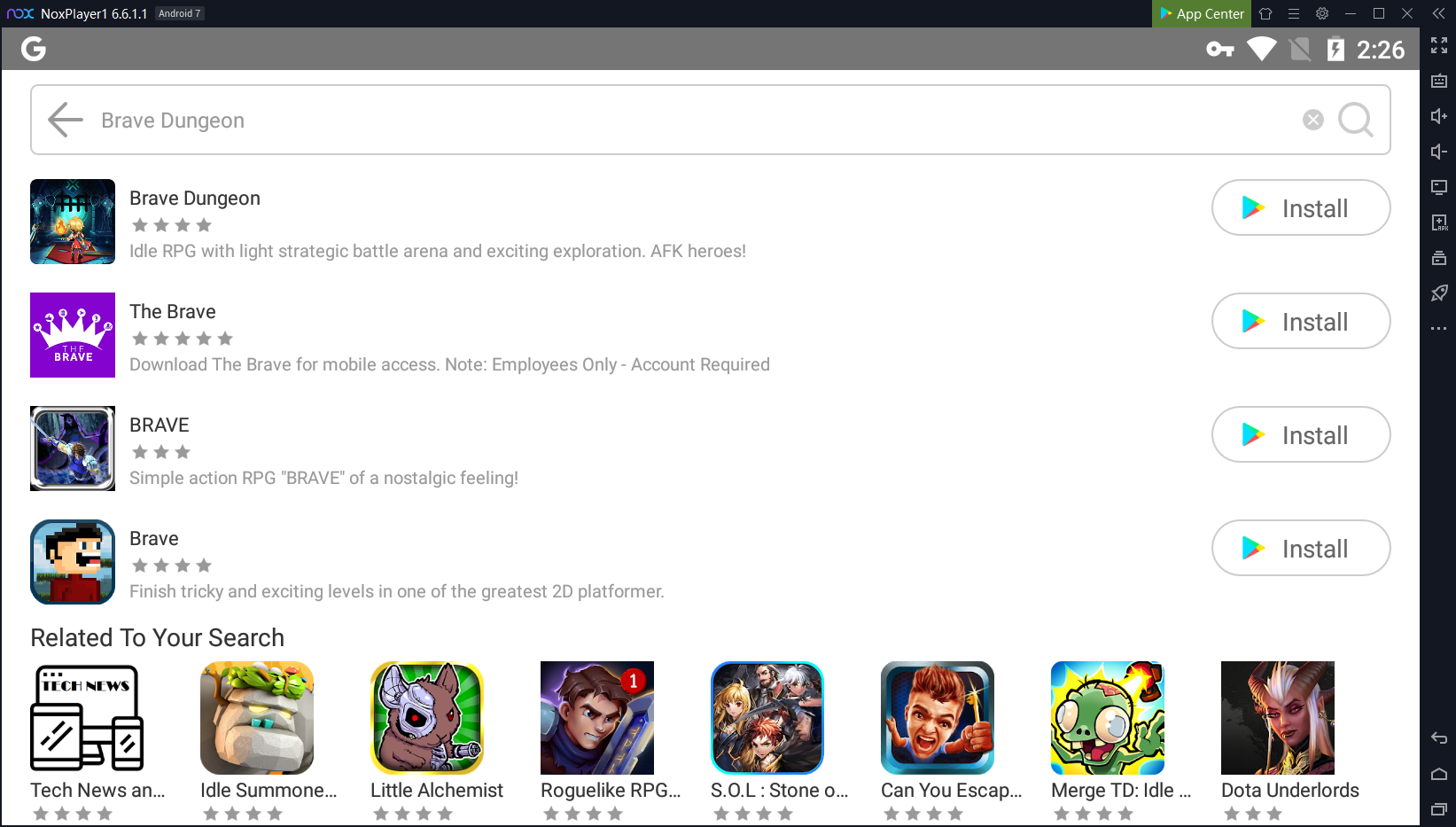Download and Play Brave Dungeon on PC with NoxPlayer
Brave Dungeon a classic rogue-lite IDLE fantasy Role Playing Game(RPG) developed by UnlockGame. It features a light strategic battle and exciting exploration. In Brave Dungeon you can collect heroes to form the most powerful team! Deploy strategically to make the best use of heroes! Besides, you can earn massive rewards & enjoy the game with the idle gameplay! There are also many interesting modules such as Auto-chess, Tower of Killing, and other innovative features that will make you experience a brand-new idle RPG!
Game Features
Explore The Unknown Dungeon
- Roguelite Dungeons & unknown adventures.
- Experience thrilling battles & mysterious stories; recruit the bravest guards from over 500 maps.
Deploy Your Team with 6 Different Factions & Tons of Heroes
- Collect over 200 heroes to build your ace team
- Choose wisely to form your own team from hundreds of heroes of 4 different classes in 6 different factions with specific skills.
- Your victory is not only based on your CP but also on the bonds of heroes, the matchups, the skills, and the formation! CP doesn’t mean everything here, and if you wanna win, maybe just need to optimize your formation!
Free Your Hands With Idle System & AFK Mode
- Earn massive rewards while resting through auto-battling. Free your hands!
- A lot of AFK rewards.
- Vertical mobile games completed with simplicity, allowing you to play with only one hand.
The Real-time Social System
- Real-time social system enables you to team up with others and be assisted by Mr. Big!
- Compete in Guild War. Who will dominate the land?
- Crop-stealing in guild farm. You can grow crops and steal crops of others in your guild farm.
Download Brave Dungeon on Your PC
Why Choose NoxPlayer to Play Brave Dungeon on PC
The Best Visual Experience with Larger Screen
Playing games on PC will definitely give you a better visual experience. In Brave Dungeon, many players are addicted to the classic IDLE fantasy battle system. This is also the main reason why the game becomes such popular in a short period. With a larger screen, you can have a clearer and more vivid view of your heroes and the enemies.
Smoother Control with Key Mapping and Mouse
Brave Dungeon features many unique gameplays including the idle system and the AFK Mode. However, as the battle gets fierce, it is hard for you to control your characters with your mobile devices. Therefore, if you play Brave Dungeon with NoxPlayer, the touch screen will be replaced by the keyboard and mouse, which makes the control more flexible and easy.
Setting key mapping is not difficult. Head over to the keyboard mapping setting on the right setting menu of NoxPlayer first. After that, you just need to drag the command icon from the display panel to the corresponding position and assign a key for it. If you still feel upset about the complicated key settings, now we have provided you with a detailed tutorial about keyboard mapping on NoxPlayer. You can check this article here: NoxPlayer keyboard control settings
No worries about low battery
There is no doubt that you need to cost lots of time and energy to develop your characters and build a perfect team. Therefore, choosing to play Brave Dungeon on PC with NoxPlayer must be a good way to ease the burden of your mobile devices, and you don’t need to worry about the battery life of your phone anymore.
Download Brave Dungeon on Your PC
- Download NoxPlayer at our official website: www.bignox.com
- Search for Brave Dungeon with the search bar or with the built-in App Center
- Download Brave Dungeon to your computer and start to play