Free Fire MAX Guide – Must-knows, Tricks & Strategies to Become an All-time Winner

Free Fire MAX is designed exclusively to deliver a premium gameplay experience in a Battle Royale. Enjoy a variety of exciting game modes with all Free Fire players via exclusive Firelink technology. Experience combat like never before with Ultra HD resolutions and breathtaking effects. Ambush, snipe, and survive; There is only one goal: to survive and be the last one standing.
Download Garena Free Fire MAX PC Special Edition
The overall mechanics of Garena Free Fire MAX are very much like its original version, but its faster and better rendering surely does make it a little easier for snipers to win battles. While the veteran players will have an easier time adjusting, Free Fire MAX can appear very intimidating to complete newbies. Here are the tips and must-knows for beginners, even the veteran players to improve your performance better in every match!
1. Config your in-game settings to get the best performance
Although a lot of the default settings can well meet most players’ minimum requirements, there are still options for you to ensure the best compatibility and performance.
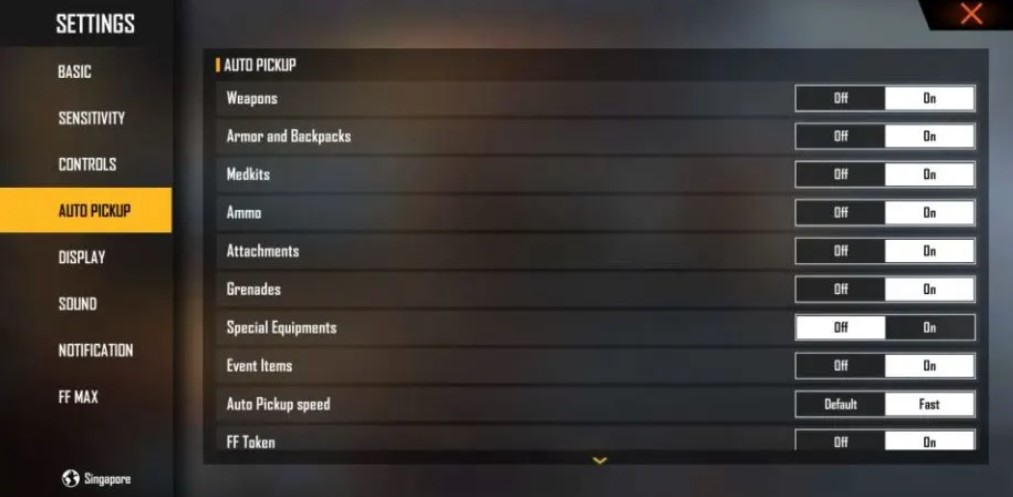
- Sensitivity: sensitivity control has always been an important part of every FPS game. Although the default settings are decent, make sure if it perfectly fits your standards before you enter the battlefield.
- Quick reloads and auto-switching guns: make sure you’ve enabled features like quick reloads/fast auto pickup to improve your efficiency at the game.
- High FPS mode: this is for those of you who play this game on PC emulators. Make sure to enable high FPS mode (120 FPS) if you are using a decent PC device.
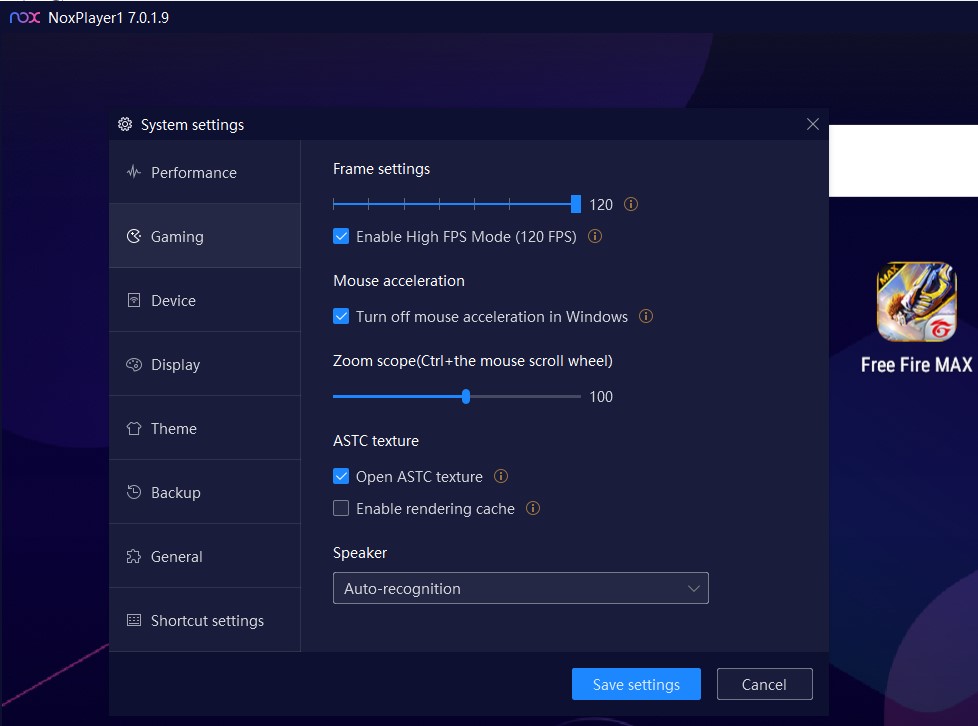
2. Get to know your skills well
Free Fire MAX sets you up with 2 default characters to embark on the journey, but you can level up gradually and unlock other good characters. Some are harder to recruit than others, but you can also upgrade the characters that you own to top up your abilities to win. Each character has unique attributes, we would recommend you to check here: All characters of Free Fire
3. Know where to drop
You can either go for hot drops like Clock Tower and Pochinok or land in less crowded areas like Hangar and Cape Town, depending on your gaming style. Hot drops may offer great loot but they can be challenging too, make sure you are prepared!
4. Don’t hesitate for the perfect loot and always be ready
One golden rule: looting should be quick without much hesitation! Also, don’t run away from fights – you should take responsibility for the situation and it would be the best way to approach the game and develop great combat skills.
5. Throw a grenade before house attack
Throw a grenade before rushing into houses. This explosion will cause damage to your enemies staying inside. Then rush into the house and kill them!
6. Switching weapons help you swim faster
Do not stay in water since you are more vulnerable and more exposed in water. So make sure to move fast when you must cross a river – do practice this to swim fast so that attacks won’t happen to you when you swim next time.
7. Auto-aim
Remember the 4 steps to increase aim precision: crouch, scope zoom in, then crouch again, and fire. You crouch to avoid bullets from others and drag the aiming point to the head and then fire.
Above are the tips you might need to top up your performance in Free Fire MAX! Enjoy!

How do I download and play Free Fire MAX on PC?
1. Download and install NoxPlayer Emulator (Free Fire MAX PC special edition)
2. Click the icon of”Free Fire MAX” on your interface, log in to Google Play, and install the game
3. Click on the game icon to enjoy the game on PC after installation!
