Get Ragnarok: The Lost Memories MSP Gift Code for Free on NoxPlayer

Download the Special Edition of Nox for Ragnarok: The Lost Memories MSP here
(Customized icon, splash screen, and wallpaper)
Ragnarok: The Lost Memories is now available in Malaysia, Singapore, and the Phillippines~! As usual, Gravity has also prepared Nox-exclusive free gift codes for you (users from MSP regions). Amount limited! Follow the steps below to claim the gift code on NoxPlayer! Not to mention, NoxPlayer is the official partner with Gravity for playing ROTLM on PC so no need to worry about anything. Visit the official website of RO: the Lost Memories here: https://tlm.gnjoy.asia/
You can also download NoxPlayer to play the game on PC from the official website of the game.
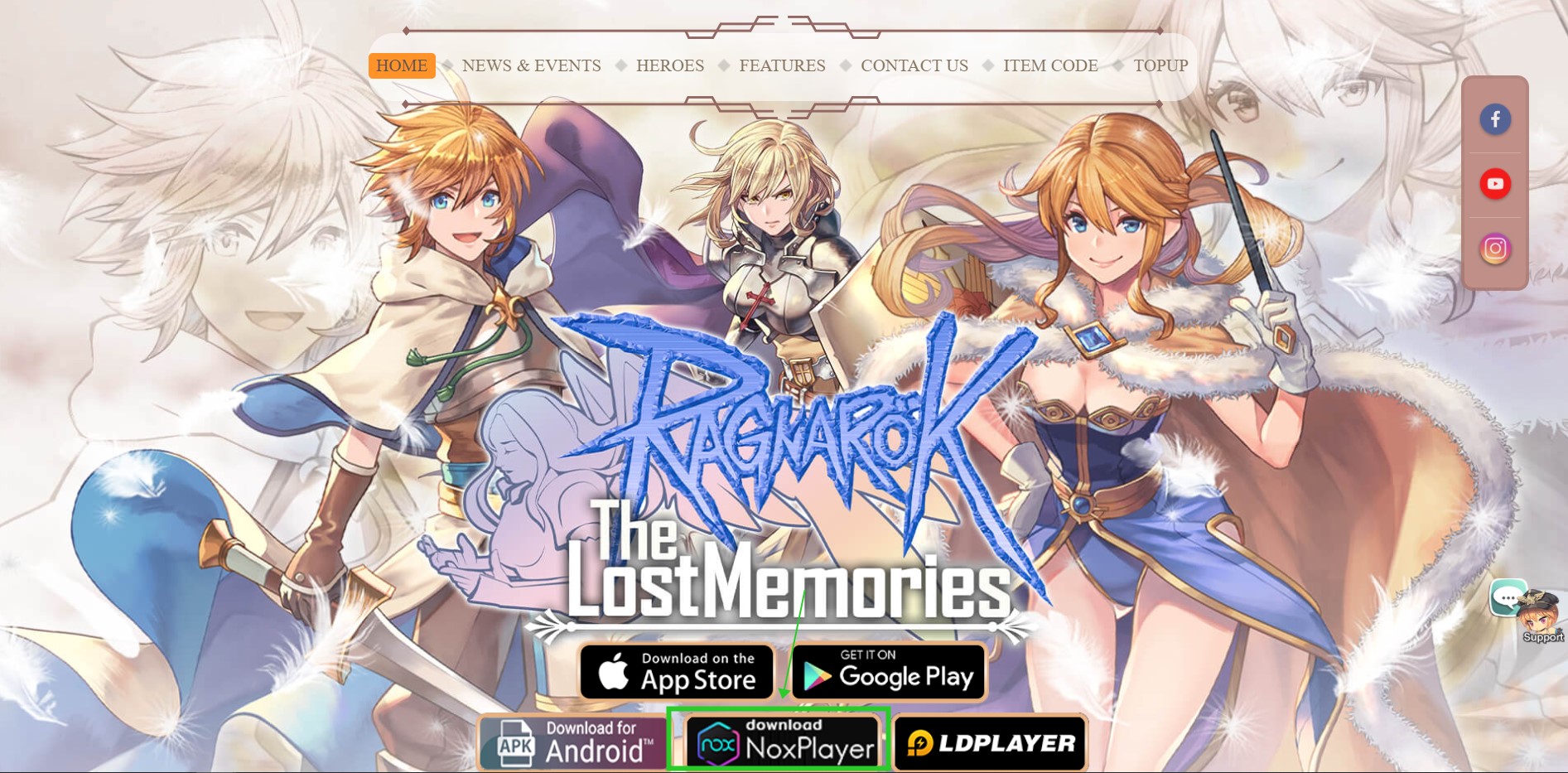
This gift pack includes:
Old Yellow Box*2
Card Draw Ticket*2
How to claim the gift codes on NoxPlayer
1. Download and install NoxPlayer
2. Launch NoxPlayer and click App Center on the home screen of Nox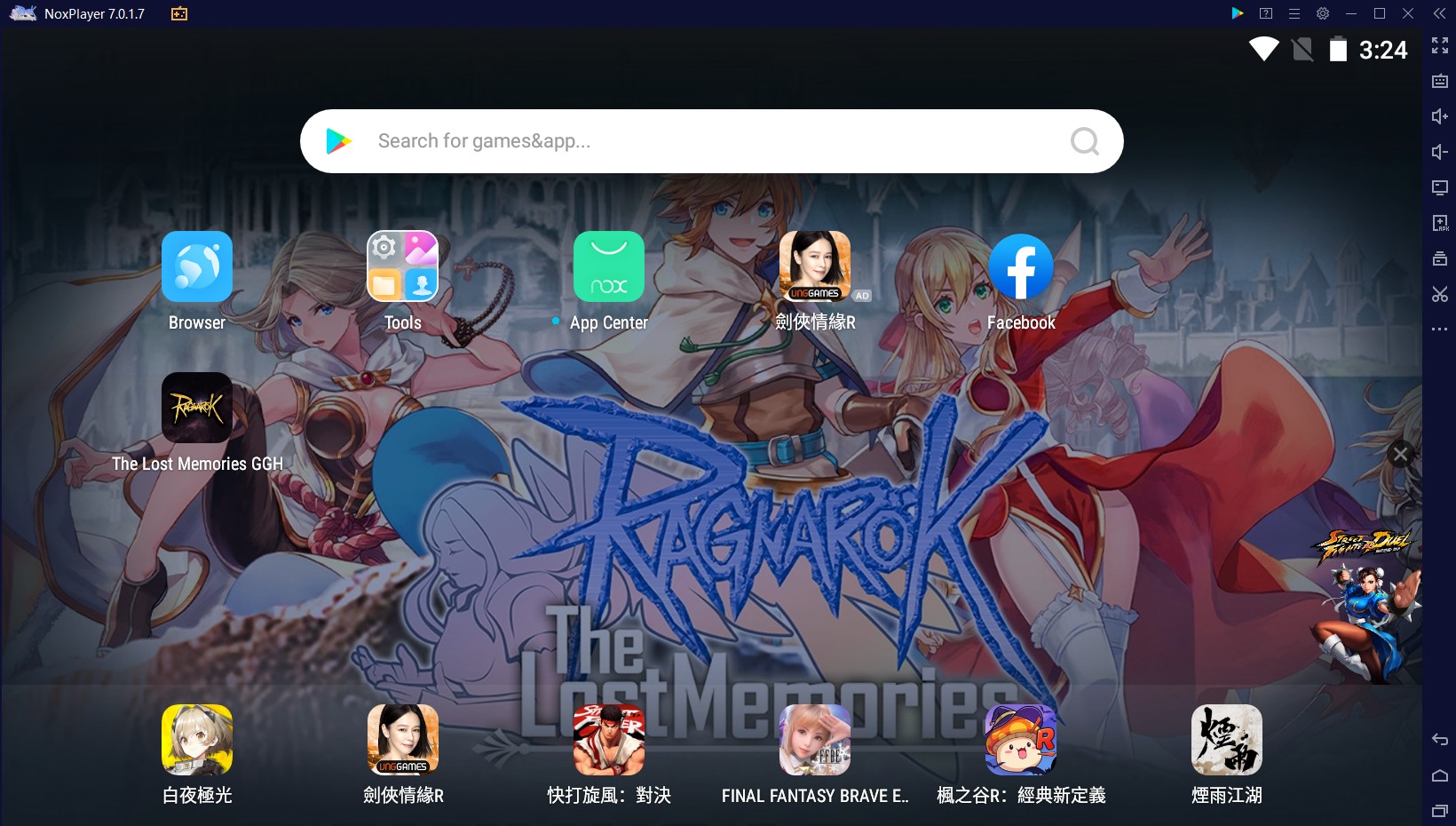
3. Go to Promotion >> Exclusive gift pack >> find the gift pack for RO the Lost Memories and click Claim and then copy the code so that you can use it in the game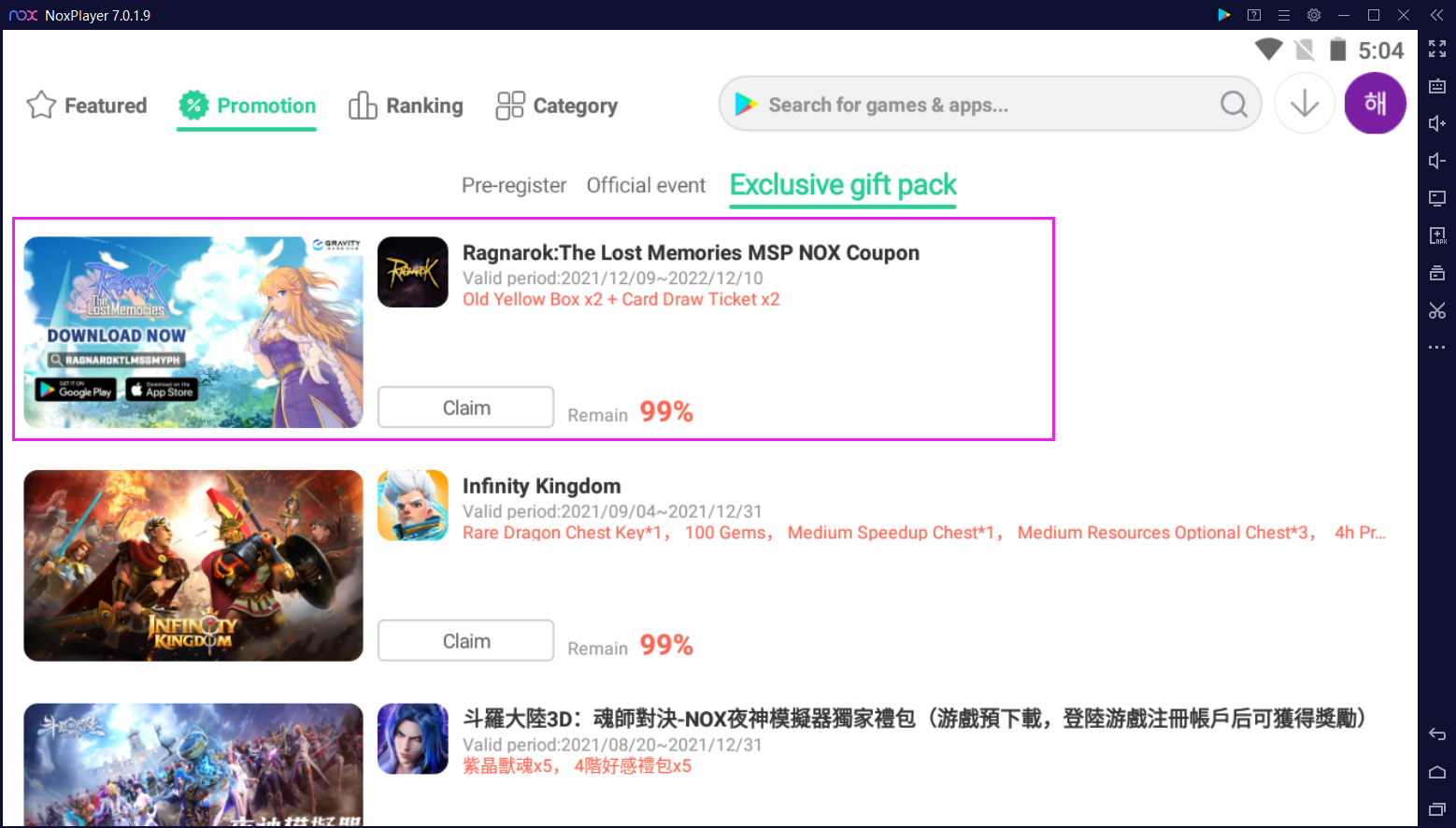
4. Then enter the game > Click the Menu Bar and select the “Option” button > Select the “Coupon” button > Enter the Coupon Code that you’ve copied > Press “Confirm” and check your mailbox
What’s included in the special edition for ROLTM?
▼Customized icon
![]()
▼Installation pack loading screen
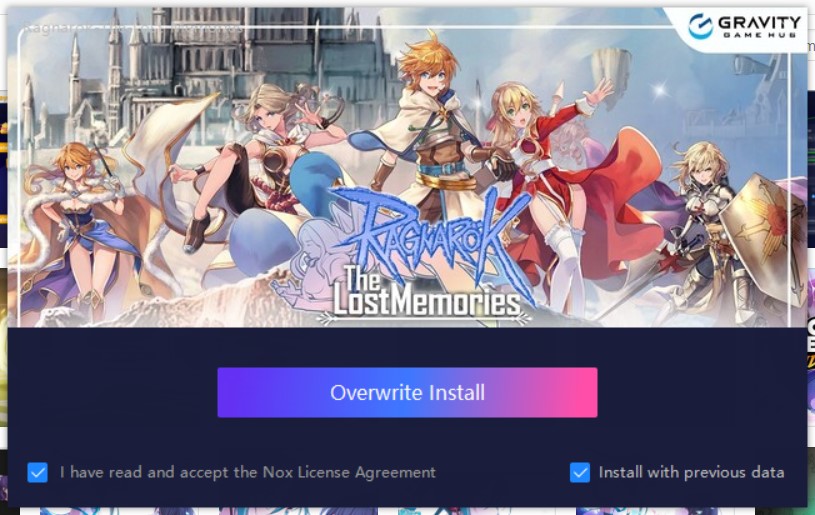
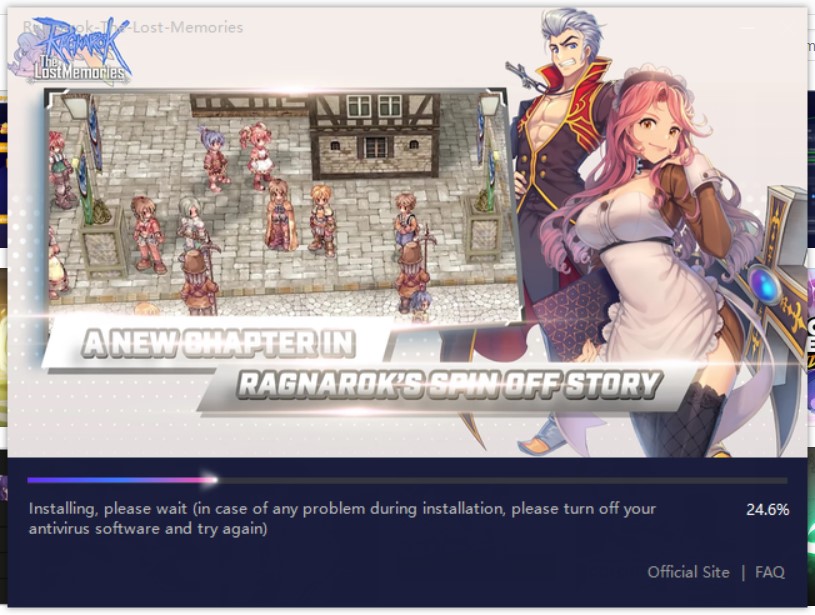
▼Splash screen

▼Wallpaper (with an icon that directs you to the downloading page of the game)
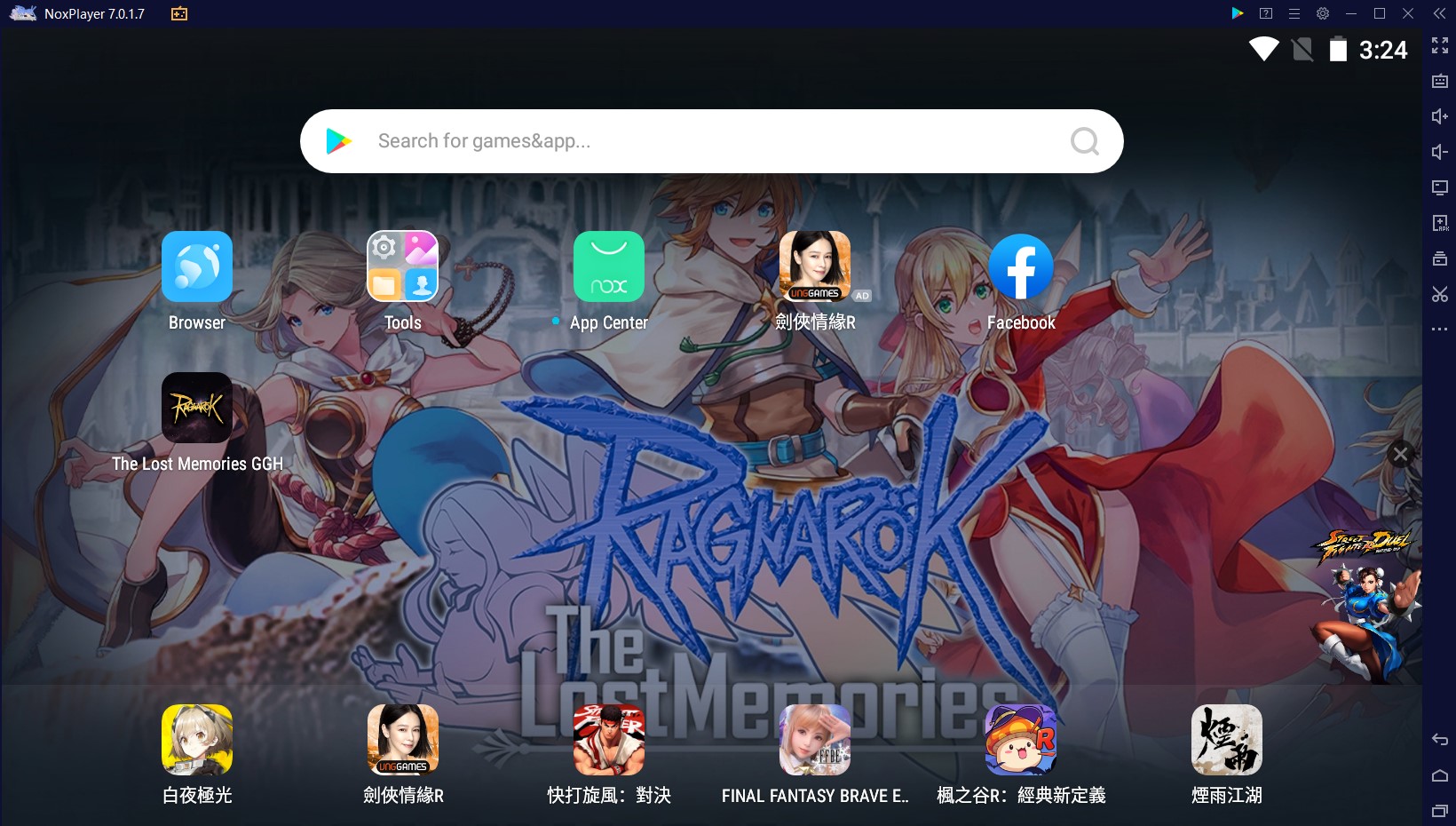
Download the Special Edition of Nox for Ragnarok: The Lost Memories MSP here
(Customized icon, splash screen, and wallpaper)
