How to Fix the Crashing Issue of Jade Dynasty: New Fantasy on NoxPlayer
If you’ve met a pop-up message saying “For better gaming experience, switch to the official PC version of the game“, you can now simply add a new Android 9 emulator instance in Multi-Drive, and then launch the new emulator to install and run the game. Keep reading for detailed instructions.
How to Fix the Crashing Issue of Jade Dynasty: New Fantasy on NoxPlayer
- Open Multi-Drive on your desktop, add a new Android 9 instance.

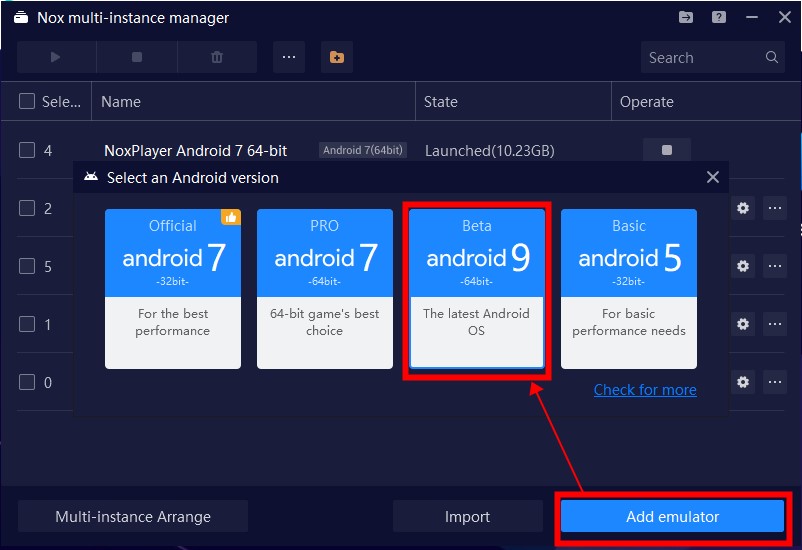
- Install the game, and test if the issue is resolved.
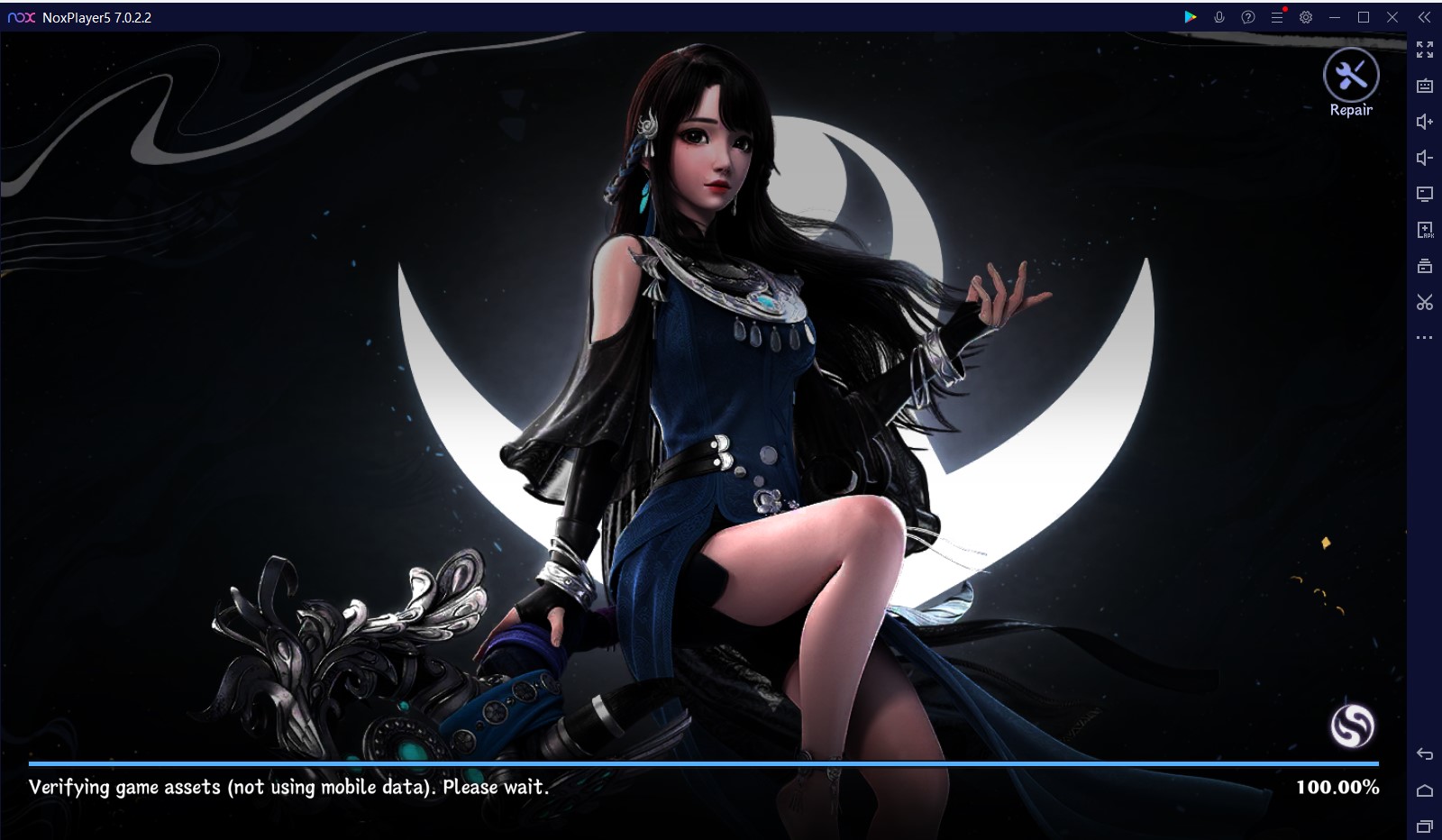
Any questions or concerns, feel free to comment below or send us feedback.
NoxPlayer Team