How to Fix the Crashing Issue of My Hero Ultra Impact (MHUI) on NoxPlayer
If you’ve met this pop-up (saying “you cannot use this app because the security level of this device may be low“) on the startup of My Hero Ultra Impact on NoxPlayer, you can now follow the instructions below to resolve this so that you can enter the game:
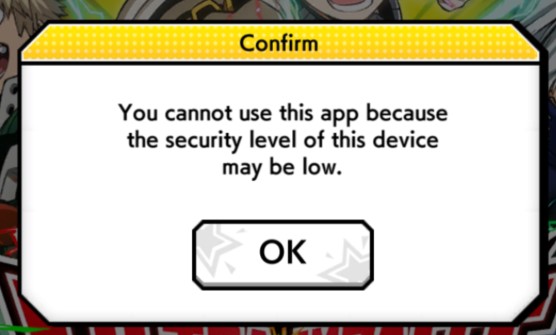
To resolve the crashing issue of MHUI:
- Download the installation package of NoxPlayer here (with crashing issue fixed) (Ver 7.0.2.2027 + 0318rom Android 7 64-bit Windows build) and overwrite install
- Open Multi-Drive on your desktop, open your old Android 7 64-bit emu, OR add a new Android 7 64-bit instance.

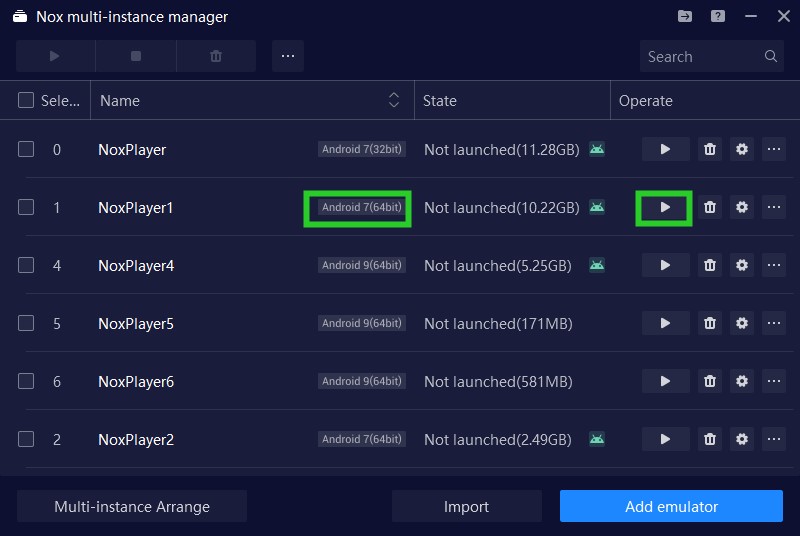
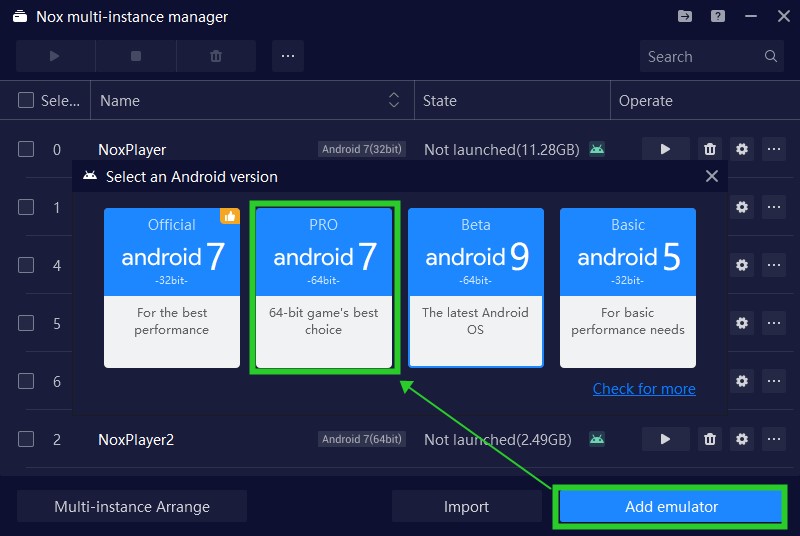
- Install the game, and test if the issue is resolved. Since you cannot bind your in-game account to any SNS accounts, the best way to keep your data safe is to copy and save your player ID once you’ve successfully entered the game in case you might need data transfer in the future. (Menu >> Profile >> copy player ID)

Any questions or concerns, feel free to comment below or send us feedback.