How to Play Honkai: Star Rail on PC with Keyboard?

Download NoxPlayer, Play Honkai: Star Rail on PC
How to Download and Play Honkai: Star Rail on PC
- Download and install NoxPlayer on your PC
- Complete Google sign-in to access the Play Store
- Look for Honkai: Star Rail in the search bar and install the game
- Click the icon of Honkai: Star Rail on your home screen to start the game
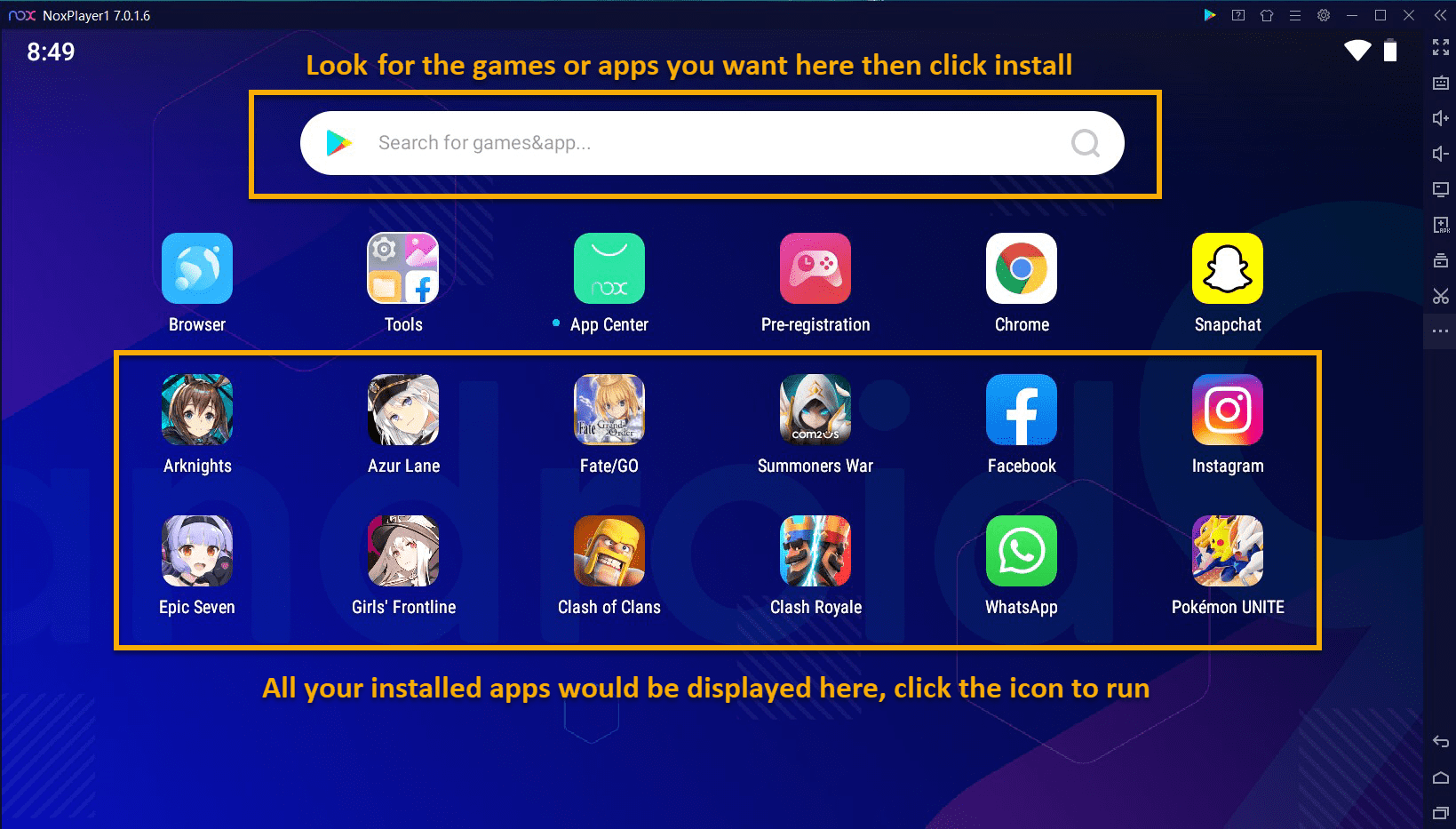
Play Honkai: Star Rail on PC with NoxPlayer
Honkai: Star Rail is an all-new strategy-RPG title in the Honkai series that takes players on a cosmic adventure across the stars.
Play the newly released Role-Playing Game on PC with Noxplayer, unleash the PC gaming experience you always dreamed of!
- Get Unlimited Free Games Authorized by Google: Choose from the largest library for your preferred titles. All 100% safe.
- Play with Keyboard+Controller: Pro mobile gaming on a bigger screen with a keyboard or controller – use the default mapping or customize yours.
- Enable High Framerates: Frame rates can go up to 120fps on NoxPlayer.
- Automate Tasks with Macro: Bind sequences with one key. Free your hands by auto-tasking.
Visit our site: en.bignox.com
NoxPlayer is a free Android emulator for playing mobile games on PC and Mac, supporting Android 5, 7, 8, and 9, compatible with Intel, AMD, and Apple processors. You can run NoxPlayer perfectly on commonly-used operating systems like Windows 7, 8, 10, 11, and iOS.
