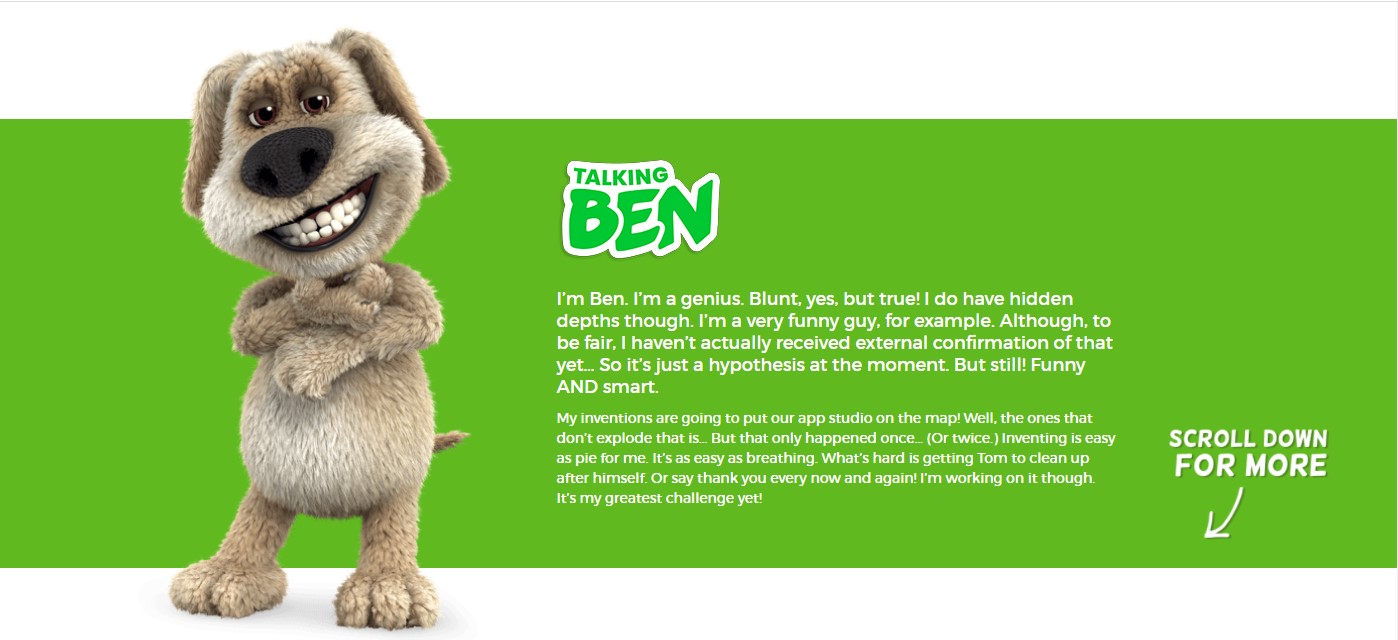How to Play Talking Ben the Dog on PC with NoxPlayer?
Download NoxPlayer, Play Talking Ben on PC
Check out this tutorial to know how to download and install NoxPlayer on your PC, install and play Talking Ben the Dog on NoxPlayer:
If you are using Mac, download this version of NoxPlayer: NoxPlayer (Mac Version)
How to Download and Play Talking Ben on PC
- Download and install NoxPlayer on your PC
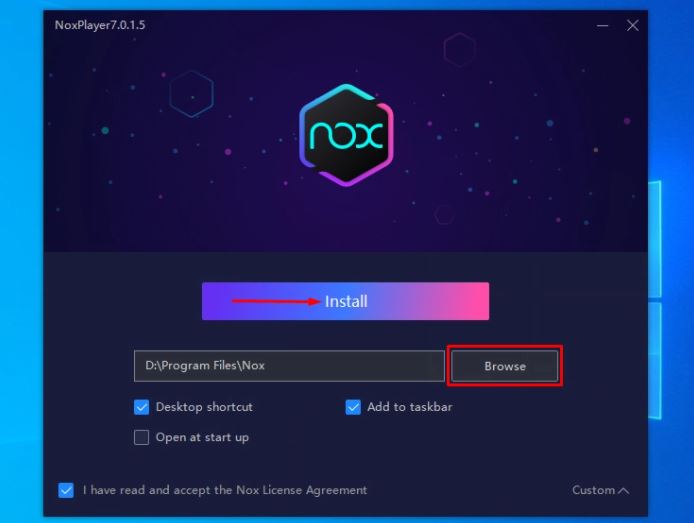
- Complete Google sign-in to access the Play Store
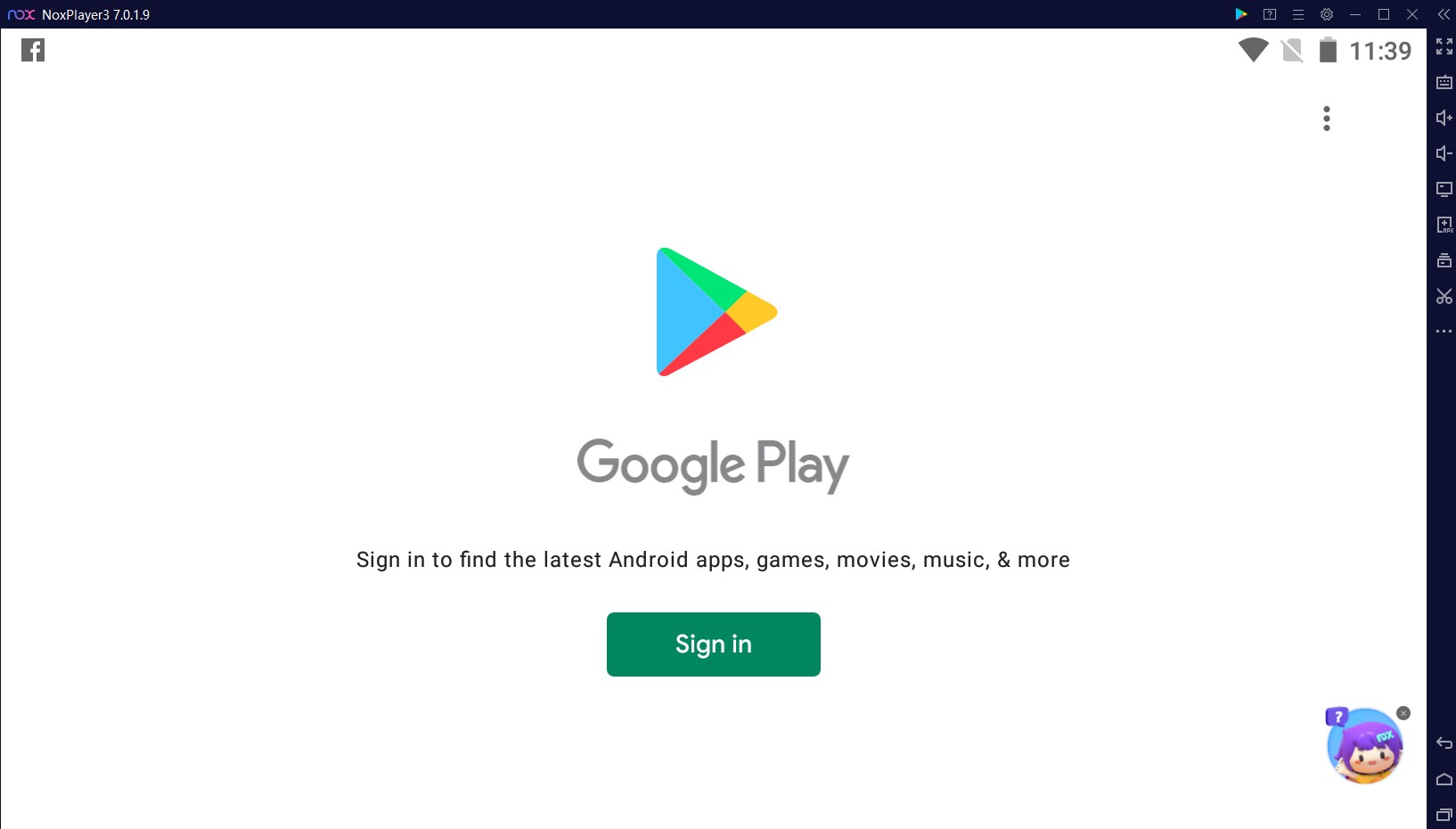
- Look for Talking Ben in the search bar and install the game
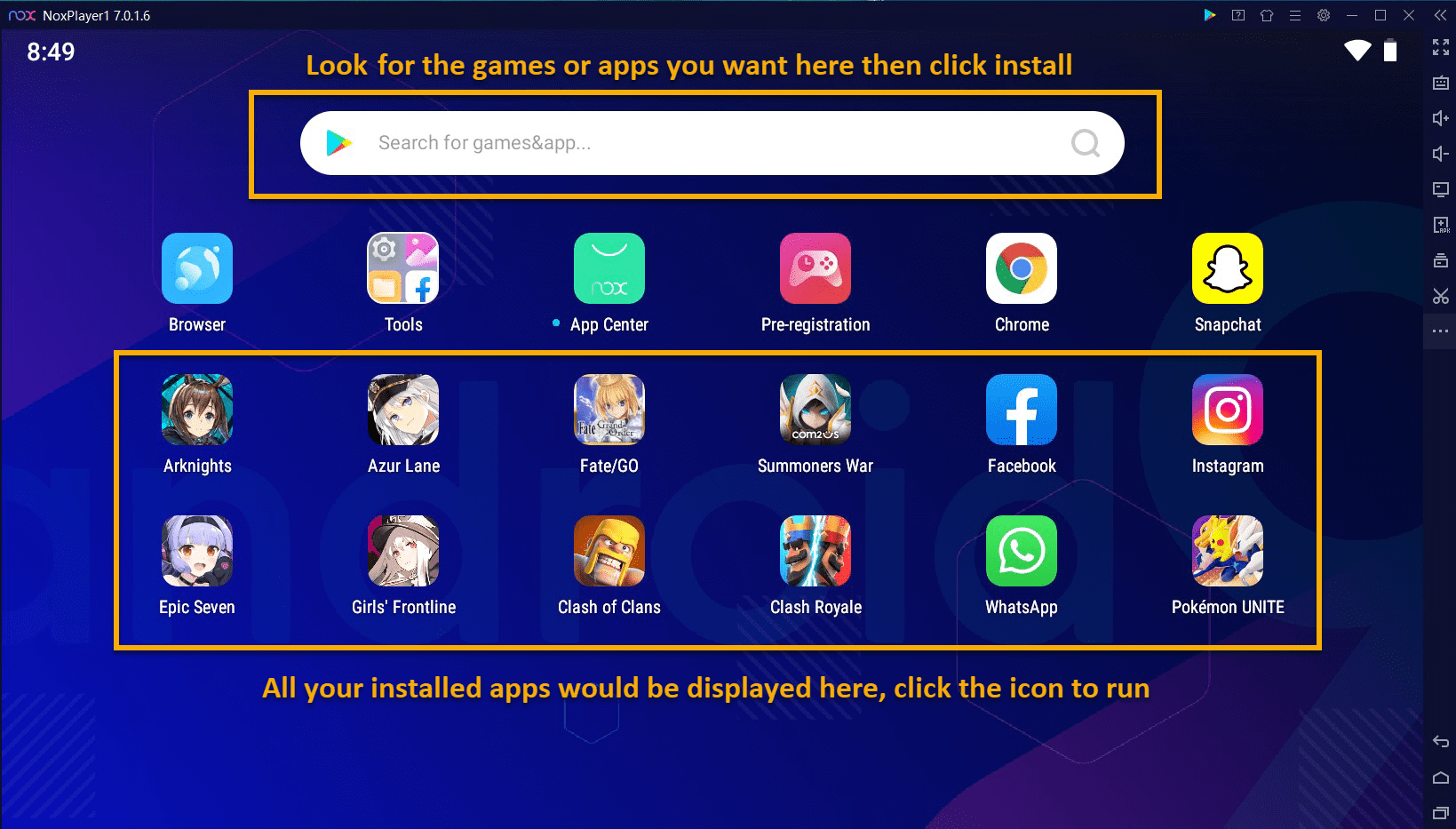
- Click the icon of Talking Ben on your home screen to start the game
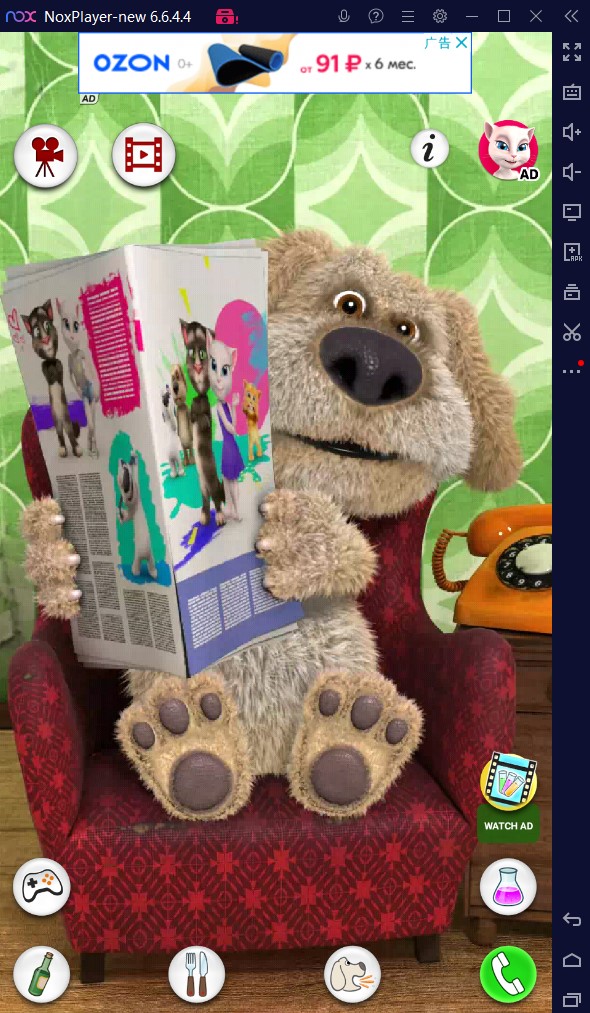
Play Talking Ben on PC with NoxPlayer
Ben is a retired chemistry professor who likes his quiet comfortable life of eating, drinking and reading newspapers. To make him responsive, you will have to bother him long enough that he will fold his newspaper. Then you can talk to him, poke or tickle him or even have a telephone conversation with him.

Play the newly released Entertainment Game on PC with NoxPlayer, unleash the PC gaming experience you always dreamed of!
Visit the website of NoxPlayer
Visit our site: en.bignox.com
NoxPlayer is a free Android emulator for playing mobile games on PC and Mac, supporting Android 5, 7, 8, and 9, compatible with Intel, AMD, and Apple processors. You can run NoxPlayer perfectly on commonly-used operating systems like Windows 7, 8, 10, 11, and iOS.