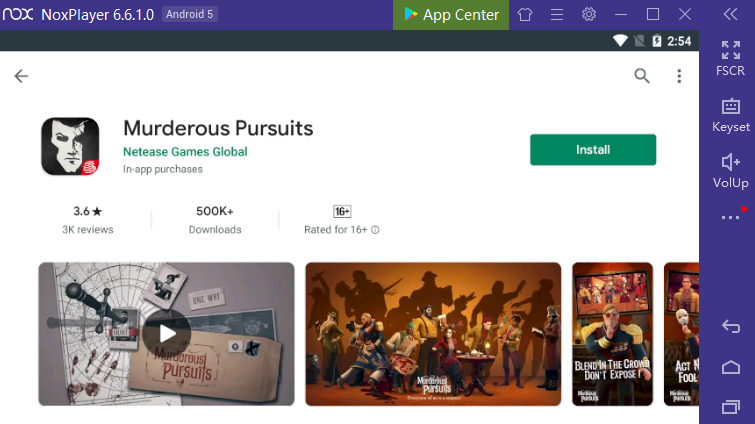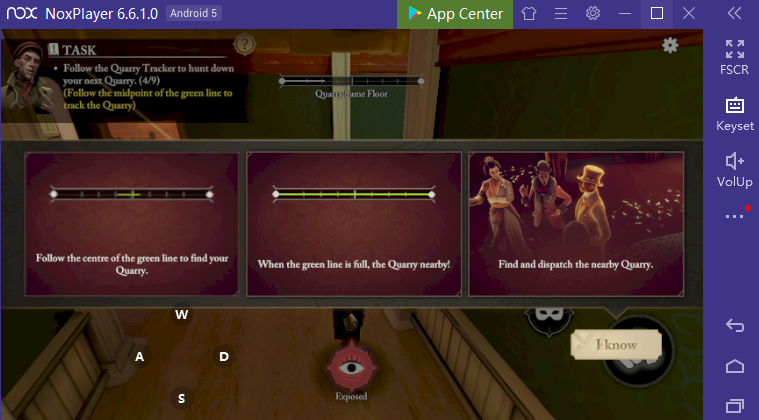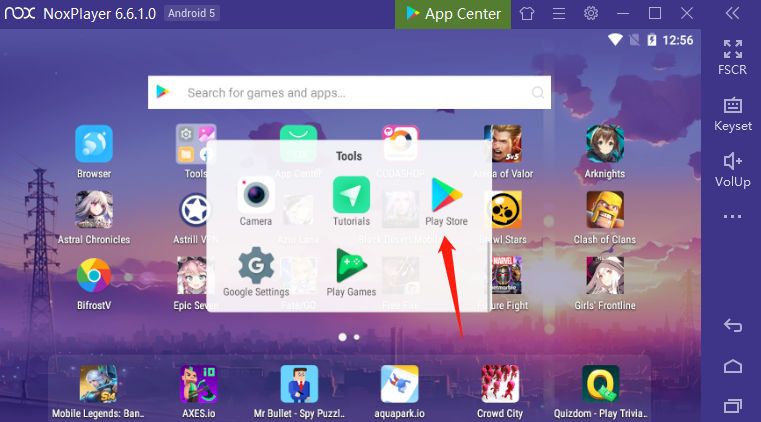Play Murderous Pursuits on PC with NoxPlayer
Murderous Pursuits, an RPG with the aim of murdering the other seven players, allows players to pretend as an innocent role and start a mysterious adventure. With Playing Murderous Pursuits on PC, players can utilize the keyboard to control the character and enjoy the benefits of a bigger screen and high-quality graphics.
Tips for Playing Murderous Pursuits on PC with NoxPlayer
1. Your hunter will see a green icon above your head.
2. The dotted line area on the ground is called Vignette. Stand inside a Vignette to reduce Exposure. You can also reduce your exposure by using the disguise ability.
3. Moving will cause your Exposure to increasing. Tap the attack icon to attack your hunter or quarry. Approach the target and attack the target turns golden.
4. Follow the centre of the green line to find your quarry. when the green line is full, the Quarry nearly!
5. The Quarry also can attack you, if he attacks first, then you will be stunned.
6. Utilize the keyboard control with NoxPlayer to move your character and finish the operation. For instance, Set WASD as the walking direction.
How to Download Murderous Pursuits on PC with NoxPlayer
- Download NoxPlayer
- Click Tools👉Google play👉Sign-in Google account
3. Install Murderous Pursuits on PC