Discord On PS5: How To Link Accounts
Sony is finally rolling out Discord to PlayStation 5 players. Similar to how Discord was first integrated with Xbox, you’ll need to do a few things first. After you’ve completed all of the required steps, you’ll be able to chat with all of your other friends who game on other platforms. In addition to that, you won’t have to worry about others’ in-game chat interrupting your conversations. Here’s everything you’ll need to know about connecting Discord to PS5.
Link Discord and PS5
To link Discord, you’ll need to be a part of the PS5 beta testers program and receive an email with a code to give you access. If you’re not a part of the beta test program, you can sign up here. But don’t worry if you’d rather not do that. According to Discord, this feature will be “coming soon for all PS5 owners.”
Once you’ve entered the code into your PS5, you’ll need to go into your Settings and select User and Accounts. After that, click on Linked Services and then select Discord. Selecting this will prompt open a QR code and an 8-digit code for you to use. Follow the instructions on your screen, and once you’ve completed it, your Discord account will be linked to your PlayStation account.
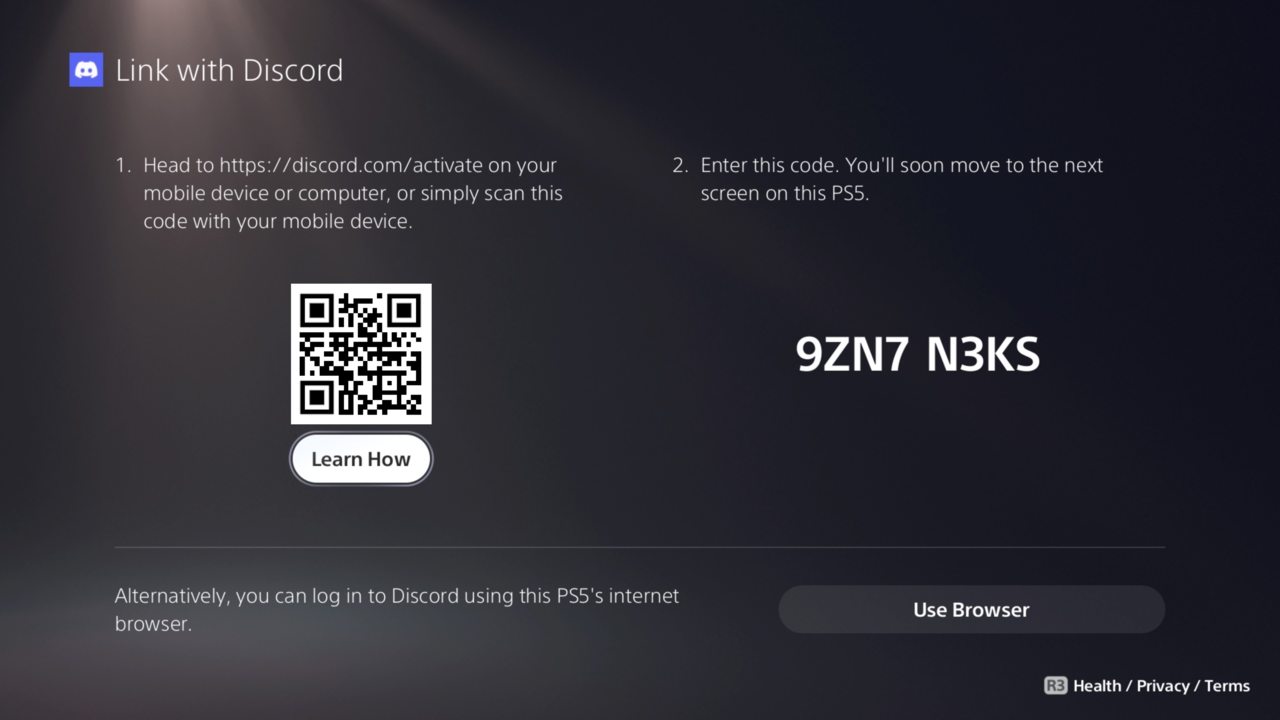
How to use Discord on your PlayStation 5
Now that everything is connected, you’re just about ready to use Discord on your PS5. All you need to do is go onto your phone or your PC and use the Discord app.
If you’re using the mobile app, join a voice channel and swipe up, this will lead you to a tab that says “Join on PlayStation.” But if you’re on PC, all you need to do is click on the phone icon and click on “Transfer to PlayStation.“
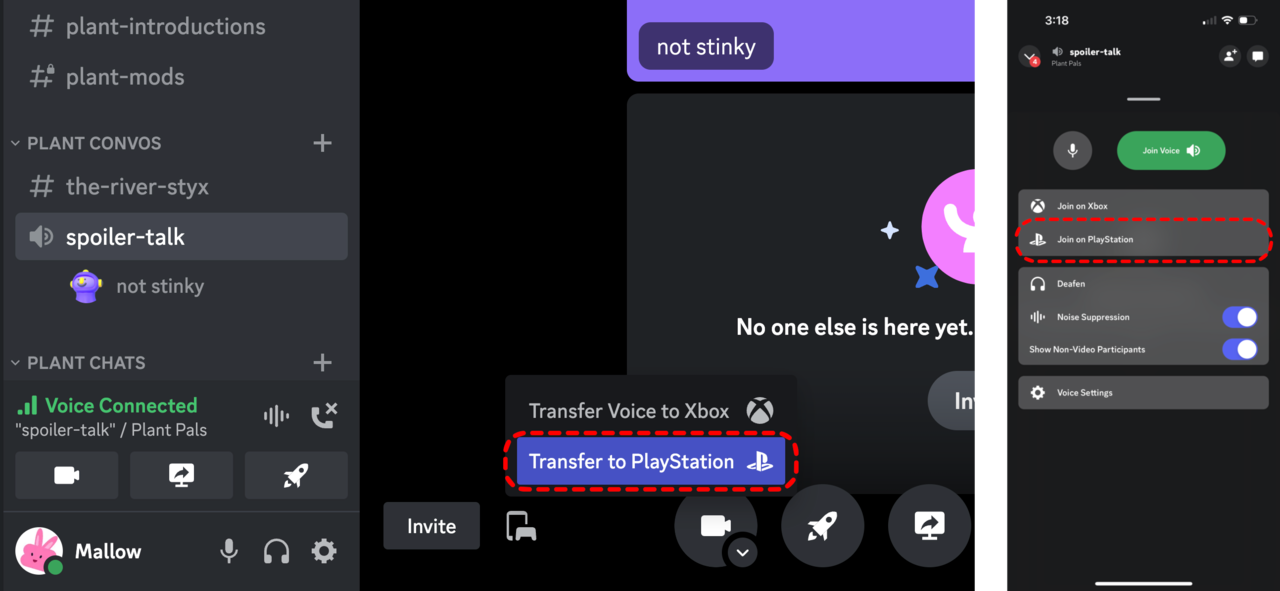
Once you’ve joined a voice channel, you’ll be able to control the volume settings and see who else is in the channel straight from your PS5.
For more GameSpot news, check out these stories:
- New PS5 Beta Brings Discord Voice Chat, Social Feature Improvements, And More To System
- The Last Of Us: Nick Offerman And Murray Bartlett Break Down Their Post-Apocalyptic Love Story
- 200-Pound Shrek Statue Goes Missing In Small Massachusetts Town, Police Are Investigating
NoxPlayer is a free Android emulator for playing mobile games on PC and Mac, supporting Android 5, 7, 8, and 9, and compatible with Intel, AMD, and Apple processors. You can run NoxPlayer perfectly on commonly-used operating systems like Windows 7, 8, 10, 11, and iOS.
Visit our site to learn more about NoxPlayer : www.bignox.com