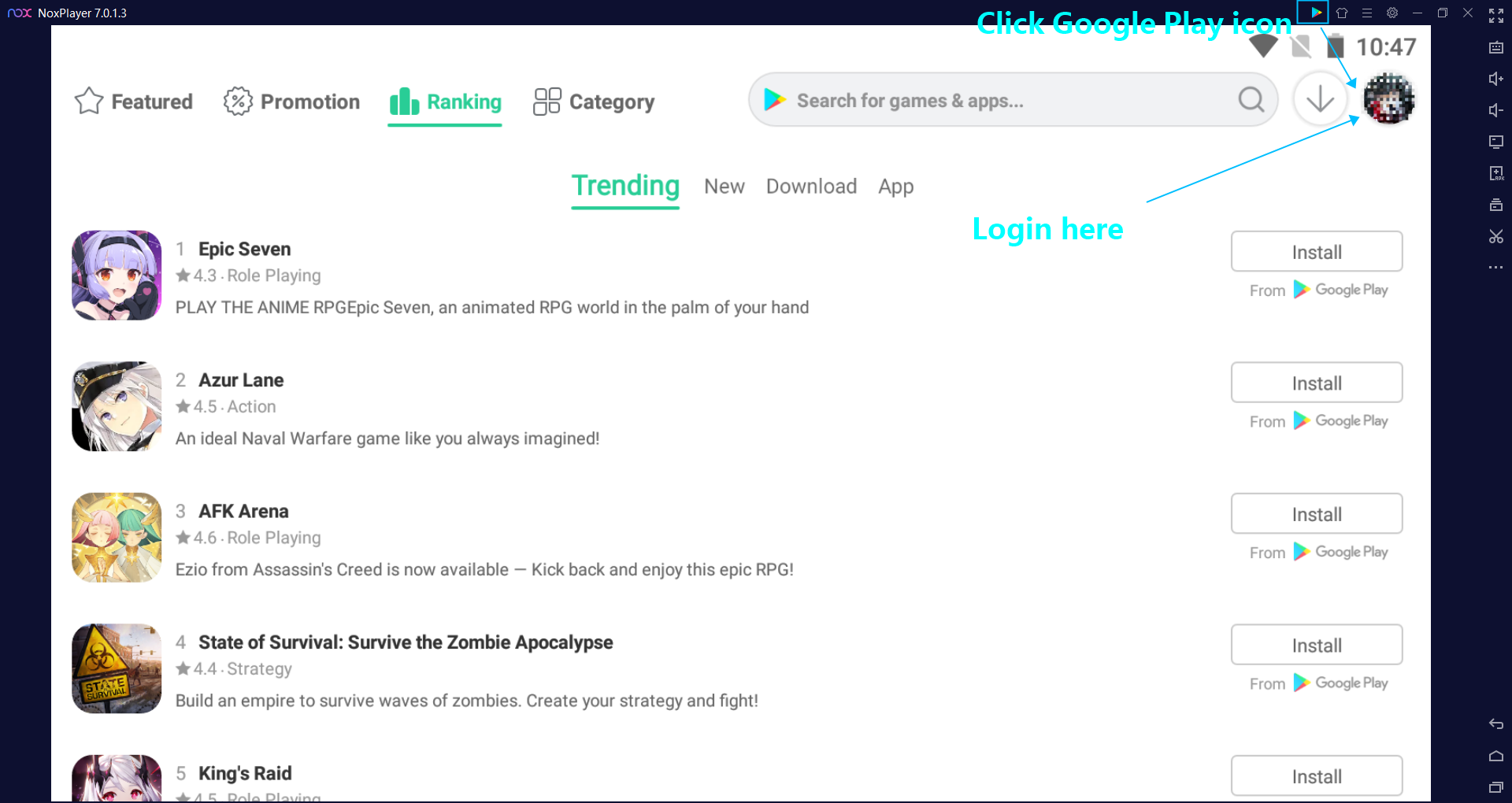Play Cloud Song: Saga of Skywalkers the RPG Game on PC with Keyboard Control
Decide what life you want to have and embark on your journey – summon and collect pets, battle against enemies, customize to your heart’s content and explore the world in Cloud Song, a mobile MMOARPG adventure.
Go now, warrior! Assemble your allies and embark on this quest to defeat the Dark Knight and save this world from destruction. How to play Cloud Song: Saga of Skywalkers on PC with keyboard & mouse control and automatic operations (macro command lines)? The best choice would be using an emulator like NoxPlayer, which is officially optimized for the game and is the most compatible and smooth emulator for the gameplay (both PC and Mac users could use it).
Play Cloud Song: Saga of Skywalkers on PC and Mac with NoxPlayer
How to Play Cloud Song: Saga of Skywalkers on PC and Mac?
- For PC users, download NoxPlayer emulator here and install it. For Mac users: download here.

- Search for Cloud Song: Saga of Skywalkers in the searching bar.
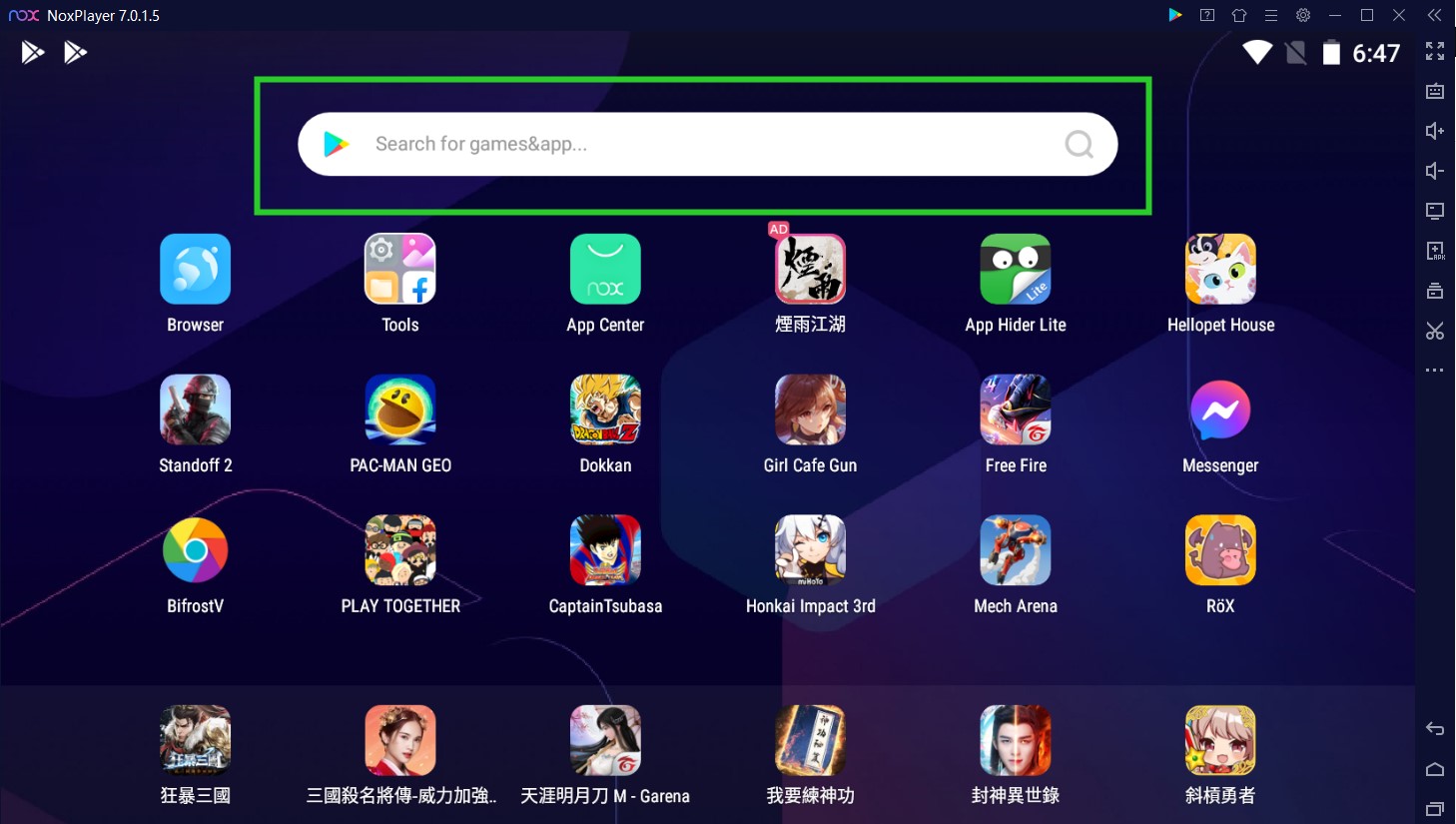
- Install the game. Click the icon on the home screen, enjoy the game on PC!
Why NoxPlayer?
NoxPlayer, the perfect and fully-optimized Android emulator to play mobile games on PC, has been providing users with the best gaming experience for 6 years. Compared with traditional emulators, NoxPlayer is the only one so far to support all versions of Android engines – 5.1, 7.1, and 9 (both 32 and 64 bit), while compatible with both X86 / AMD and Mac OS. NoxPlayer allows running high-performance and high-graphic mobile games on PC with extremely high compatibility and stability, and extreme frame rate.
On NoxPlayer, users can run mobile games at any Android version (Android5/7/9). Gaming with a PC screen and keyboard, users could get both a better visual and a greater keyboard-control experience. By creating multiple instances, users can log in to multiple accounts, and perform “multi-tasking” – to run not only games, but also social apps, or in some circumstances, both, simultaneously.
NoxPlayer provides the ultimate gaming experience on PC. We believe every detail matters. On NoxPlayer, gamers could experience a clearer view, an easier way to control characters, a smoother gaming experience, higher compatibility and performance, and… these won’t leave us satisfied. For you, we’ve added features like macro, script, video recording, live mode, animated theme, and will add more in the future.
We are the game master, and so are you.
Stay tuned, wait for more upcoming excitement.
Check this video for a preview