How to play King’s Raid on PC using NoxPlayer
Lot of you know King’s Raid is a mobile game with good graphics and artwork, typically addicting gameplay through psychologically rewarding progression mechanics, and a fun, cooperative Raid gameplay mode.
But in this tutorial, we will show you how to play King’s Raid on PC using NoxPlayer.
Step 1.
If you didn’t download our emulator, please go to official website: www.bignox.com
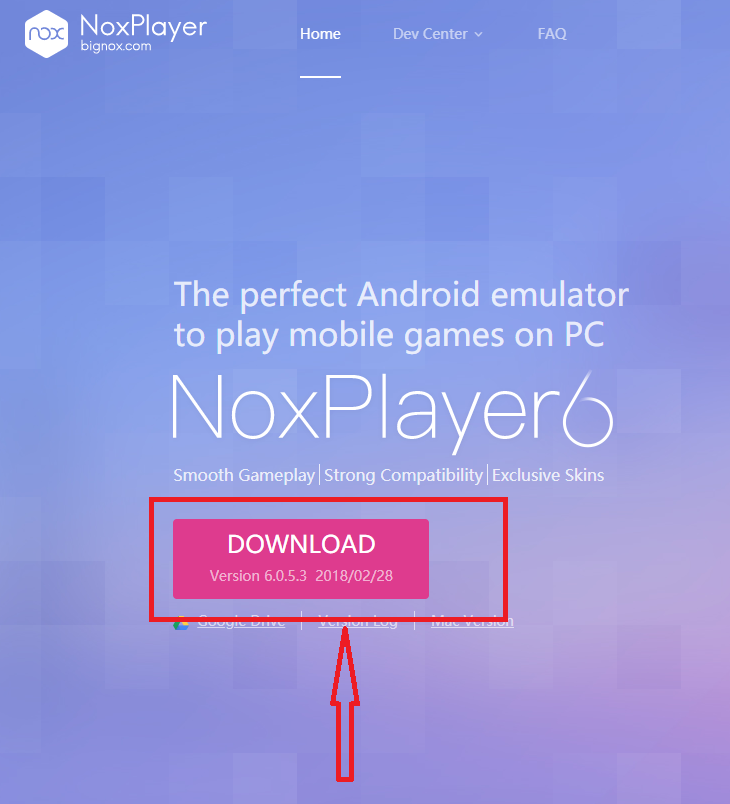
Step 2.
Once you are done Downloading & Installing the emulator, run NoxPlayer, we do not recommend to install to the C drive.
Step 3.
Sigh in your Google account in GP store, then install King’s Raid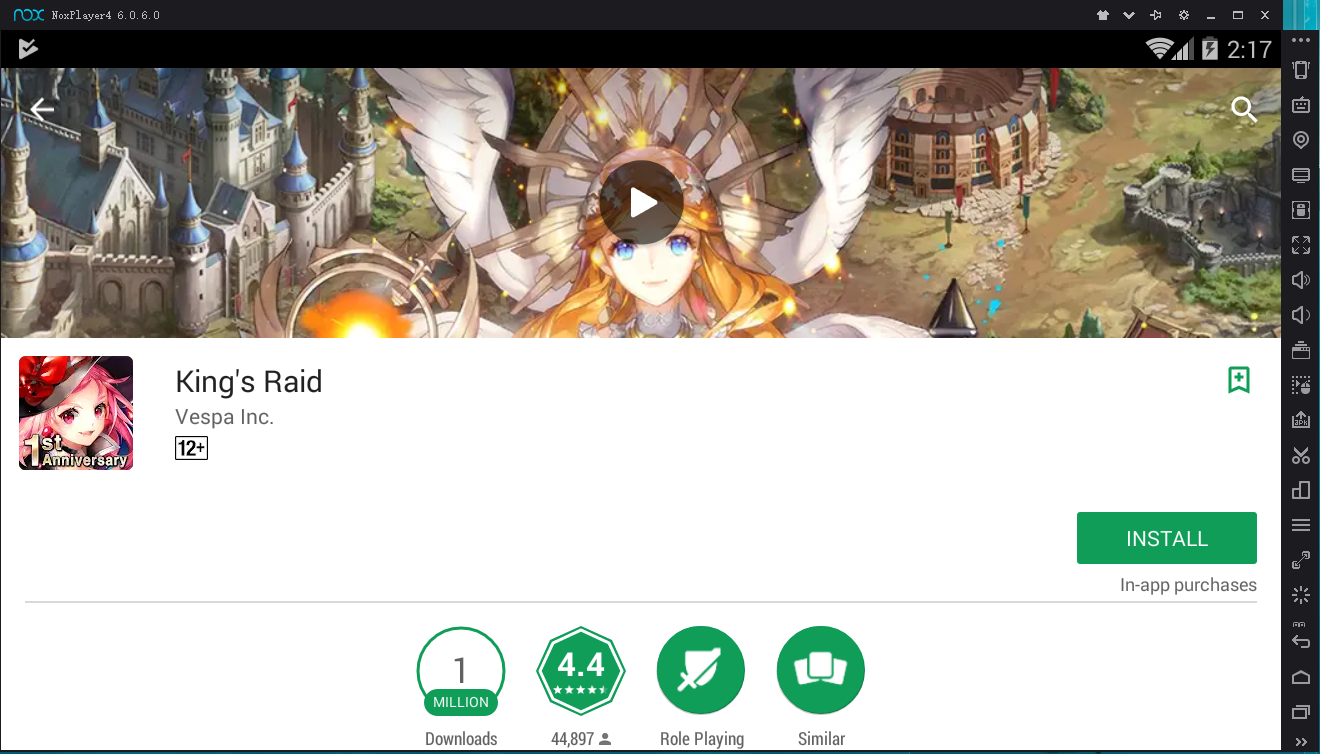
Step 4.
Click on the APP icon from the emulator’s menu, for better gaming you can use keyboard control.
For example:
