How to Switch the Resolution Setting
When you wanna change the resolution or switch the screen or customize the resolution, here is the guide:
- Click 【System settings】
- Click 【Performance settings】
- Click the resolution, here is 4 resolution by default
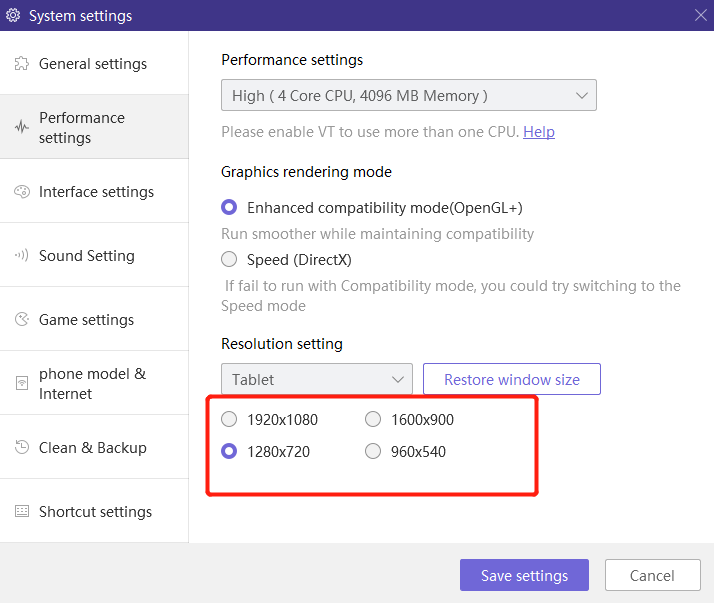
- Save the settings and restart the emulator
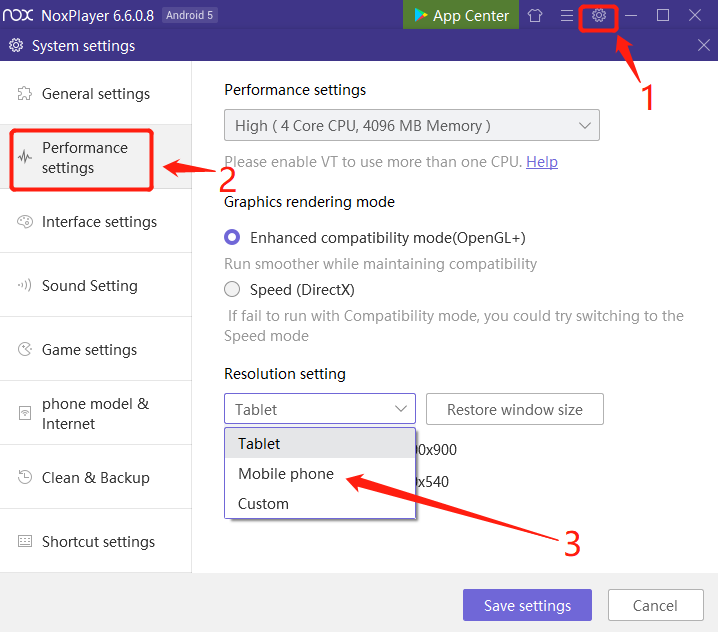
Post Views:
20,284