Play SLAM DUNK on PC with NoxPlayer
SLAM DUNK, features real-time PVP mode, which allows players to control the original characters, acquire skills, experience the classic plot, and join the competitive event. By playing SLAM DUNK on PC with NoxPlayer, you can use the smart keyboard and start the match on a bigger screen.
SLAM DUNK Gameplay: Tips for Playing SLAM DUNK on PC with NoxPlayer
1. Complete the daily task and claim more rewards, like diamonds, EXP, and so on.
2, Team with your partner and start a battle including 3v3 half-court, 3v3 full court, 5v5 match, 1V1 mode, and entertainment mode.
3. You can also create a room and invite your friends to join your team and fight together to win the victory!
4. Utilize the smart keyboard control to move and shoot.
SLAM DUNK Guide: How to Download SLAM DUNK on PC with NoxPlayer
- Download NoxPlayer
- Click Tools👉Google play👉Sign-in Google account
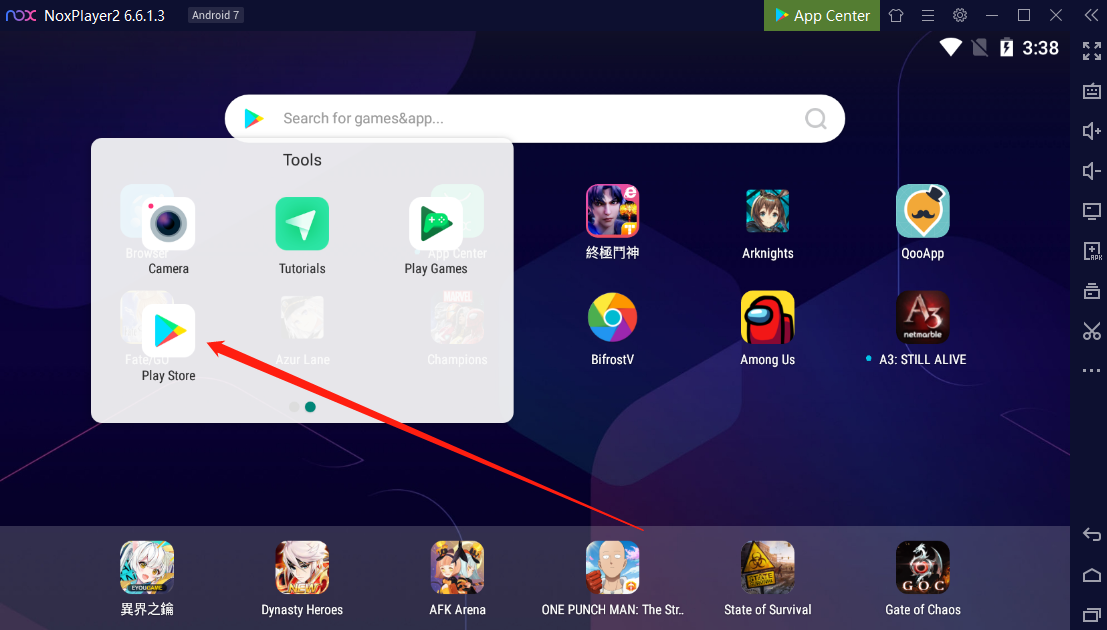 3. Download SLAM DUNK on pc or import the apk to the emulator
3. Download SLAM DUNK on pc or import the apk to the emulator


