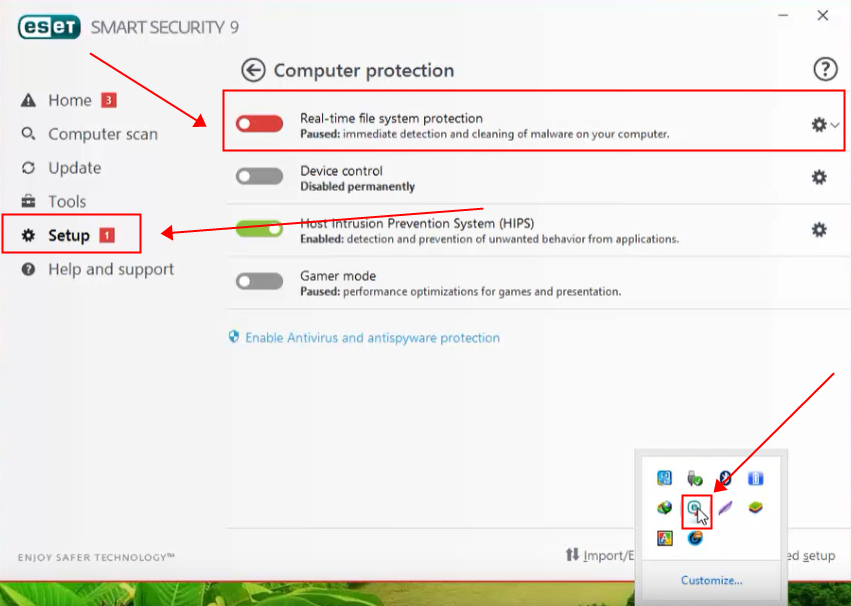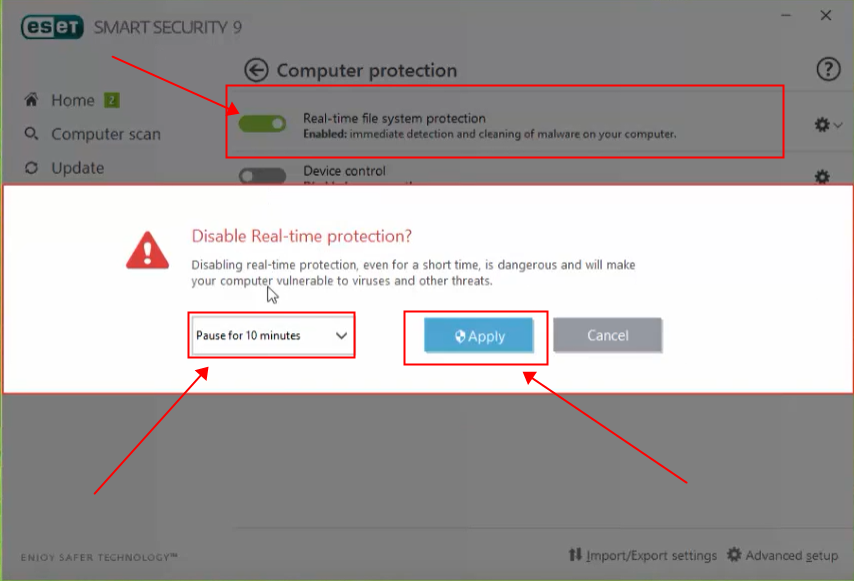Solutions for ESET NOD Antivirus Slow Down NoxPlayer
Some users may complain about the ESET NOD antivirus slowing NoxPlayer down or not even notice this problem. Here is some solution to solve this problem.
- In the notification area on the taskbar, click the ESET icon, and click “Setup“
2. Click to disable “Real-time file system protection” and select “Till system restart” in the drop-down list and click “Apply”