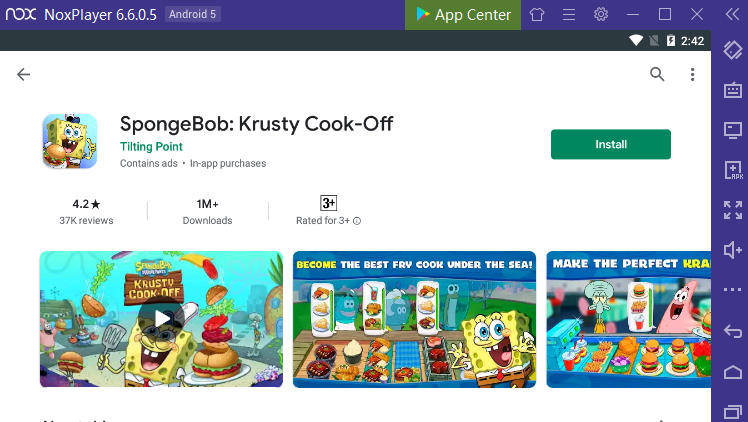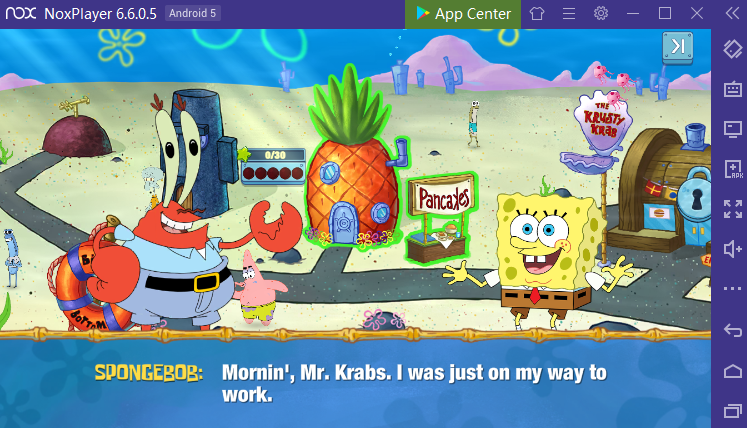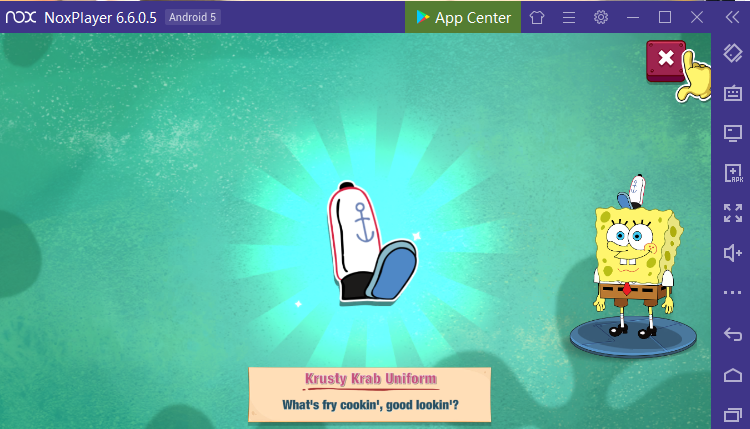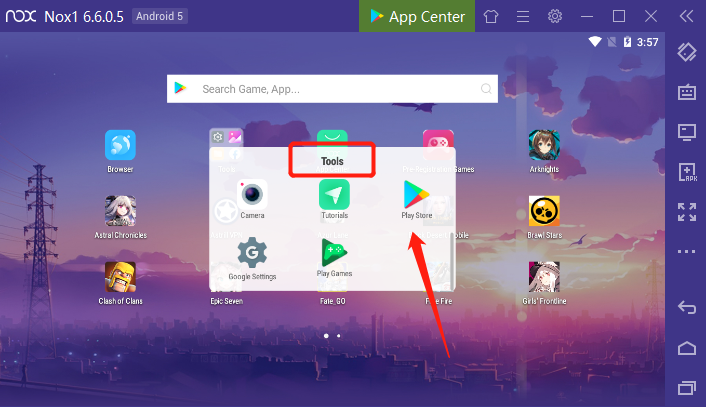Play SpongeBob: Krusty Cook-Off on PC with NoxPlayer
SpongeBob: Krusty Cook-Off, a casual game with SpongeBob as the main character, gets high-popularity among young groups. With playing SpongeBob: Krusty Cook-Off on PC, you can cook for customers on PC with a bigger screen!
Tips for Playing SpongeBob: Krusty Cook-Off on PC with NoxPlayer
1. At the beginning of SpongeBob: Krusty Cook-Off, you need to set your birth date and name first.
2. Second, cook the pancake now! Different customers will have diverse habits and demands, do you need to remember their order.
3. Remember not to let your customers wait for a so long time, which will make them angry and get fewer happy faces.
4. When you unlock more levels, you will collect more coins and gems to buy some necessities for kitchen, interior, and decor.
5. After you finish special missions, you will get awards and have a chance to claim gems.
6. Go to the skill crane loot and grad new items!!!
How to Download SpongeBob: Krusty Cook-Off on PC with NoxPlayer
- Download NoxPlayer
- Click Tools👉Google play👉Sign-in Google account
3. Install SpongeBob: Krusty Cook-Off on PC