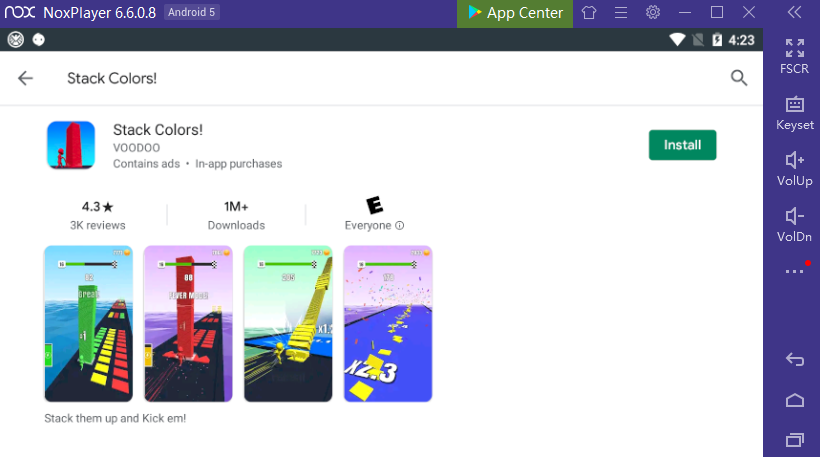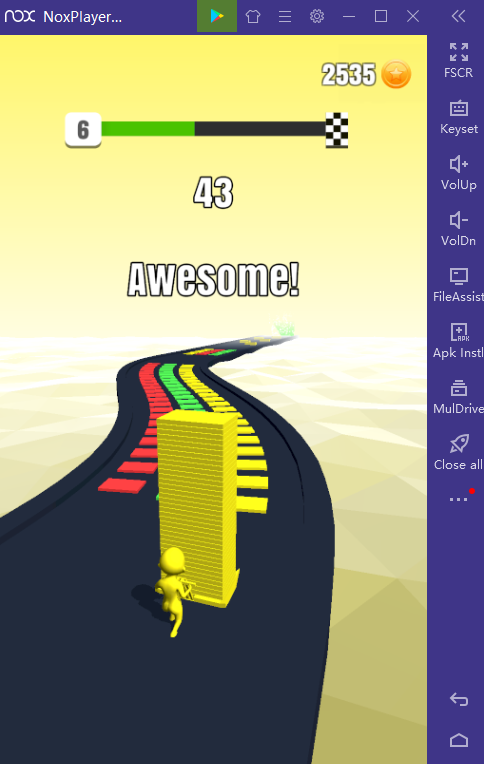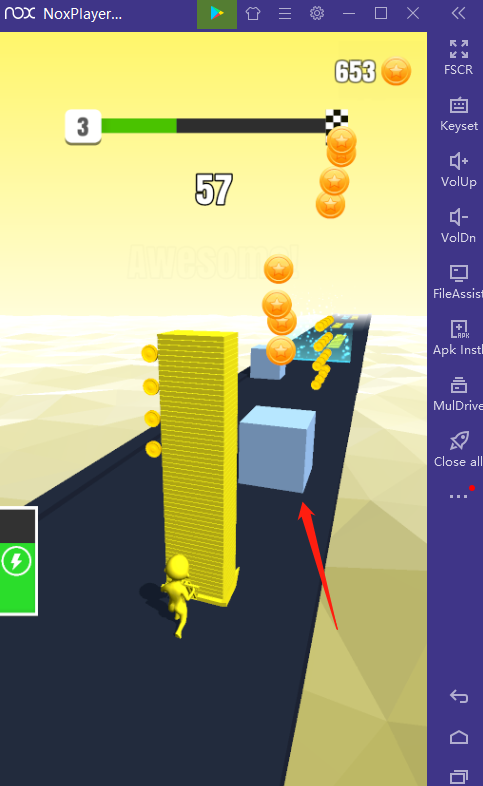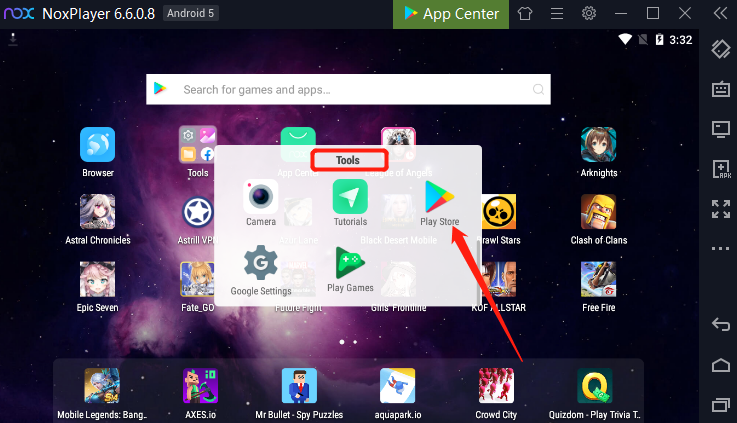Play Stack Colors! on PC with NoxPlayer
Stack Colors!, a casual game with the aim to stack more blocks and get more coins, is enjoyable and attractive with the simple gameplay. With playing Stack Colors! on PC, players can get the benefits of a bigger screen and better hardware performance.
Tips for Playing Stack Colors! with NoxPlayer
1. Try to stack more and more blocks ad you can.
2. When you meet a different color, you will be mixed up into that color. For instance, If you are colored as green color when you meet a blue color, you will be mixed into blue color.
3. When you unlock more levels, you can try to buy some tools to speed, score, or kick.
4. Remember to avoid the obstacle. and get more coins as you can.
5. When you arrive at the terminus, tap fast, and make your coins double or triple or more.
How to Download Stack Colors! with NoxPlayer
- Download NoxPlayer
- Click Tools👉Google play👉Sign-in Google account
3. Install Stack Colors! on PC