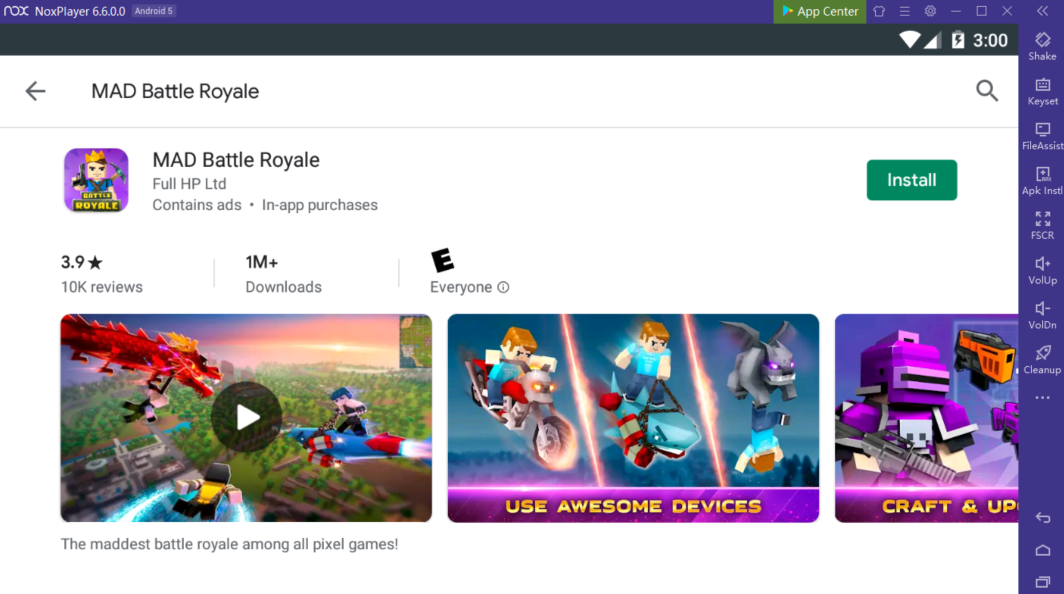Play MAD Battle Royale on PC with NoxPlayer
MAD Battle Royale, an action FPS fame, takes the pixel-style as the character and keeps the classic shooting mode, which is a little similar to PUBG but with a cuter UI. with NoxPlayer, you can play MAD Battle Royale on PC with easier keyboard control.
Tips for Playing MAD Battle Royale on PC with NoxPlayer
1. Land in any point of the map, look for the weapon and armor. Choose a suitable area and enter more house to find these resources.
2. Be the last one standing and win the game!
3. Obtain more resources as soon as possible to craft new equipment. Build up forts and defend! 
4. You can team with your friend and chat with them to aim at the enemy or allocate the resources, which will be beneficial to fight with others.
5. Remember to focus on the map and the notification.
6. Use a keyboard control to run the game, like WASD as direction. and you can set these buttons according to your own habit, like Q to switch the vision.
7. Upgrade your equipment and get more cool tools to land down.
How to Download MAD Battle Royale on PC
- Download NoxPlayer
- Click Tools👉Google play👉Sign-in Google account
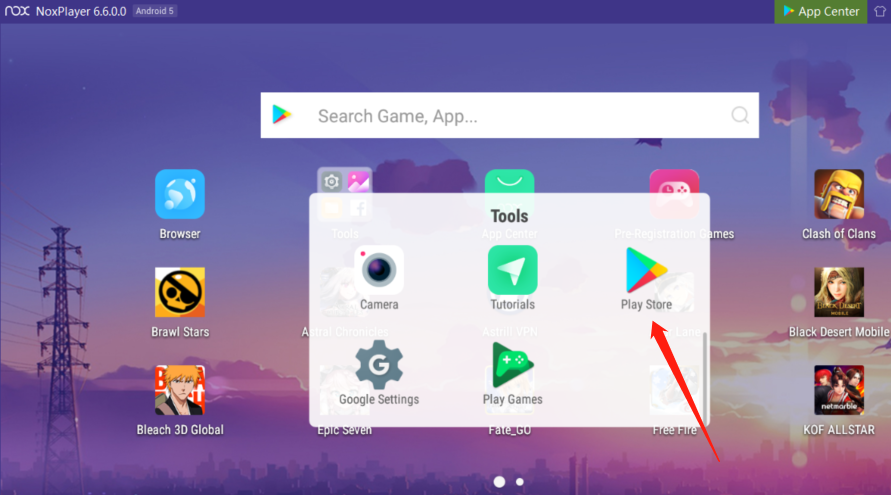
- Install MAD Battle Royale