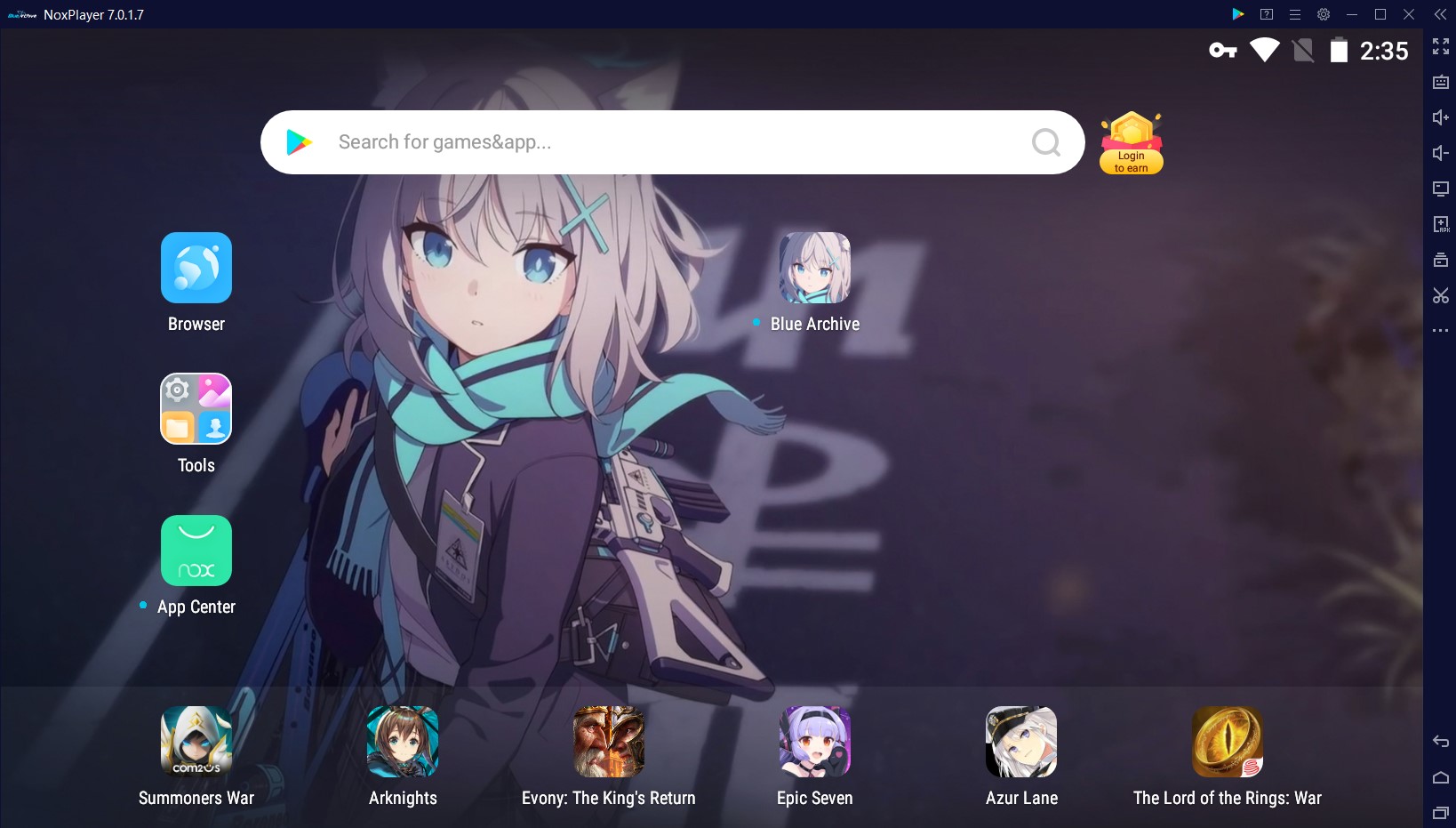Blue Archive Reroll FAST – How to reroll on Multi Emulator Instances
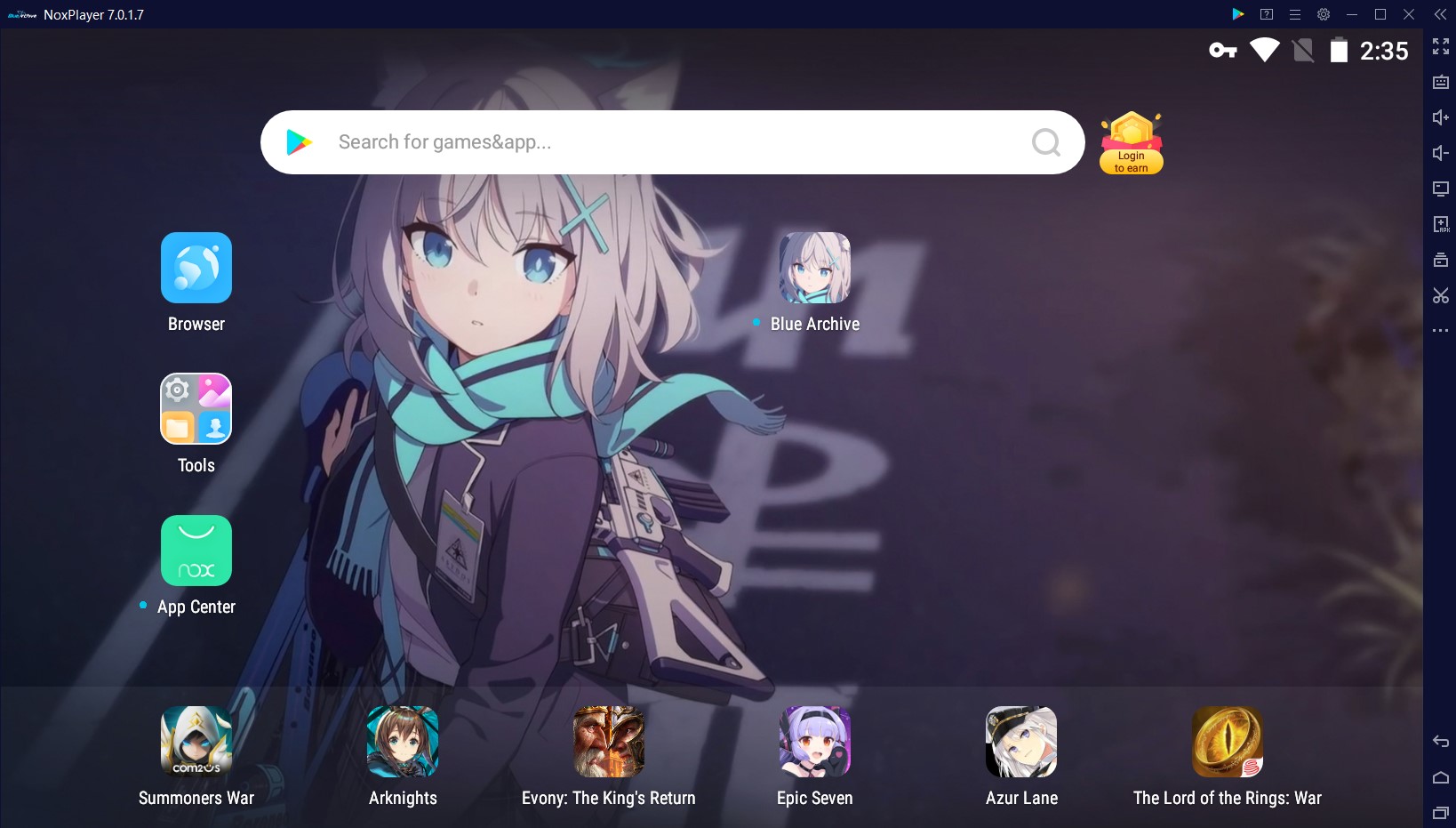
Download the special edition of NoxPlayer
Play Blue Archive on PC!
1. How to Reroll in Blue Archive?
Keep reading to find a complete rerolling guide for Blue Archive! Remeber to check 2. Boost your progress: rerolling via multiple instances! for a FAST reroll guide using multi instances of the emulator
You can also find a complete tier list of Blue Archive here for the best characters that are worth rerolling
Rerolling is essential for those who’d like to start a powerful and strong journey in the games. Playing Blue Archive on NoxPlayer will ease your rerolling process since you can run multiple instances at the same time in Multi-Drive.
- These characters are the best for you to start up your journey in Blue Archive:
- Iori – 3 Star Striker from the Gehenna Academy
- Hibiki – 3 Star Striker from the Millennium Academy
- Haruna – 3 Star Striker from the Gehenna Academy
- Hina – 3 Star Striker from the Gehenna Academy
- Shun – 3 Star Striker from the Shanhaijing Academy
- Aru – 3 Star Striker from the Gehenna Academy
- You can also find a complete tier list of Blue Archive here for the best characters that are worth rerolling
Go to recruit >> recruit 10 to summon 10 times.


1: Log in with Guest Account to reroll
- Log in with a guest account – do not link or log in with your Google / SNS account.
- If you are not happy with the summon results, uninstall and reinstall the game or clean your game cache (see screenshots below).
- This will reset your guest account and clean your data progress as well.
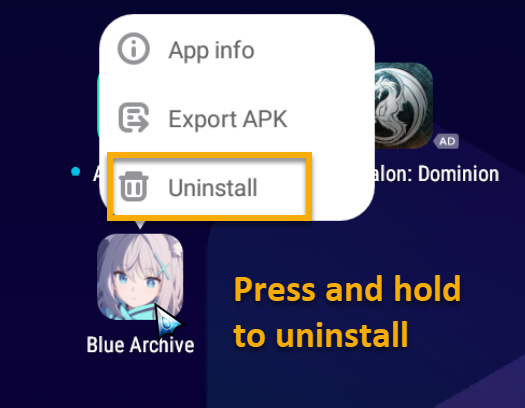
OR,
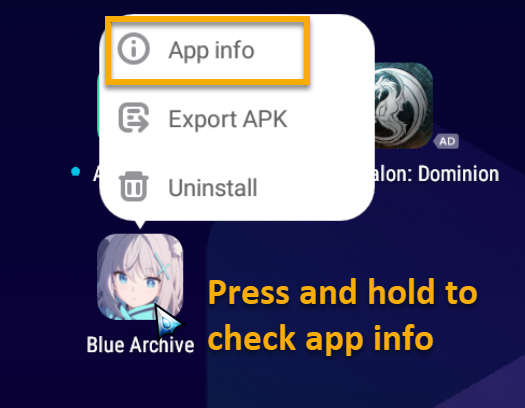
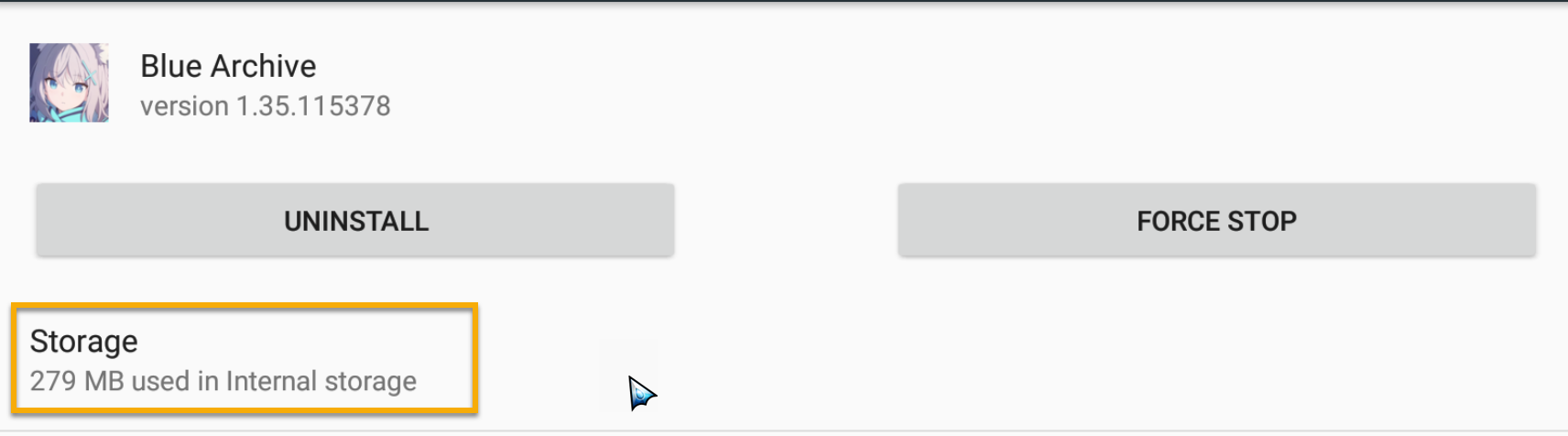
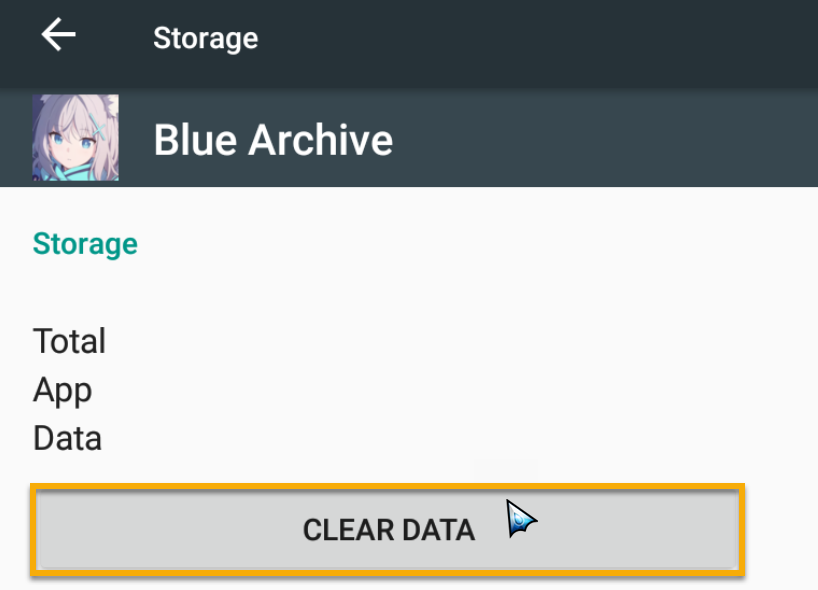
2: Reset Account to reroll
Blue Archive has actually made things easier for starters! You can simply reroll inside of the game.
- Log in with any account but make sure it’s linked to your email, Google, or any other social media accounts.
- Reset your account by clicking on the Account tab on the top right-hand side of the main menu.
- Type Blue Archive in the text box shown.
- This will take you back to the start of the tutorial, so you can do the summons again
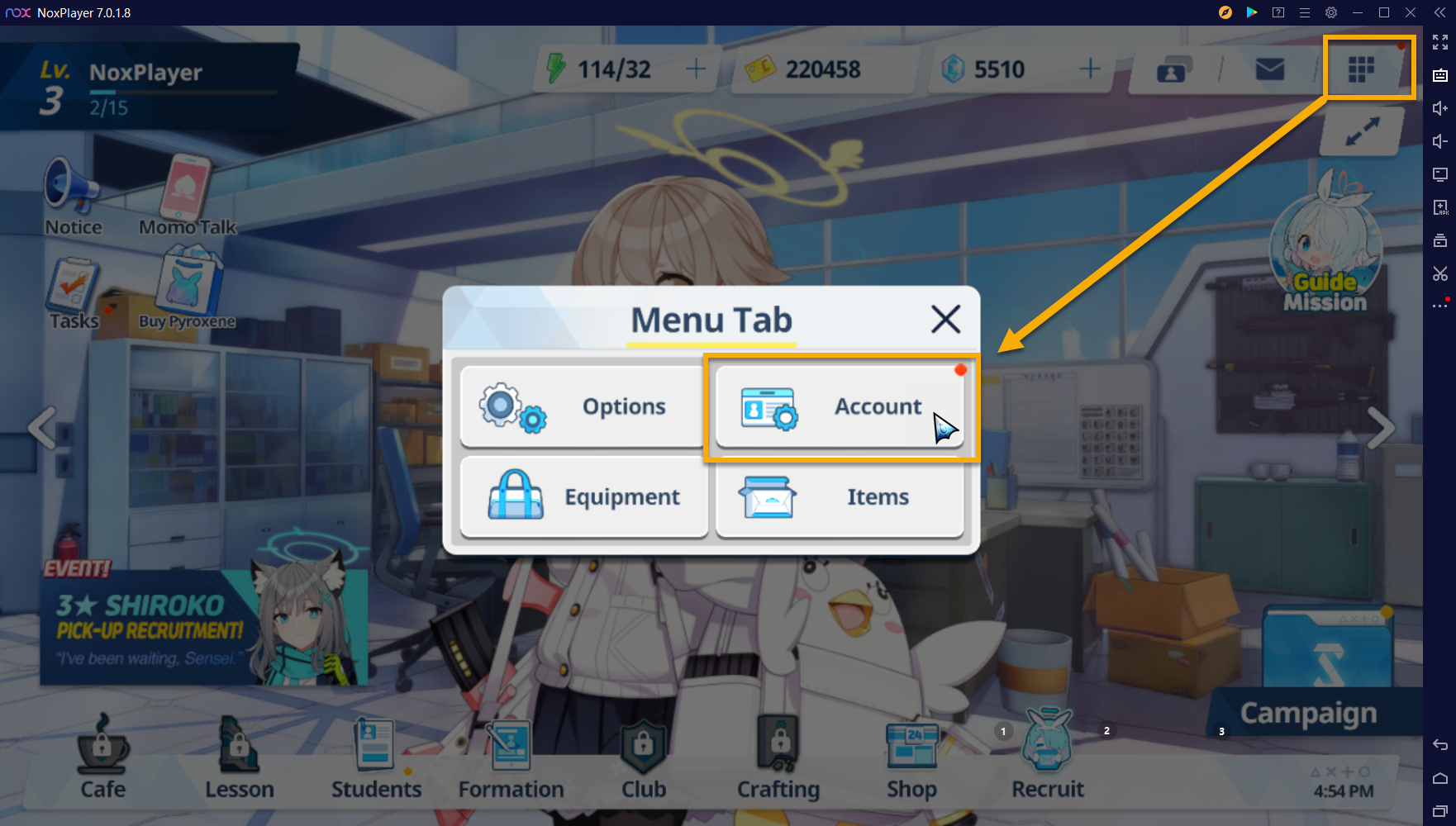
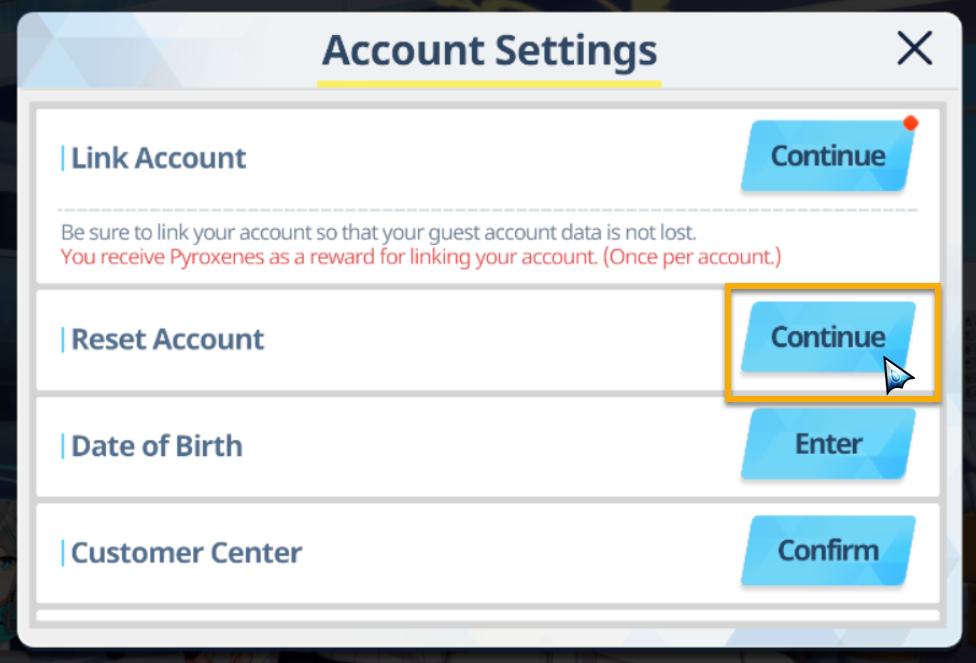
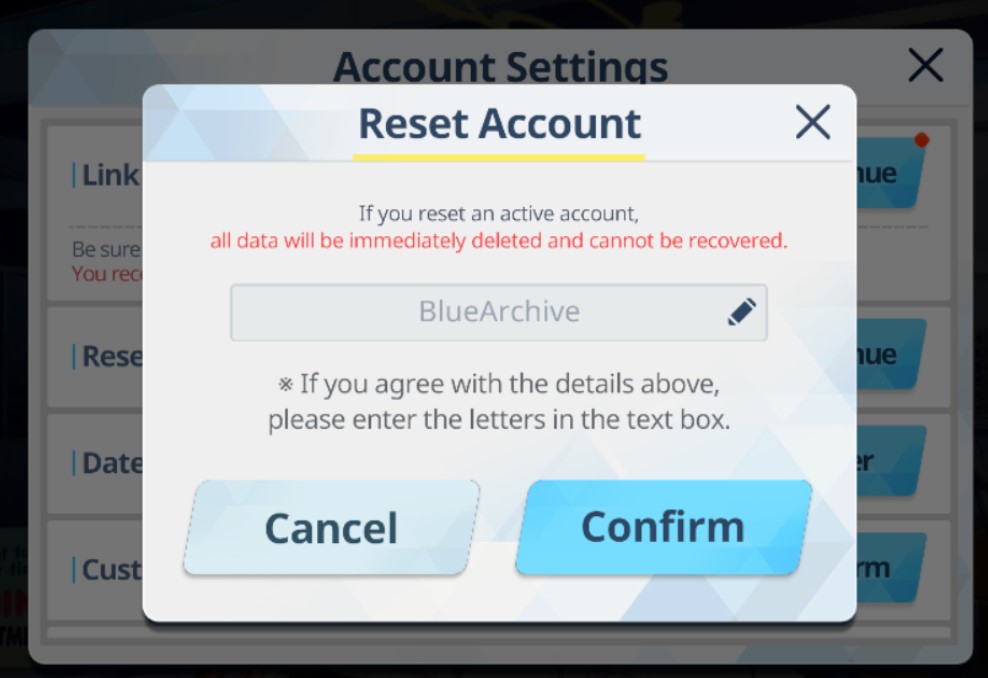
2. Boost your progress: rerolling via multiple instances
Although things will be wayyyy easier if you open multiple emulators at the same time to reroll, make sure you have enough space to download the game on each emulator instance.
All you need to do is to:
- Download NoxPlayer
- Go to Multi-Drive and add multiple instances (use Android 7 64-bit for this game!)
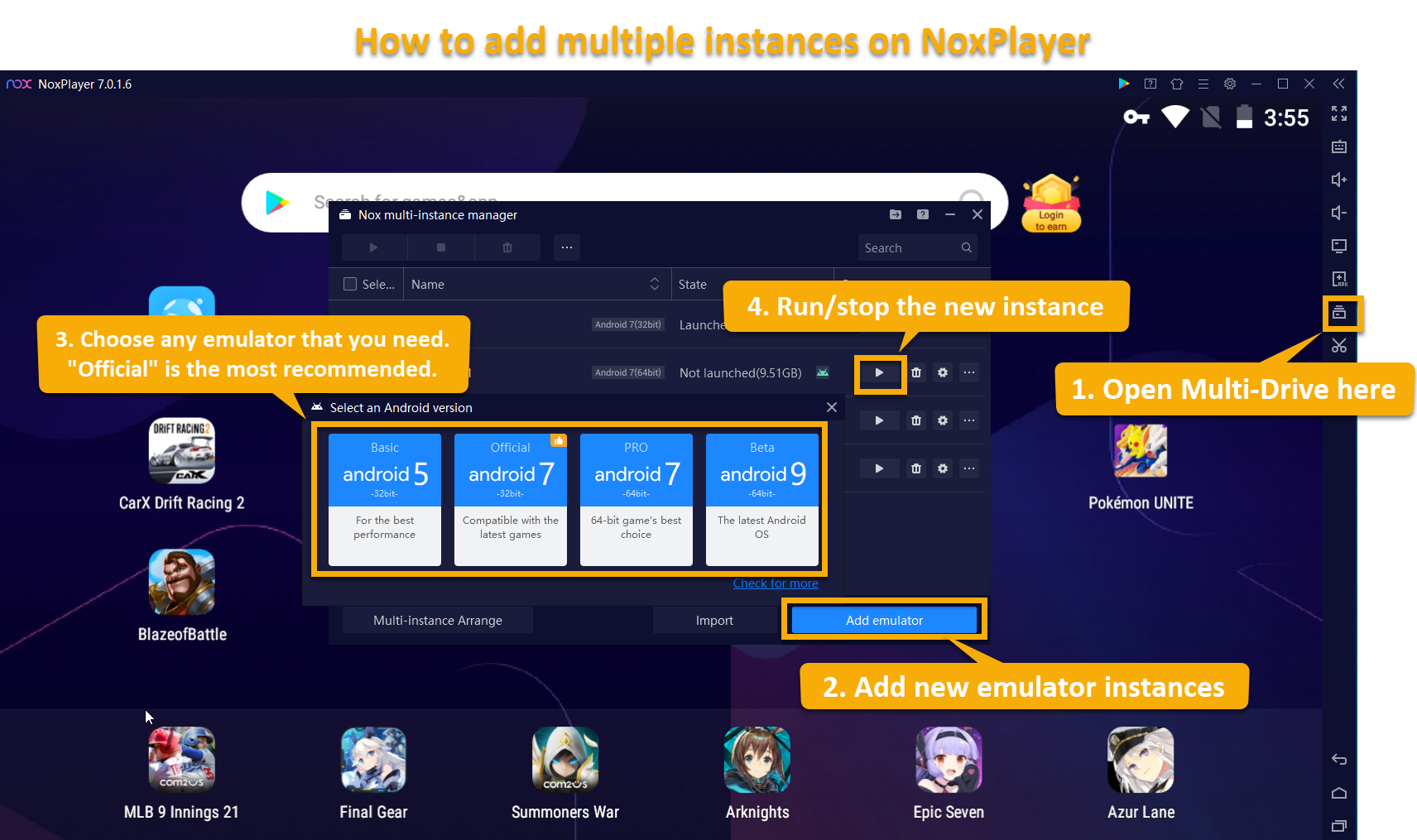
- Install the game on each emulator instance (Look for the game in the search bar and install it)
- Click the icon of the game to run it >> use guest account!!
- Run them simultaneously, do a 10x pull, and save the one with your favorite summon results.
- Link the game to your Google or any social media account.
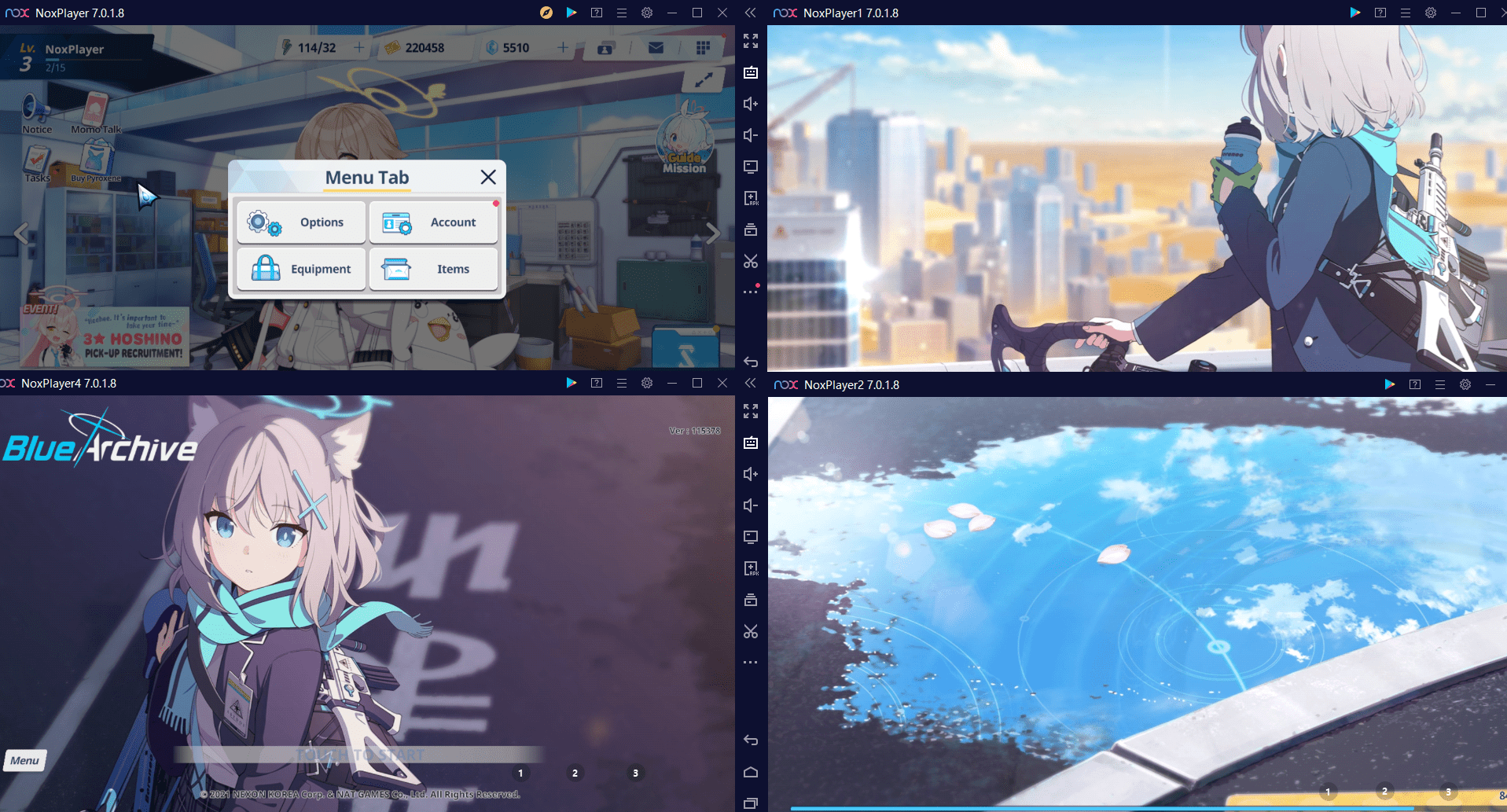
How to Download and Play Blue Archive on PC (Special PC Edition)
-
Download and install NoxPlayer on your PC
-
Complete Google sign-in to access the Play Store
-
Look for Blue Archive in the search bar and install the game
-
Click the icon of Blue Archive on your home screen to start the game