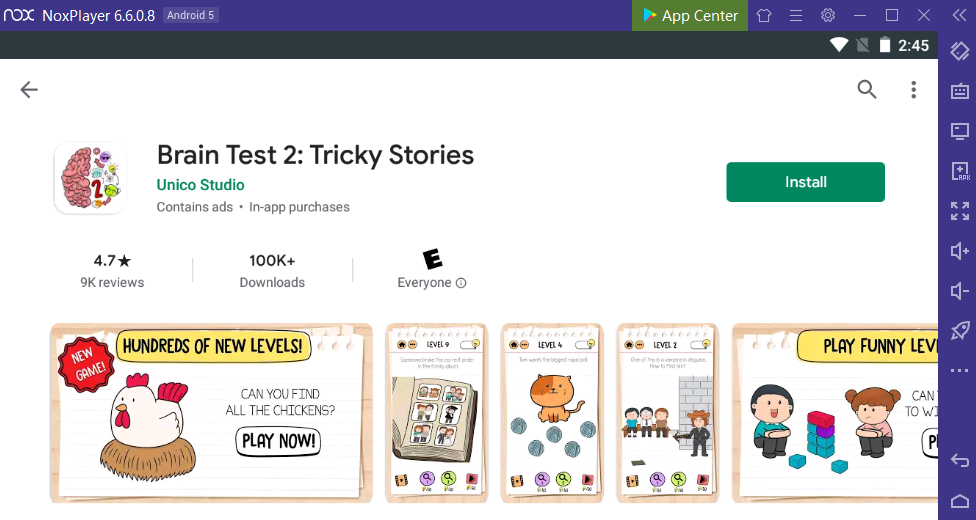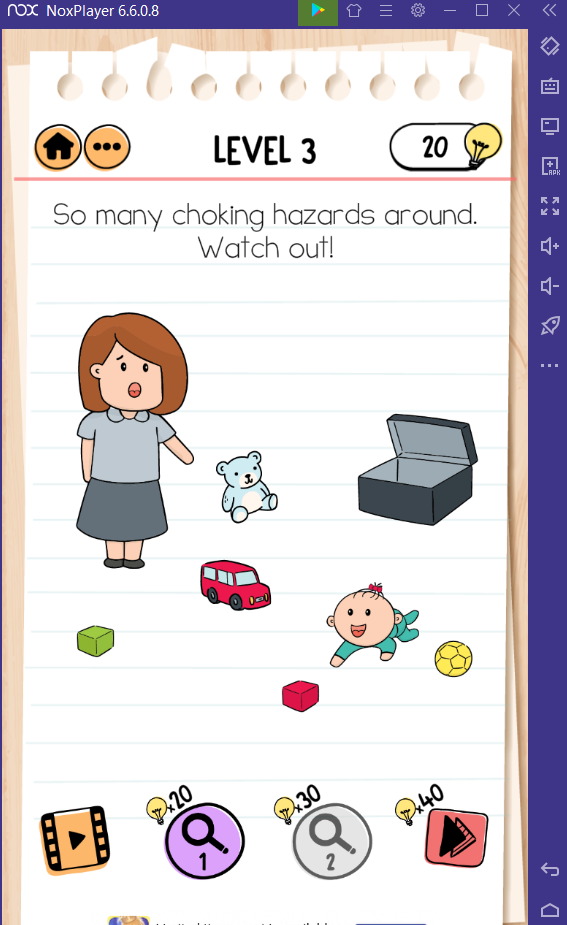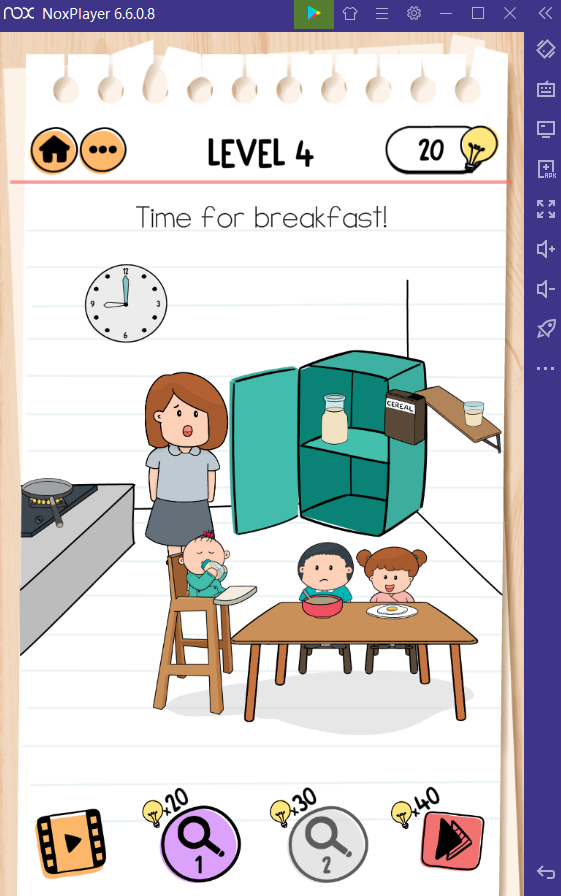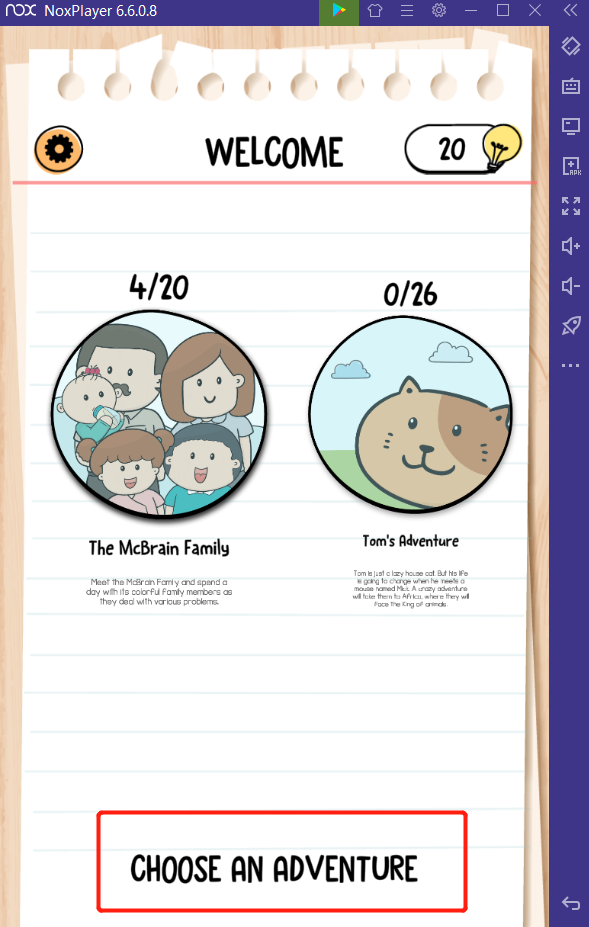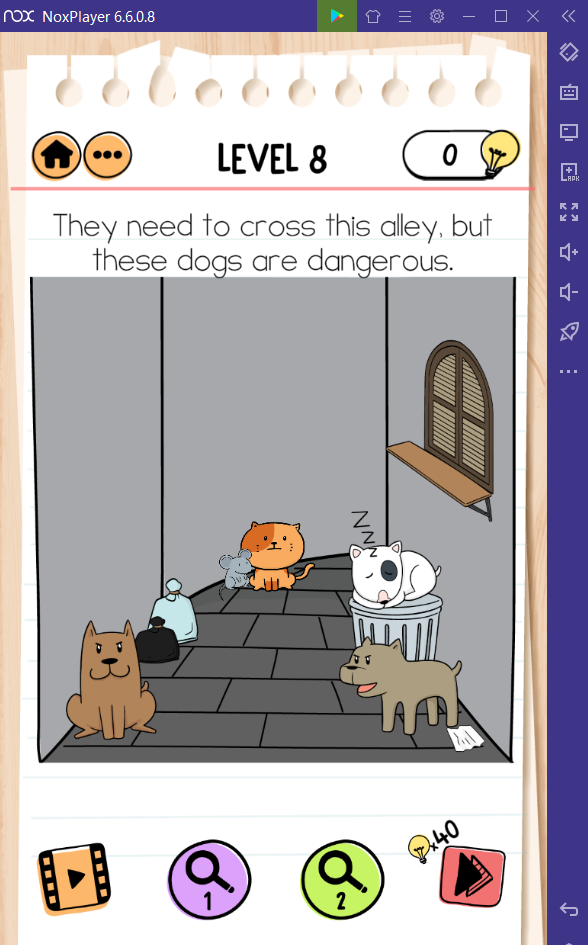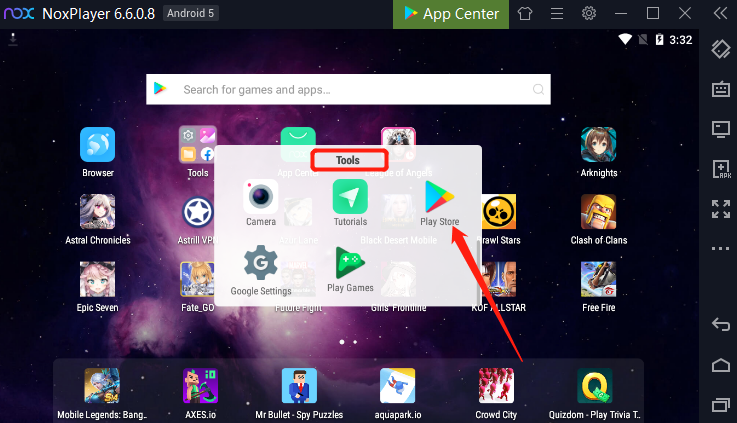Play Brain Test 2: Tricky Stories on PC with NoxPlayer
Brain Test 2: Tricky Stories, with the goal to energize your brain, gets popularity with the simple gameplay. With playing Brain Test 2: Tricky Stories on PC, players can explore the puzzle on a bigger screen.
Tips for Playing Brain Test 2: Tricky Stories on PC with NoxPlayer
1. Motivate your imagination and try all methods to unlock the level.
2. Click the screen and check if there is anything can be moved or utilized.
3. When you meet trouble to unlock the level, you can choose to watch an ad video to get a hint.
4. You can choose the adventure and unlock more adventures when you finish more missions.
How to Download Brain Test 2: Tricky Stories on PC with NoxPlayer
- Download NoxPlayer
- Click Tools👉Google play👉Sign-in Google account
3. Install Brain Test 2: Tricky Stories on PC