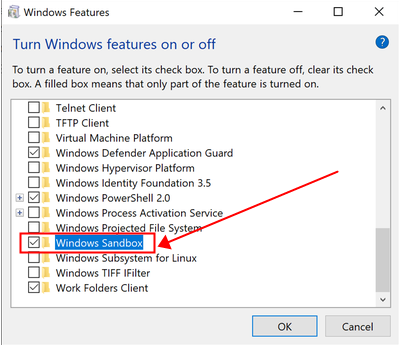How to fix the BSoD problem caused by NoxPlayer after update Windows 10 to 1809/1903
If you encountered the BSoD problem after update Windows 10 to 1809/1903, please try the following method.
- Open “Control Panel” > “Programs” > “Turn Windows features on or off” to turn off the Hyper-V and Windows SandBox.
2. Disable Hyper-V
i) Copy the existing boot option settings
Run the “Command Prompt” as administrator
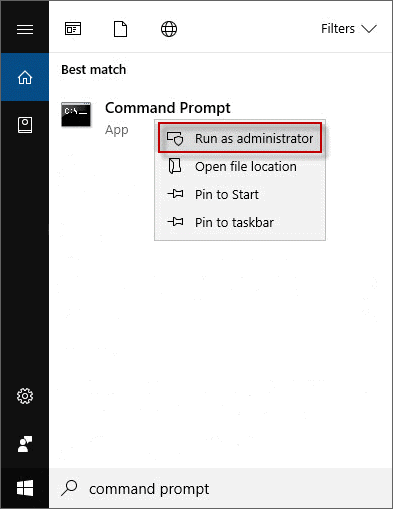
Execute the command “bcdedit /copy {default} /d “Windows Without Hyper-V”
ii) Turn off Hypervisor
Copy the ID generated in step 1, then execute the command “bcdedit /set {ID from Step 1} hypervisorlaunchtype off”
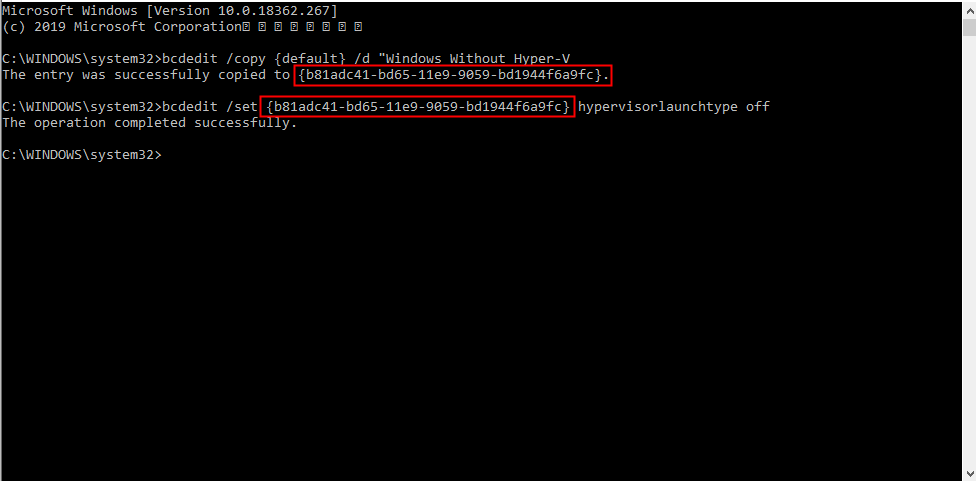
After all these processes, reboot your computer at least 2 times to make the settings take effect.