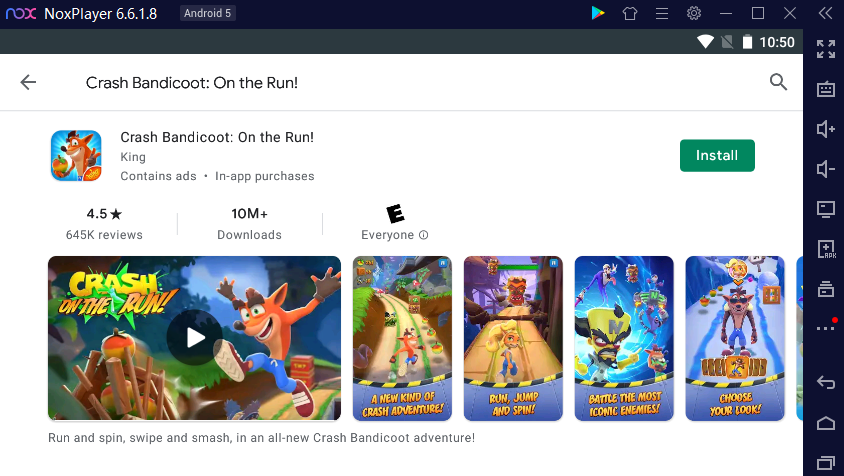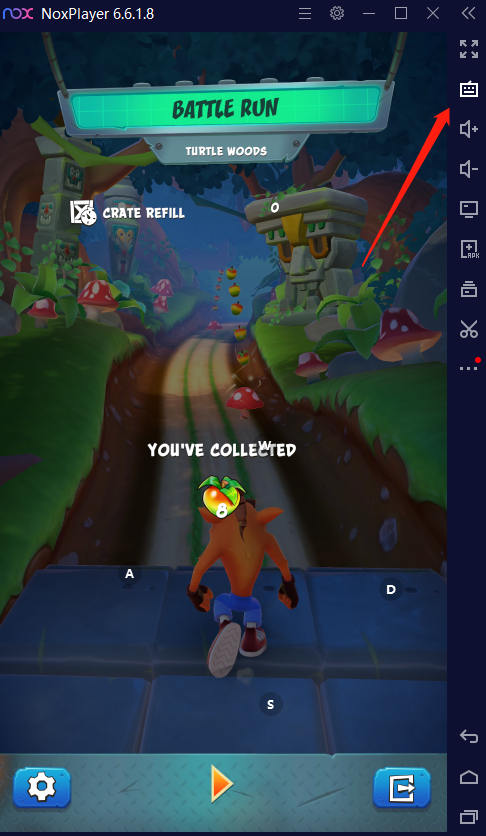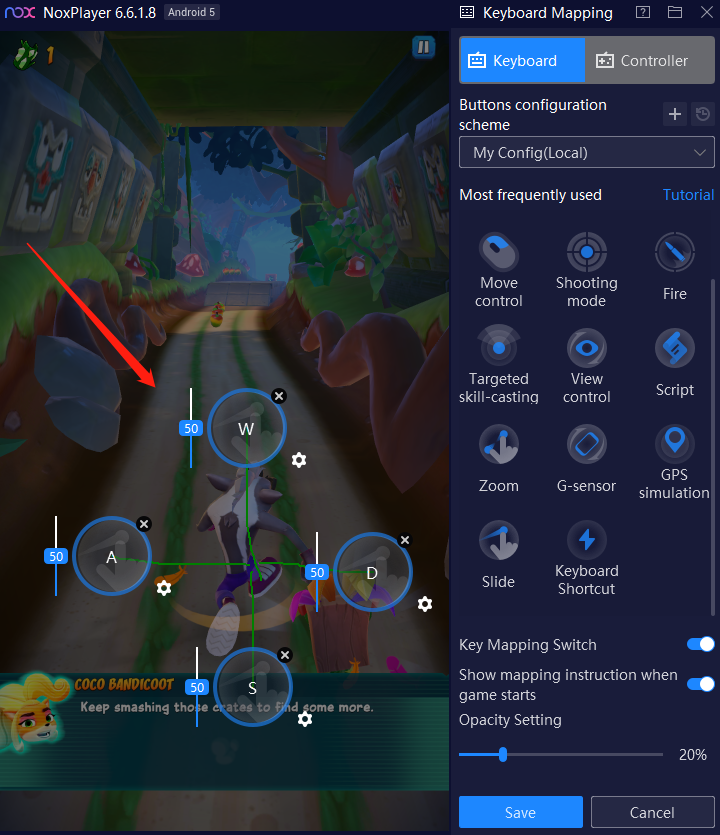Crash Bandicoot: On the Run! Guide-Import an APK on PC via NoxPlayer
Crash Bandicoot: On the Run!, an action game to control Bandicoot and his sister coco to run and stop the bosses, make people addicted to the simple and intriguing gameplay. By download Crash Bandicoot: On the Run! on pc via NoxPlayer, you can utilize the smart keyboard to control the character to spin, jump and run on a bigger screen.
Crash Bandicoot: On the Run! Guide and Tips
1.Find the Nitro Ant Drone and get its power gem!
2. Choose a different look for Crash Bandicoot and Coco, and start your adventure.
3. Face the running challenge and defeat a variety of bosses.
4. Avoid the obstacles and collect useful tools like Glow Bark, which is the ingredient we need.
5. Remember to set the key to slide, jump and run which is more convenient to control Bandicoot.
- First, Click the keyset icon to open the keyboard configuration.
- Second, Draw a line on your screen and set a key.
- Third, Draw 4 lines toward 4 directions to slide and jump then save the key.
Here is the video:
How to Download Crash Bandicoot: On the Run! on PC
1. Download NoxPlayer
2. Click Tools👉Google play👉Sign-in Google account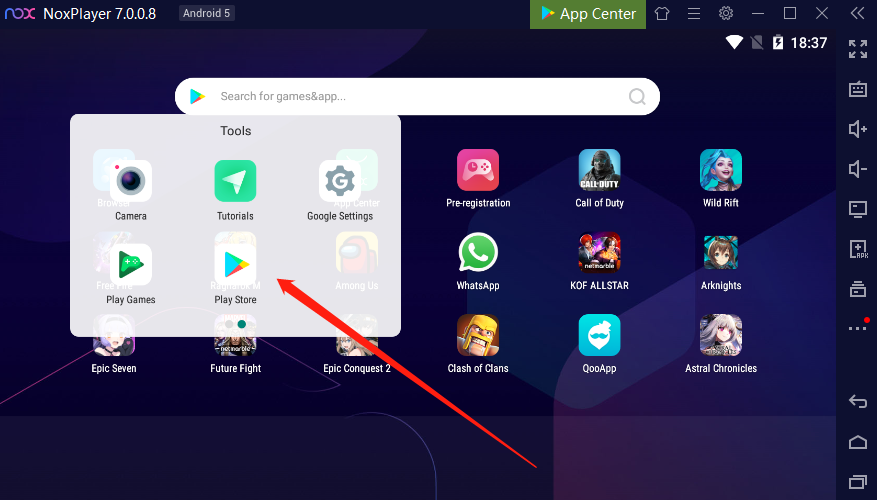
3. Download Crash Bandicoot: On the Run! on pc or import the apk to the emulator