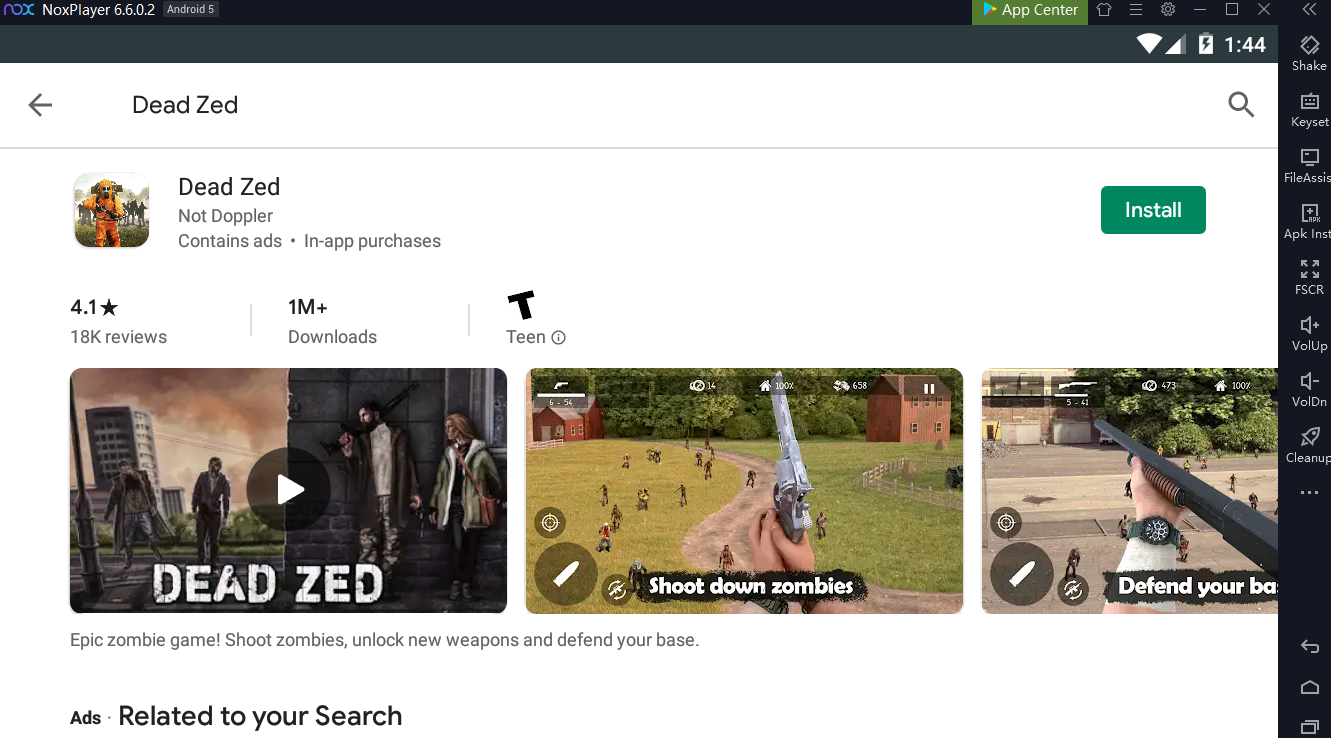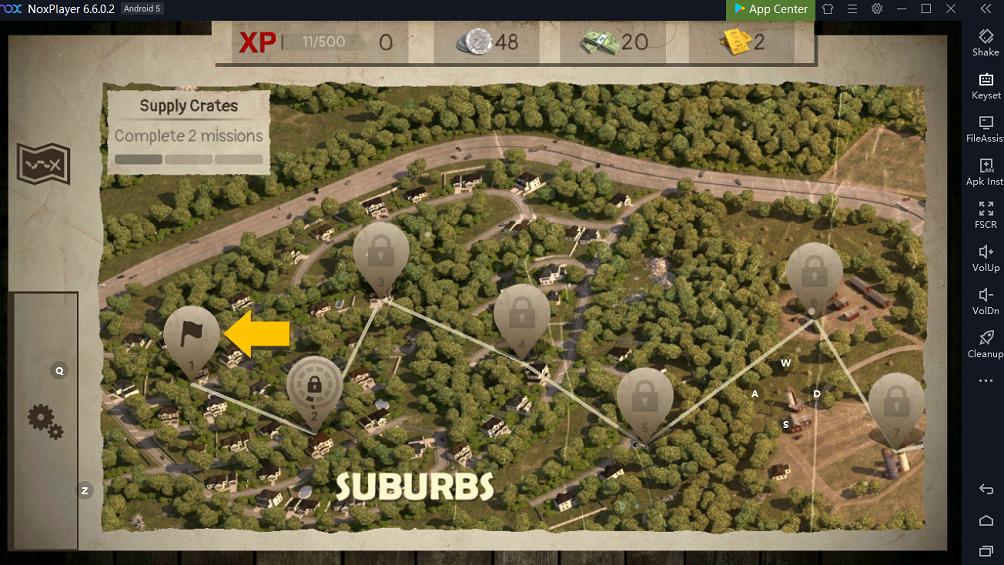Play Dead Zed on PC with NoxPlayer
Dead Zed, an action and shoot game with the aim to shoot the zombies, attracts a number of players with simpler gameplay.
Tips for Playing Dead Zed on PC with NoxPlayer
1. There is a mission map in Dead Zed, players need to finish all the missions.
2. When you have spotted the zombie, you can double-tap the shoot button to make sure the zombie is killed.
3. Remember to upgrade your weapon so as to improve the destructiveness, damage, accuracy,etc.
4. Use the keyboard setting on NoxPlayer to make you play the game with ease.
How to Download Dead Zed on PC with NoxPlayer
- Download NoxPlayer
- Click Tools👉Google play👉Sign-in Google account
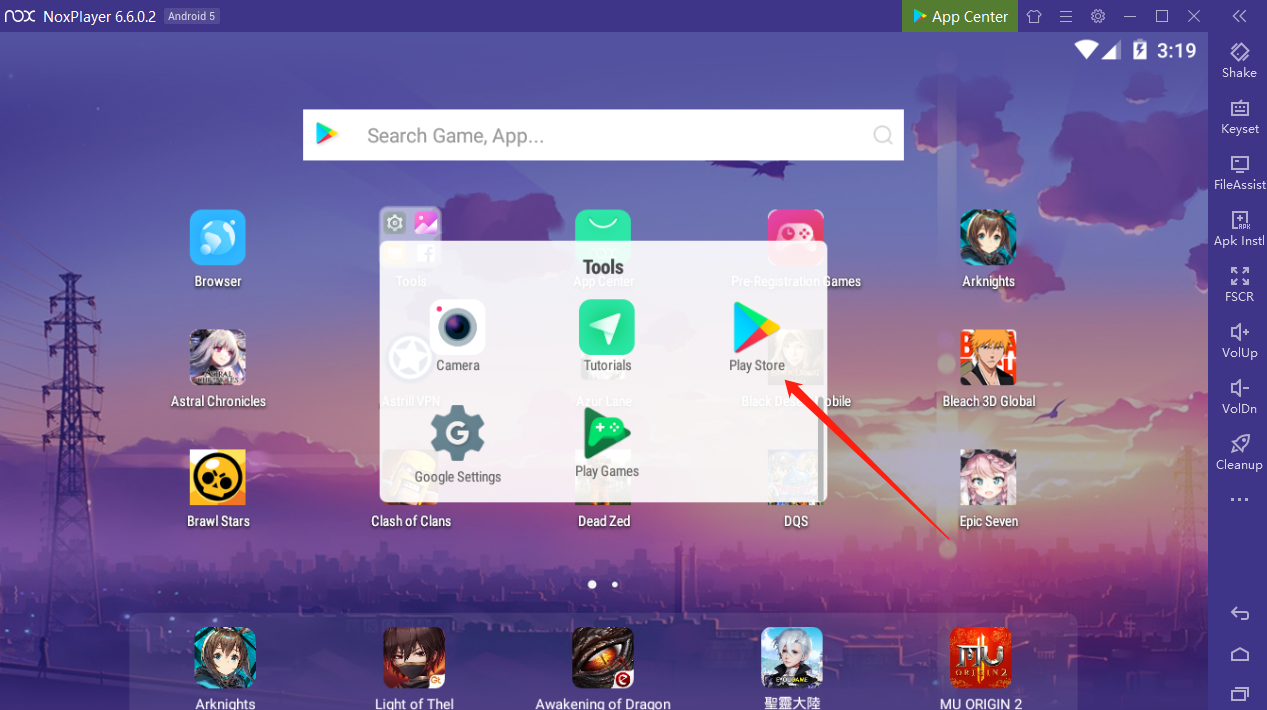
- Install Dead Zed on PC