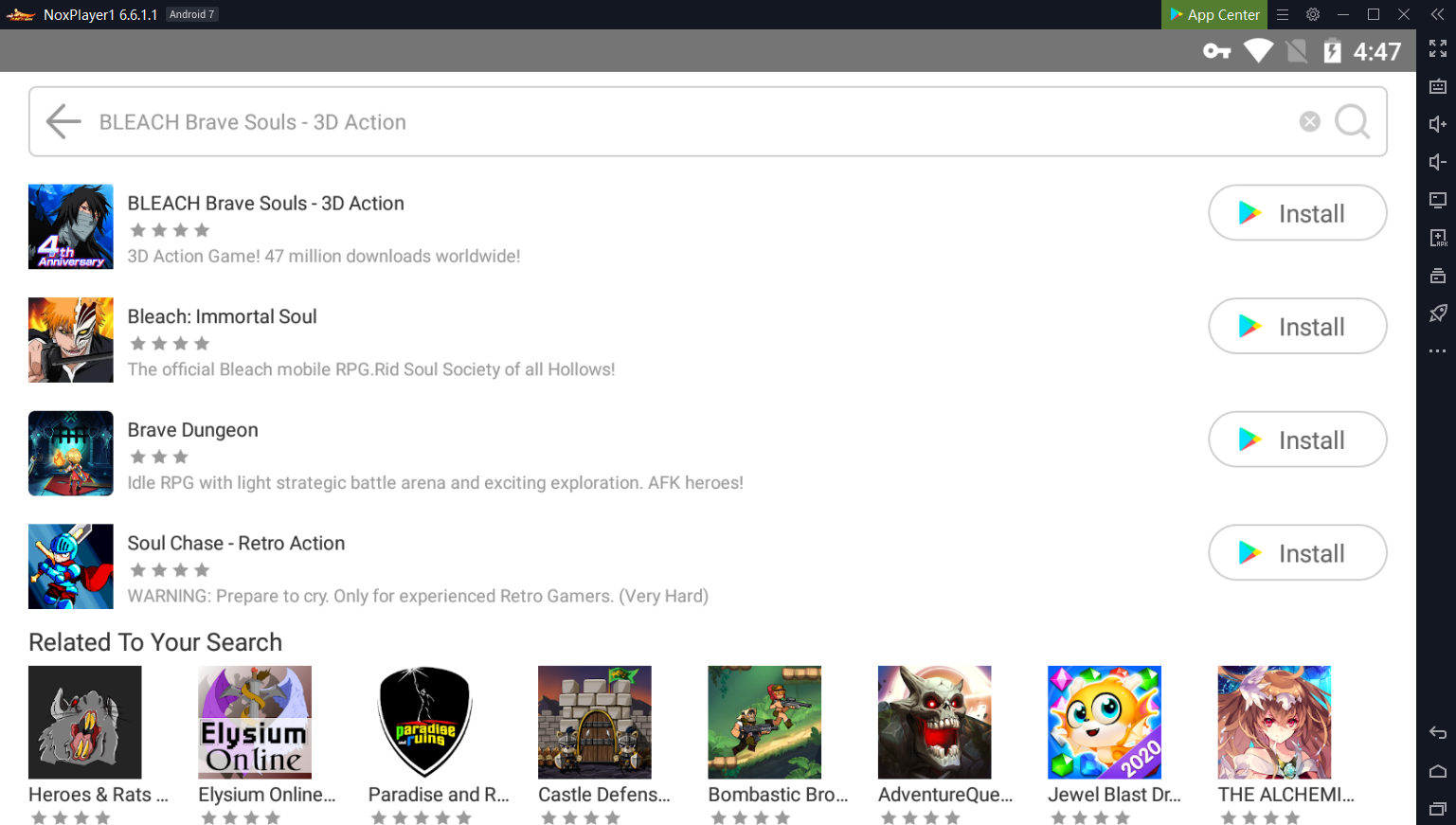Download and Play BLEACH Brave Souls – 3D Action on PC with NoxPlayer
BLEACH Brave Souls – 3D Action is a popular 3D action game based on the famous animation series – BLEACH. BLEACH Brave Souls – 3D Action is developed by KLab that also developed Captain Tsubasa: Dream Team and Love Live! All Stars. BLEACH Brave Souls is the first smartphone 3D action game based on the mega-hit manga and anime Bleach.Build a team using your favorite characters from the Bleach universe!
Game Features
Exciting 3D Action game
3D graphics and simple controls make for free-flowing and fast-paced hack-and-slash action.
Epic Special Moves
Unleash each Bleach character’s unique special moves to carve your way to victory. Special moves are fully voiced by the original Japanese anime voice actors.
Relive The BLEACH Story
Follow the Bleach story from the moment Rukia and Ichigo first meet. Develop your characters as you complete quests that recreate pivotal scenes from the story.
Play with & against Other Players
Pit your best warriors against other players’ teams and vie for the top spot in weekly PvP leagues, or go online and team up with other players in exciting PvE Co-Op Quests and Epic Raids!
Develop Your Characters
Brave Souls features a highly flexible character improvement system that allows you to create exactly the warriors and the team you want. Enter battle and earn experience to level up characters and improve their base stats, Ascend them to increase their max level, train them on the Soul Tree to further improve specific stats, or link characters together to provide additional support. The choice is yours!
Build Your Own Team
Combine your favorite characters into teams of three. You can even make combinations of characters you would never see in the original story. The possibilities are almost limitless!
Download BLEACH Brave Souls – 3D Action on Your PC
Why Choose NoxPlayer to Play BLEACH Brave Souls – 3D Action on PC
The Best Visual Experience with Larger Screen
Playing games on PC will definitely give you a better visual experience. In BLEACH Brave Souls – 3D Action, many players are addicted to the original story of BLEACH and the 3D graphics. This is also the main reason why the game becomes such popular in a short period. With a larger screen, you can have a clearer and more vivid view of your heroes and the enemies.
Smoother Control with Key Mapping and Mouse
BLEACH Brave Souls – 3D Action features many unique gameplays including the classic action battle system. As the battle gets fierce, it is hard for you to control your characters with your mobile devices. Therefore, if you play BLEACH Brave Souls – 3D Action on PC with NoxPlayer, the touch screen will be replaced by the keyboard and mouse, which makes the control more flexible and easy.
Setting key mapping is not difficult. Head over to the keyboard mapping setting on the right setting menu of NoxPlayer first. After that, you just need to drag the command icon from the display panel to the corresponding position and assign a key for it. If you still feel upset about the complicated key settings, now we have provided you with a detailed tutorial about keyboard mapping on NoxPlayer. You can check this article here: NoxPlayer keyboard control settings
No worries about low battery
There is no doubt that you need to cost lots of time and energy to develop your characters and build a perfect team. Therefore, choosing to play BLEACH Brave Souls – 3D Action on PC with NoxPlayer must be a good way to ease the burden of your mobile devices, and you don’t need to worry about the battery life of your phone anymore.
Download BLEACH Brave Souls – 3D Action on Your PC
- Download NoxPlayer at our official website: www.bignox.com
- Search for BLEACH Brave Souls – 3D Action with the search bar or with the built-in App Center
- Download BLEACH Brave Souls – 3D Action to your computer and start to play