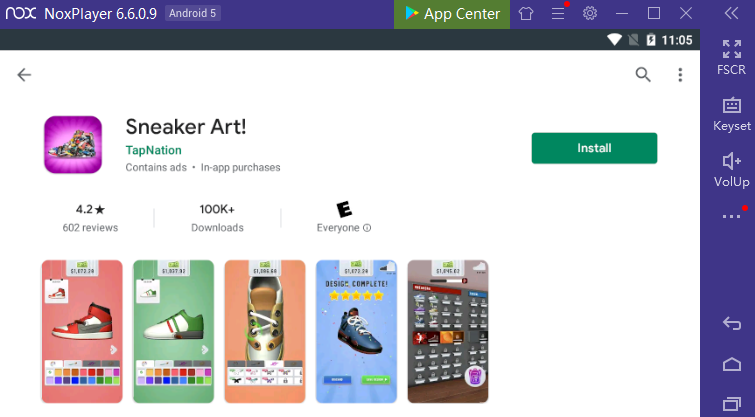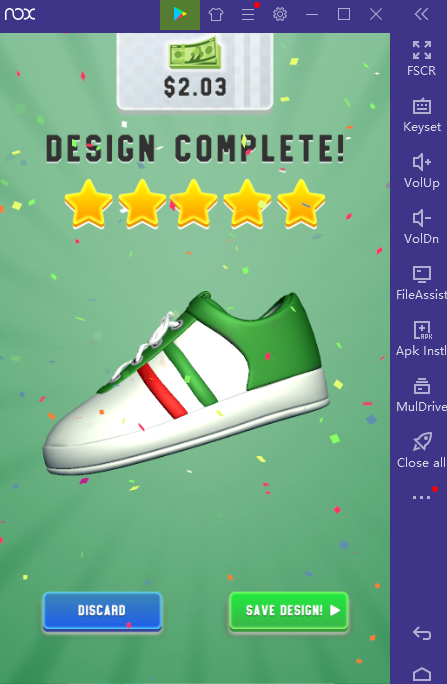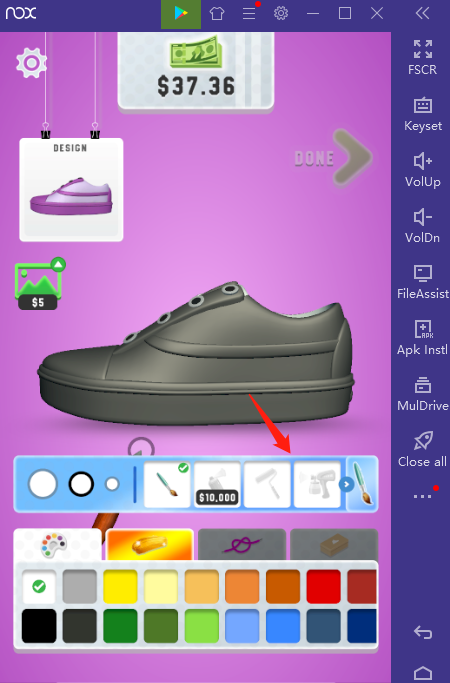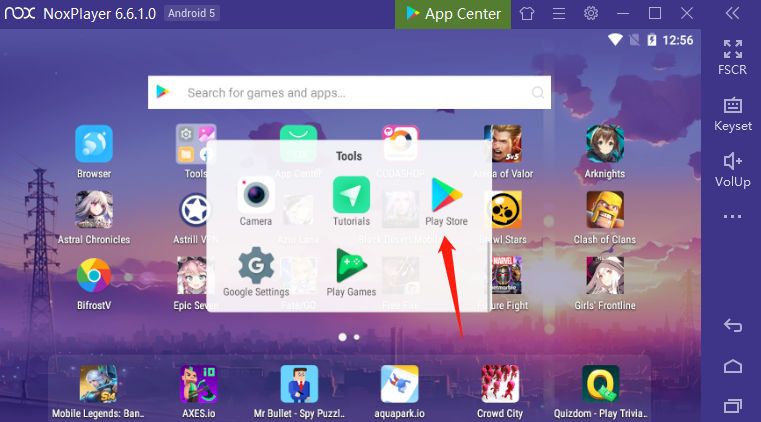Play Sneaker Art! on PC with NoxPlayer
Sneaker Art! , a simulation game that allows players to paint the sneaker according to the design, gets popularity with the simple gameplay. With playing Sneaker Art! on PC, players can draw and sell the sneaker on a bigger screen.
Tips for Playing Sneaker Art! on PC with NoxPlayer
1. Drag your brush over sections of the shoe. Hold over any section to paint it.
2. You need to paint the sneakers according to the design. If your paint doesn’t match the design completely, then you can’t get a five-star.
3. The sneakers will sales a different price according to different operations. There are 4 requirements as follows: Match design perfectly, lace up perfectly, use unlocked laces, and use an unlocked box. If the sneaker meets all requirements, then it can be offered a higher price.
4. Unlock more brushes and laces after you unlock more levels.
How to Download Sneaker Art! on PC with NoxPlayer
- Download NoxPlayer
- Click Tools👉Google play👉Sign-in Google account
3. Install Sneaker Art! on PC