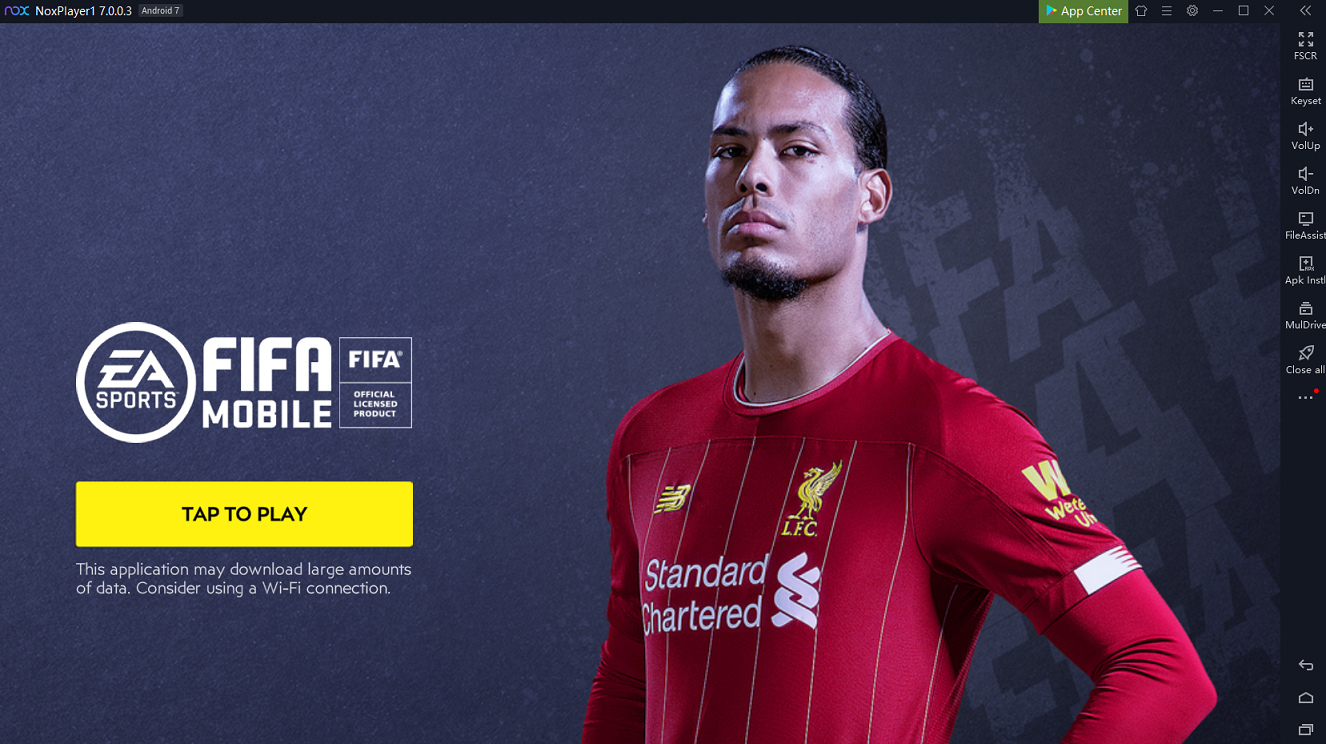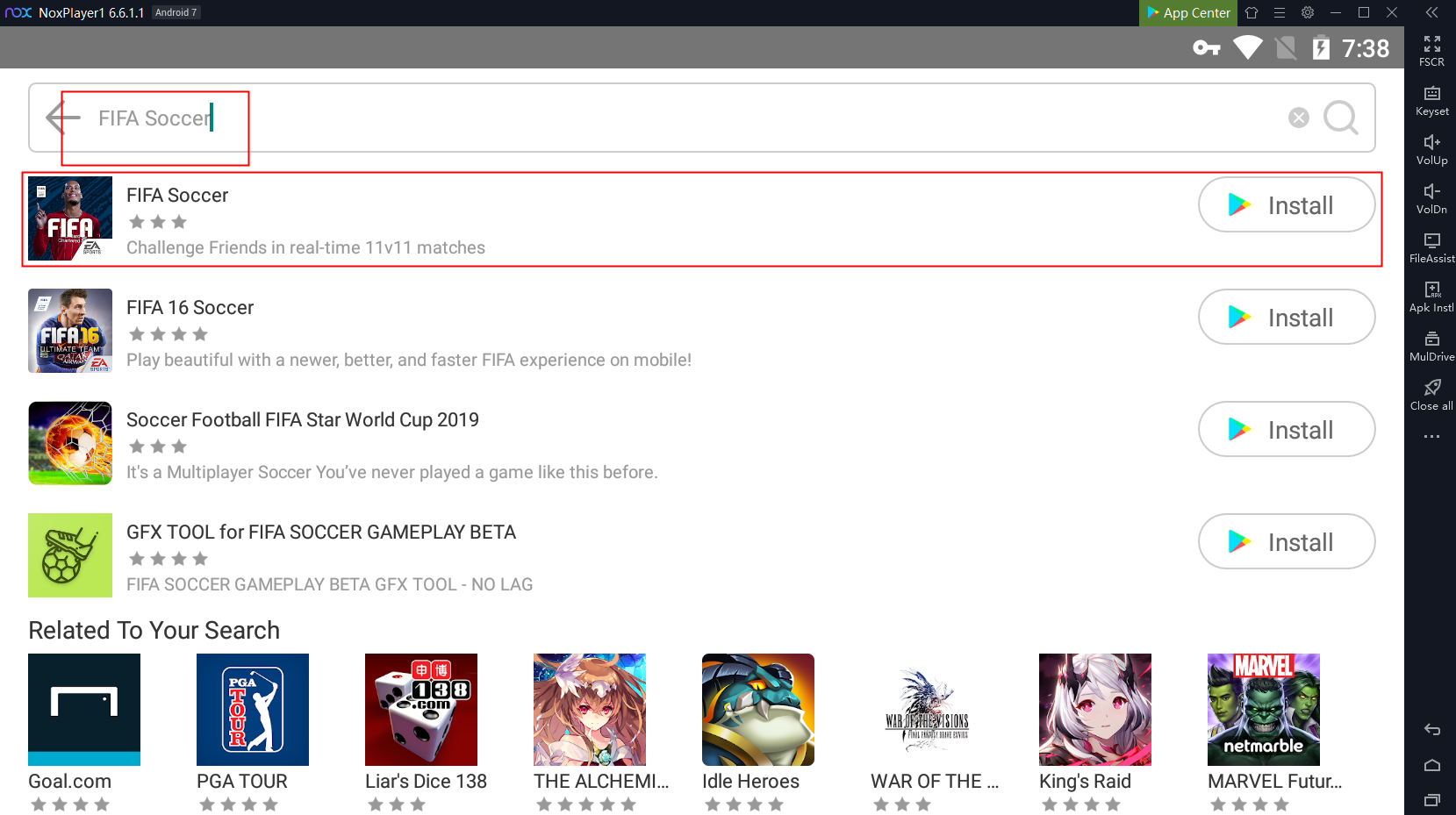Download and Play FIFA Soccer on PC with NoxPlayer
FIFA Soccer is one of the most popular soccer game developed by ELECTRONIC ARTS. In FIFA Soccer, you can play head-to-head with your friends for the first time in the heart-pounding soccer action of FIFA Mobile! Besides, you can build your Ultimate Team, train any player to be a superstar, and then join in a League or play through more than 650 events in the all-new World Tour event. Participate in UEFA Champions League competitions to earn rewards or climb the leaderboards in weekly and monthly soccer events, including El Clásico and other top derbies.
Game Features
Play Head To Head With Your Friends
For the first time in FIFA Mobile, you can challenge your friends in real-time 11v11 gameplay. Create your in-game friend list and keep track of your Head to Head record for ongoing bragging rights. The pitch is about to get personal.
Build Your Ultimate Team
Start building your Ultimate Team using any player from the Premier League, La Liga, Ligue 1, Bundesliga, Serie A, MLS, and more, then train any player to be a superstar. Form your squad by using soccer players from the same nation, league, or team to increase their Chemistry and take your Starting 11 to the top of the leaderboards.
Brand New Rewarding Competition
Play head-to-head in VS Attack or full 11v11 matches to earn valuable tiered rewards based on weekly and monthly performance. Win, climb the divisions and earn more rewards as you get to the top of the leaderboards. Qualify for VS Attack tournaments for your shot at Tournament Milestone and Top 100 rewards.
Uefa Champions League
Challenge opponents in the world’s biggest club competitions – the UEFA Champions League and UEFA Europa League. Take part in playable Live Events that correspond with the real-world tournaments as they progress through the season to earn special UCL and UEL Players.
Download FIFA Soccer on Your PC
Why Choose NoxPlayer to Play FIFA Soccer on PC
The Best Visual Experience with Larger Screen
Playing games on PC will definitely give you a better visual experience. In FIFA Soccer, many players are addicted to the classic game mode and various leagues. This is also the main reason why the game becomes such popular in a short period. With a larger screen, you can have a clearer and more vivid view of your players and the field.
Smoother Control with Key Mapping and Mouse
FIFA Soccer features many famous tournaments with the world’s biggest clubs. However, as the game gets fierce, it is hard for you to control your players with your mobile devices. Therefore, if you play FIFA Soccer with NoxPlayer, the touch screen will be replaced by the keyboard and mouse, which makes the control more flexible and easy.
Setting key mapping is not difficult. Head over to the keyboard mapping setting on the right setting menu of NoxPlayer first. After that, you just need to drag the command icon from the display panel to the corresponding position and assign a key for it. If you still feel upset about the complicated key settings, now we have provided you with a detailed tutorial about keyboard mapping on NoxPlayer. You can check this article here: NoxPlayer keyboard control settings
Download FIFA Soccer on Your PC
- Download NoxPlayer at our official website: www.bignox.com
- Search for FIFA Soccer with the search bar or with the built-in App Center
- Download FIFA Soccer to your computer and start to play