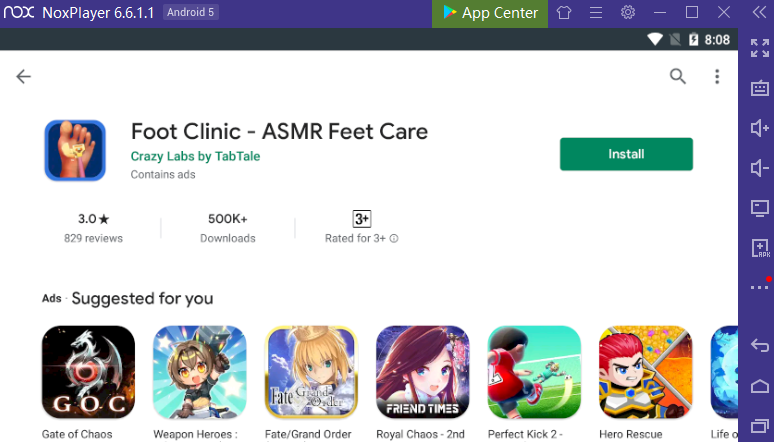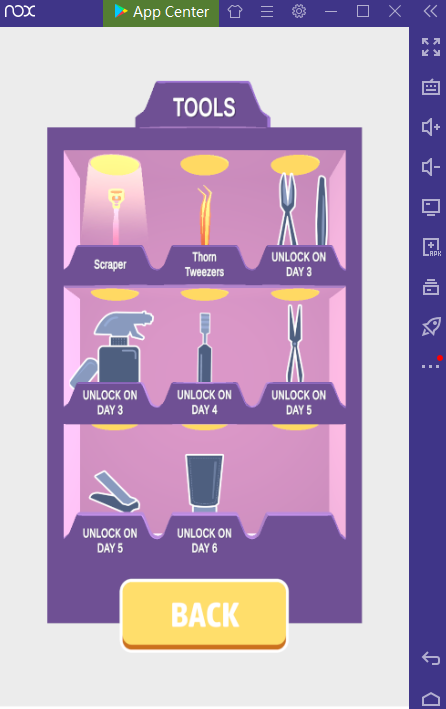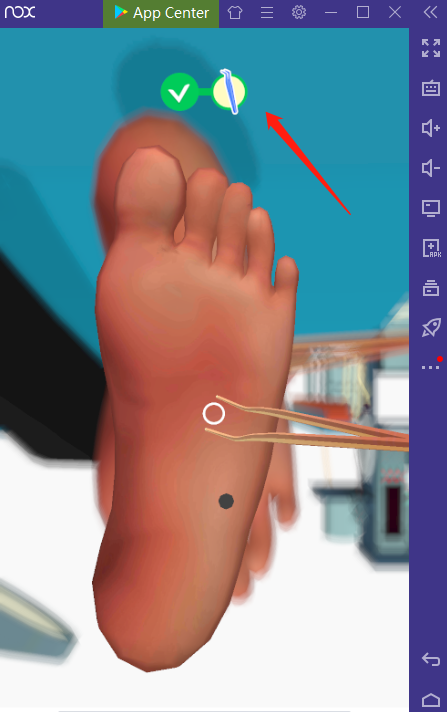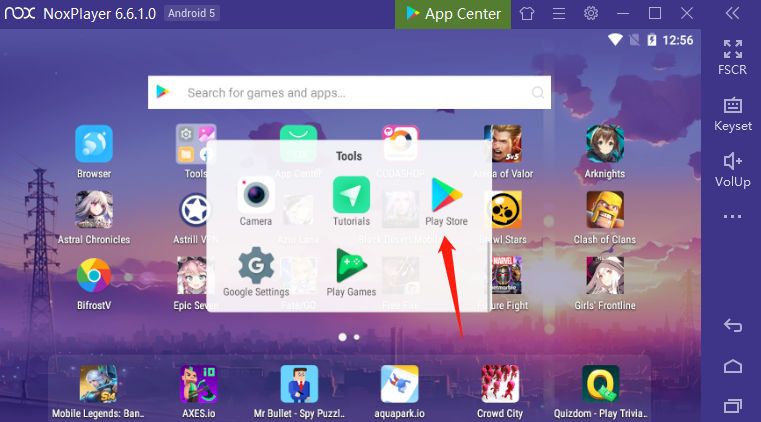Play Foot Clinic – ASMR Feet Care on PC with NoxPlayer
Foot Clinic – ASMR Feet Care, a simulation game that players make a foot surgery as a doctor, gets popularity with the simple gameplay. With playing Foot Clinic – ASMR Feet Care on PC, players can get a benefits of a bigger screen.
Tips for Playing Foot Clinic – ASMR Feet Care on PC with NoxPlayer
1. You need to play the role of a doctor for foot-caring and do any tape of foot-surgery like cutting ingrown toenails.
2. After you unlock more levels, you will get more coins and unlock more tools.
3. In the beginning. you just need to make some simple operations like scrubbing, plucking, and so on. But when you’re familiar with the game, you will take more steps to meet the patient’s needs.
4. You can choose whether to watch the ad video or not to get a special item.
How to Download Foot Clinic – ASMR Feet Care on PC with NoxPlayer
- Download NoxPlayer
- Click Tools👉Google play👉Sign-in Google account
3. Install Foot Clinic – ASMR Feet Care on PC