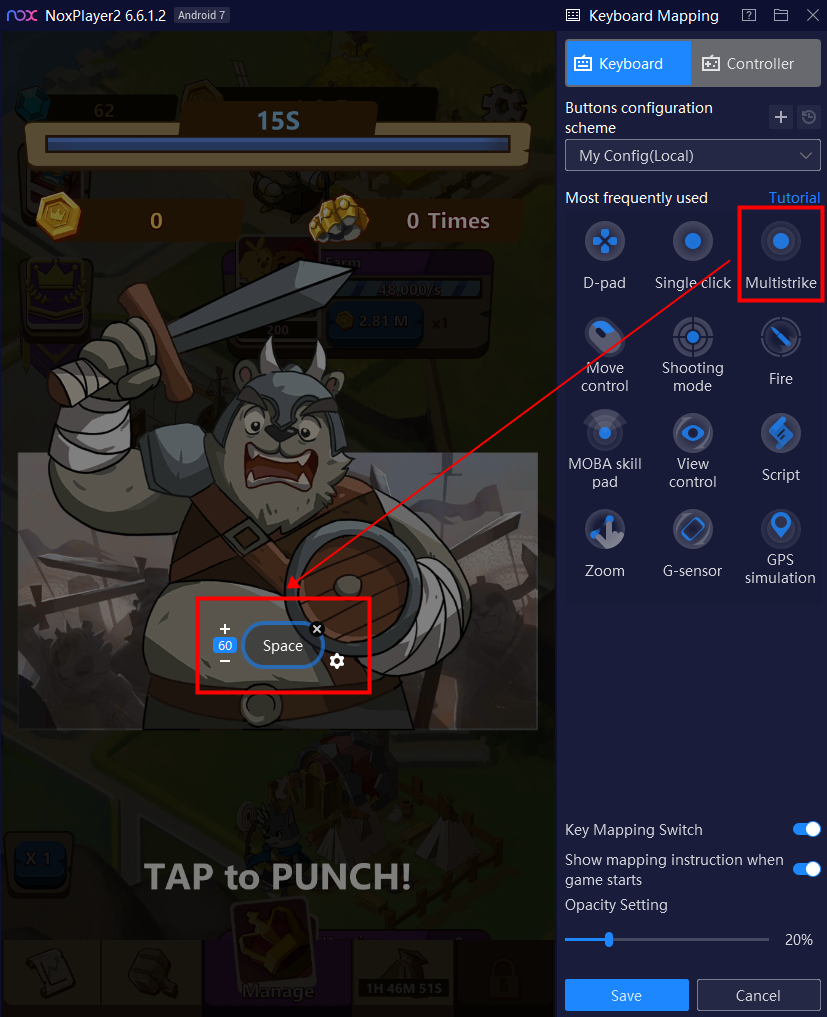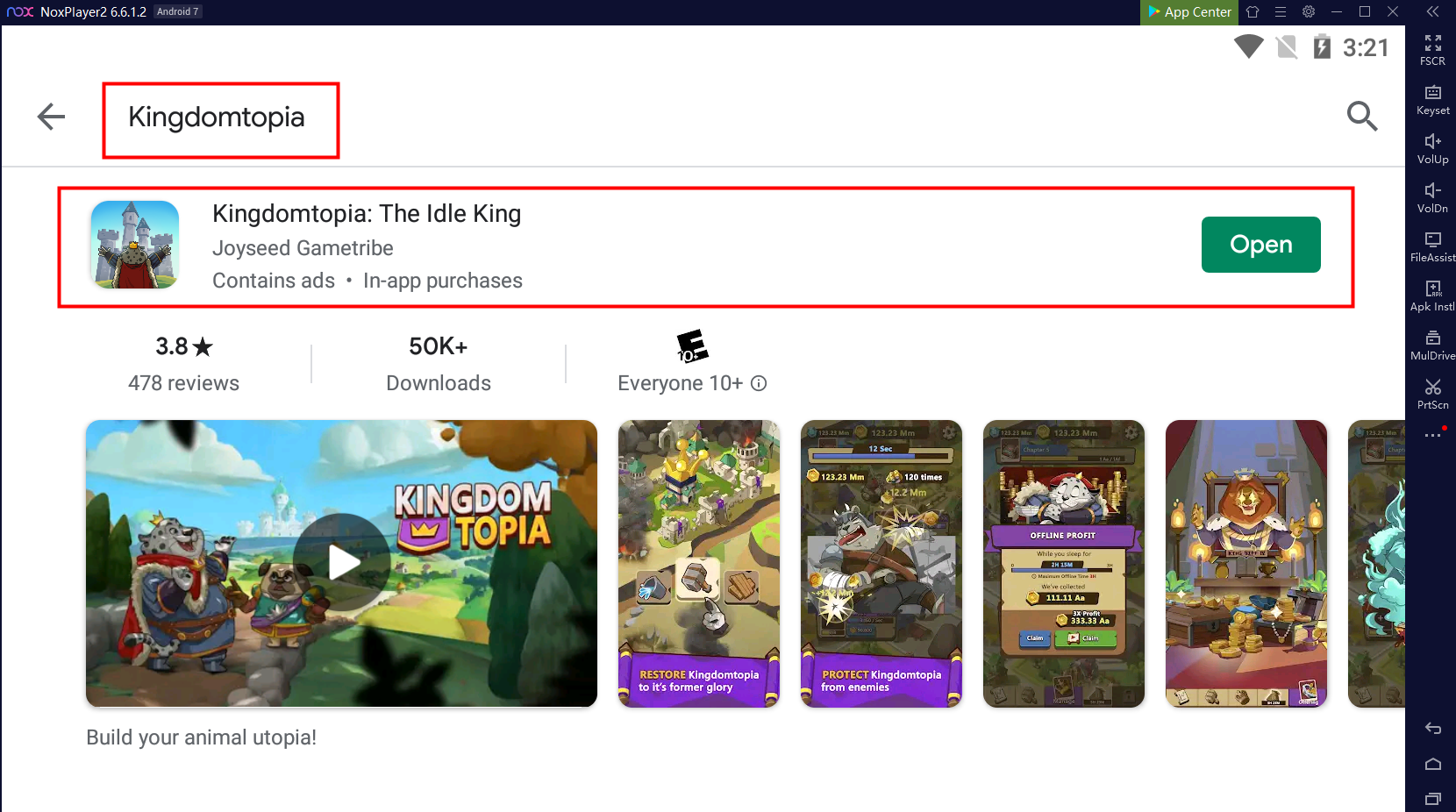Download and Play Kingdomtopia: The Idle King on PC with NoxPlayer
Kingdomtopia: The Idle King is a classic simulation idle game developed by Joyseed Gametribe that also developed Rocky Rampage: Wreck ’em Up and Hollywhoot: Idle Hollywood Evolution Parody. In Kingdomtopia: The Idle King, you are a king of the Kingdomtopia, along with your trusted advisor, Pug, play as a fledgling new king to rebuild your father’s kingdom back to its glory days. Restore districts, renovate, and expand your empire to bring peace and prosperity to your loyal citizens.
Game features
Be a King & Manage your kingdom
In Kingdomtopia: The Idle King, you will be a new king of the Kingdomtopia, you should honor your father’s last (and current) wishes after his passing to help grow your wealth exponentially with heirlooms. Show the world that the “Idle King” title is not earned by simply doing nothing… but successfully managing the kingdom itself!
Amass wealth & Develop your kingdom
As a classic idle game, you can amass a fortune of wealth even while you are away. In Kingdomtopia: The Idle King, you can just meet interesting characters from across the land and make some investments to rebuild your kingdom.
Hire mayors to collect taxes automatically
In Kingdomtopia: The Idle King, after you invest in different districts to boost your kingdom’s wealth, you should also hire mayors to collect taxes automatically. Moreover, you should also upgrade your mayors to collect more taxes for you to earn the title of the Idle King
Download Kingdomtopia: The Idle King on Your PC
Why Choose NoxPlayer to Play Kingdomtopia: The Idle King on PC
The Best Visual Experience with Larger Screen
Playing games on PC will definitely give you a better visual experience. In Kingdomtopia: The Idle King, many players are addicted to the feelings to earn a big fortune by doing basically nothing. This is also the main reason why the game becomes such popular in a short period. With a larger screen, you can have a clearer and more vivid view of the characters, districts, and your kingdom.
Smoother Control with Key Mapping and Mouse
Although Kingdomtopia: The Idle King is an idle game, it may not need the key mapping function, however, there is one perfect scenario for the key mapping. In Kingdomtopia: The Idle King, there is an incoming battle. You need to tap the enemy as fast as you can to claim the money. In this case, the “Long press” function comes in handy. You can set the “Long press” key to the proper area, and adjust the frequency of the tapping. In this way, you can claim at least twice the money than those who use fingers.
Setting key mapping is not difficult. Head over to the keyboard mapping setting on the right setting menu of NoxPlayer first. After that, you just need to drag the command icon from the display panel to the corresponding position and assign a key for it. If you still feel upset about the complicated key settings, now we have provided you with a detailed tutorial about keyboard mapping on NoxPlayer. You can check this article here: NoxPlayer keyboard control settings
No worries about low battery
There is no doubt that you need to cost lots of time and energy to develop your kingdom and upgrade your mayors. Therefore, choosing to play Kingdomtopia: The Idle King on PC with NoxPlayer must be a good way to ease the burden of your mobile devices, and you don’t need to worry about the battery life of your phone anymore.
Download Kingdomtopia: The Idle King on Your PC
- Download NoxPlayer at our official website: www.bignox.com
- Search for Kingdomtopia: The Idle King with the search bar or with the built-in App Center
- Download Kingdomtopia: The Idle King to your computer and starts to play