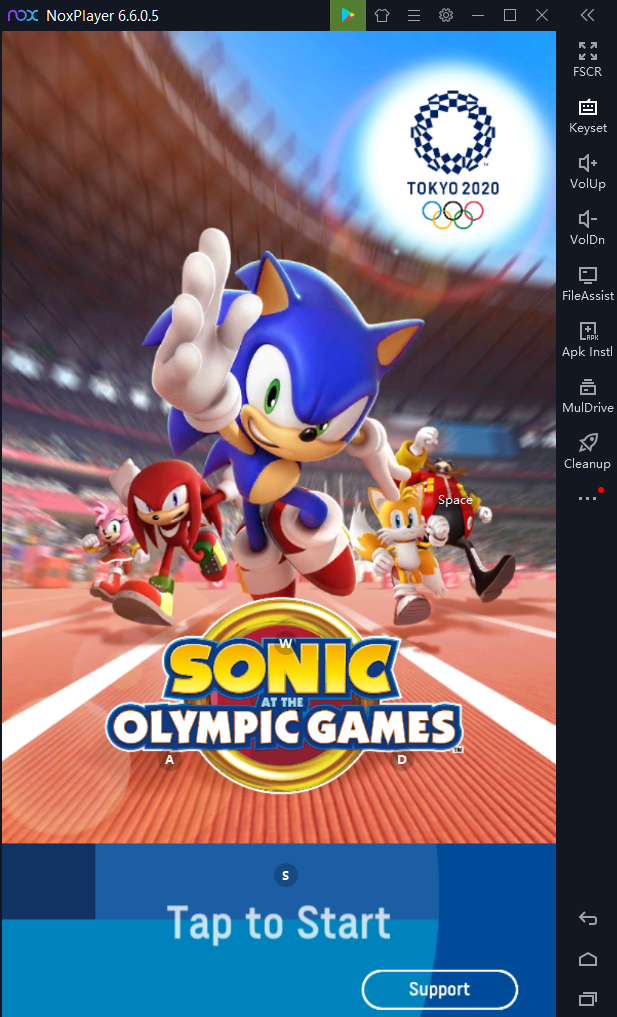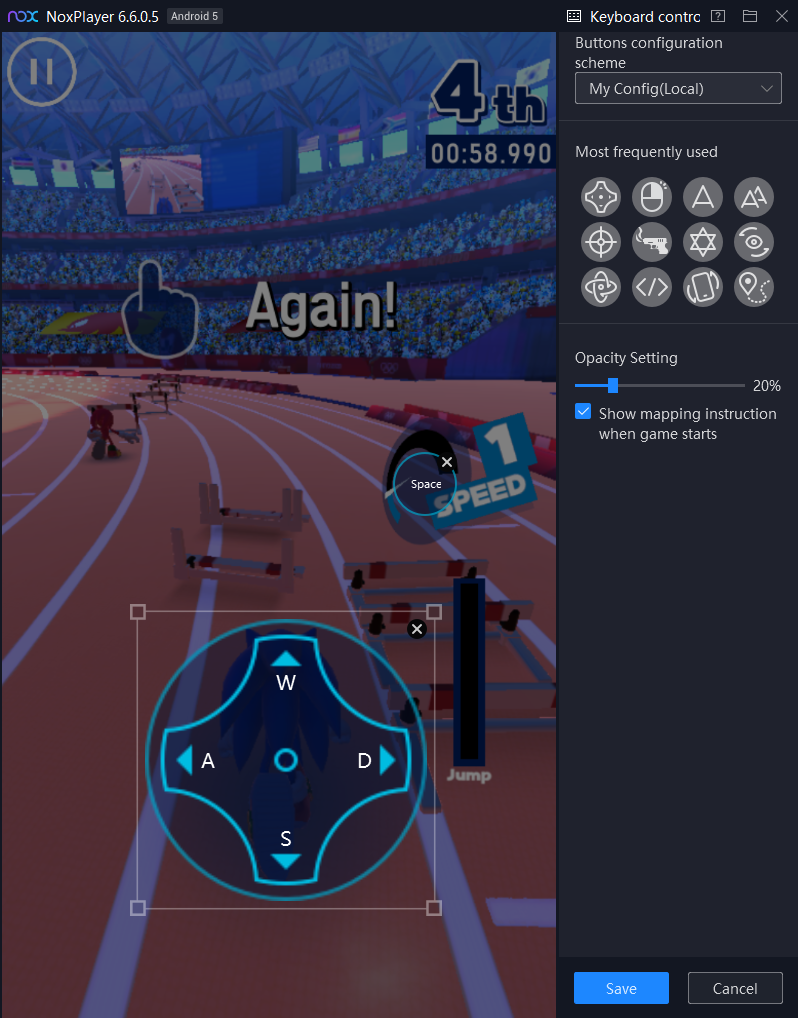Download and Play SONIC AT THE OLYMPIC GAMES on PC with NoxPlayer
SONIC AT THE OLYMPIC GAMES is an action and adventure mobile game based on the Sonic IP and the 2020 Tokyo Olympic Games. Players can compete in Olympic events, win medals and challenge bosses while exploring the city of Tokyo with Sonic and friends!
Download SONIC AT THE OLYMPIC GAMES on your PC
- Compete in Olympic events – everyone can enjoy it!
Tap and flick your way to victory!
Tons of events here, including the newest additions to Tokyo 2020!
Choose between Olympic events or special “Extra (EX)” Events with new and exciting gameplay; Gotta go fast! Gotta go for Gold!
- Challenge yourself and the world!
Challenge friends and players around the world! Prove you have got what it takes – can you reach the top of the leaderboard and claim the gold medal?
- 15 Olympic Games events to enjoy!
100m, 400m Hurdles, Javelin Throw, Archery, Karate, Diving, Shooting, Sport Climbing, Fencing, Trampoline, Hammer Throw, Table Tennis, Long Jump, BMX and Badminton.
Why Choose NoxPlayer to Play SONIC AT THE OLYMPIC GAMES on PC
The Best Visual Experience with Larger Screen
Playing games on PC will definitely give you a better visual experience. In SONIC AT THE OLYMPIC GAMES, many players are addicted to the real Tokyo scenes and the classic characters who are the main characters from the Sonic series. This is also the main reason why the game becomes such popular in a short period. With a larger screen, you can have a clearer and more vivid view of the anime characters.
Smoother Control with Keyboard and Mouse
SONIC AT THE OLYMPIC GAMES features 15 Olympic Games events including 100m, 400m Hurdles, Javelin Throw, Archery, Karate, Diving, Shooting, Sport Climbing, etc. As the competition gets fierce, it is hard for you to control your heroes with your mobile devices. Therefore, if you play SONIC AT THE OLYMPIC GAMES on PC with NoxPlayer, the touch screen will be replaced by the keyboard and mouse, which makes the control more flexible for you to win gold medals.
Setting key mapping is not difficult. Head over to the keyboard mapping setting on the right setting menu of NoxPlayer firstly. After that, you just need to drag the command icon from the display panel to the corresponding position and assign a key for it. If you still feel upset about the complicated key settings, now we have provided you with a detailed tutorial about keyboard mapping on NoxPlayer. You can check this article here: NoxPlayer keyboard control settings
No worries about low battery
There is no doubt that you need to cost lots of time and energy to compete with other athletes. Therefore, choosing to play SONIC AT THE OLYMPIC GAMES on PC with NoxPlayer must be a good way to ease the burden of your mobile devices, and you don’t need to worry about the battery life of your phone anymore.
Download SONIC AT THE OLYMPIC GAMES on your PC
To play it on your PC, just install NoxPlayer Android Emulator on your computer, sign in to your Google account, then search and install SONIC AT THE OLYMPIC GAMES from the search bar or the built-in App Center.