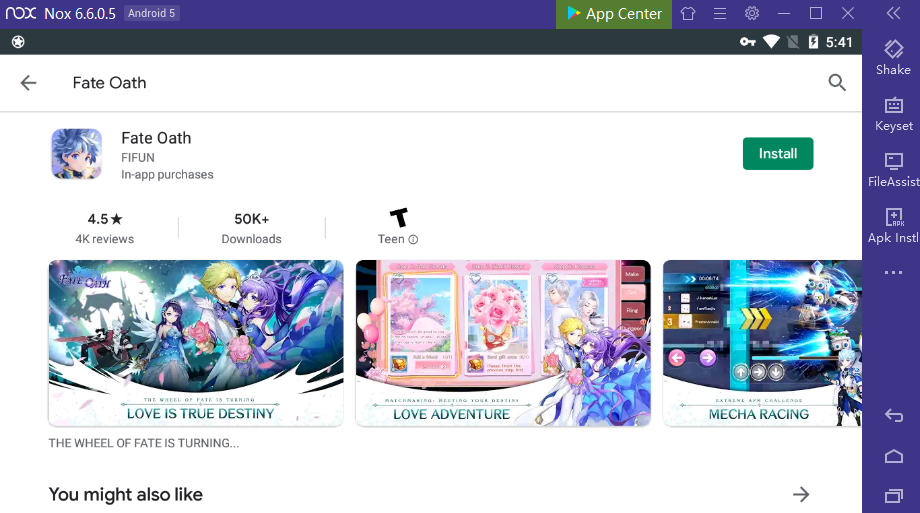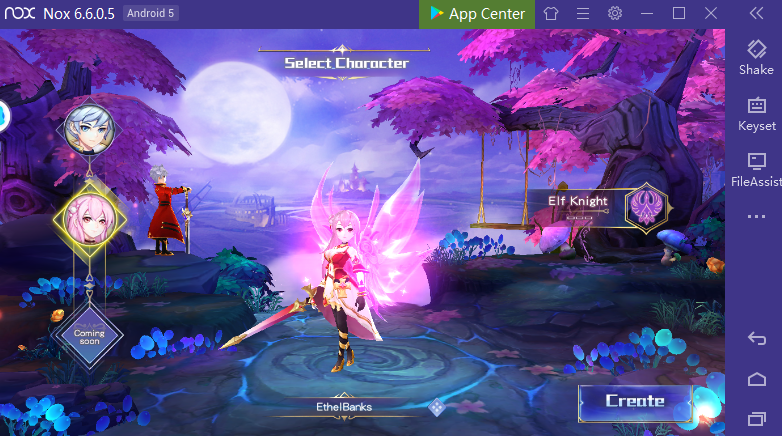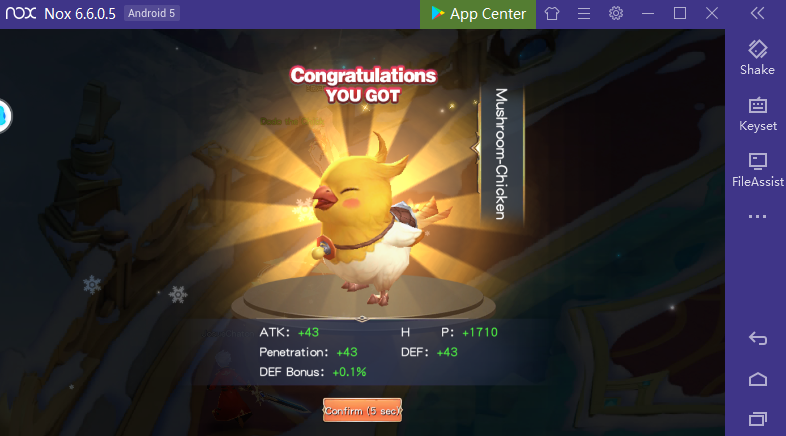Play Fate Oath on PC with NoxPlayer
Fate Oath, an RPG with a background of Mycenos civilization in the Middle Ages, adds a love-line to enrich the story and gets popularity among young groups.
With NoxPlayer, people can play Fate Oath with a full-size screen.
Tips for Playing Fate Oath on PC with NoxPlayer
1. First, create a character and choose the gender in the game.
2. Second, finish the missions and get awards according to the storyline.
3. Attack egg thieves and try your best to collect magic eggs. Then you will awake and get your own lovely pet. What is interesting is that you can ride your pet to unlock different stories and it will accompany you to fight with enemies and experience the fantastic adventure!
4. The game also provides players with the auto-battle mode.
5. Remember to upgrade your equipment and your wings!! When you finish missions, you will also get the segment of your weapons, enhance the weapon by gold.
How to Download Fate Oath on PC with NoxPlayer
- Download NoxPlayer
- Click Tools👉Google play👉Sign-in Google account
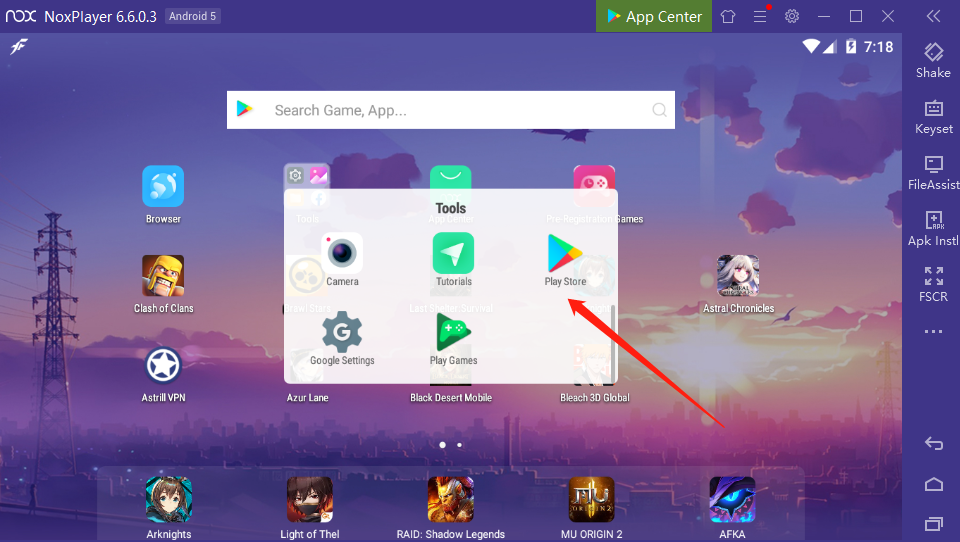
3. Install Fate Oath on PC