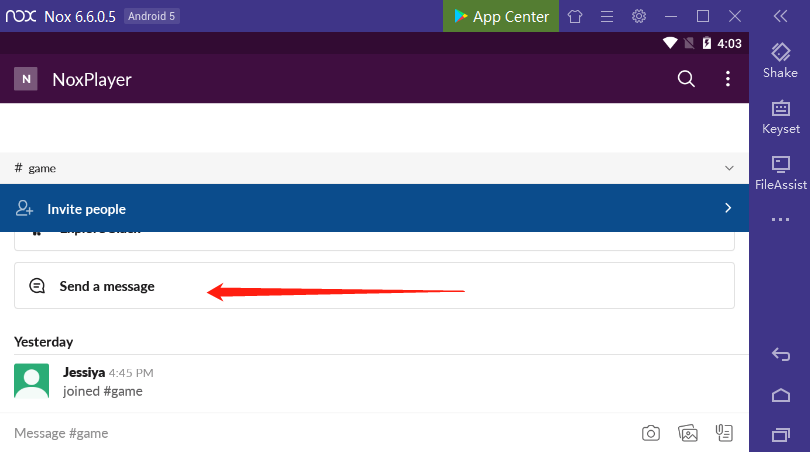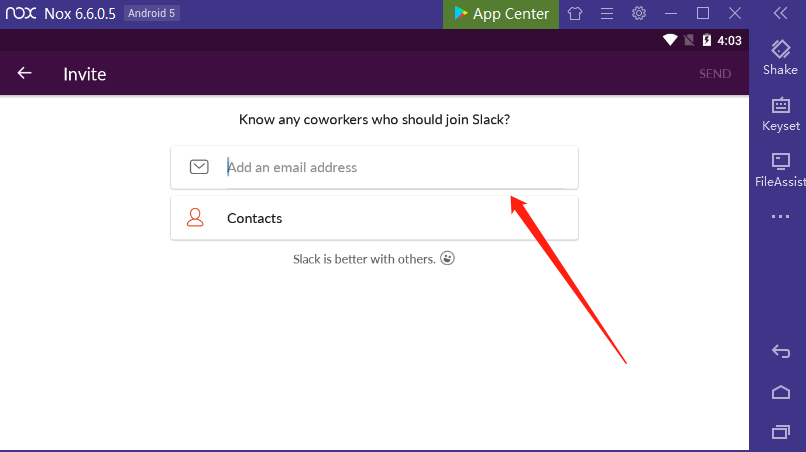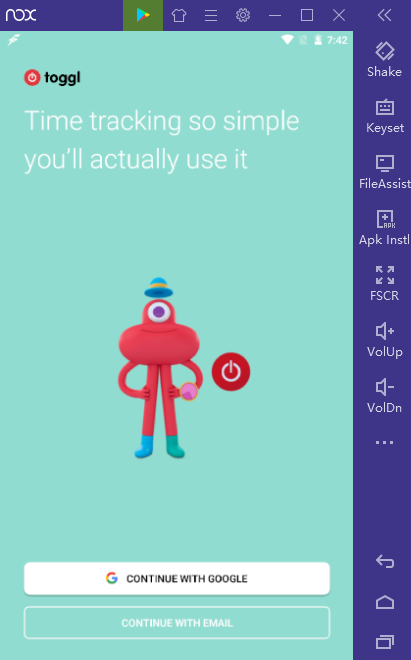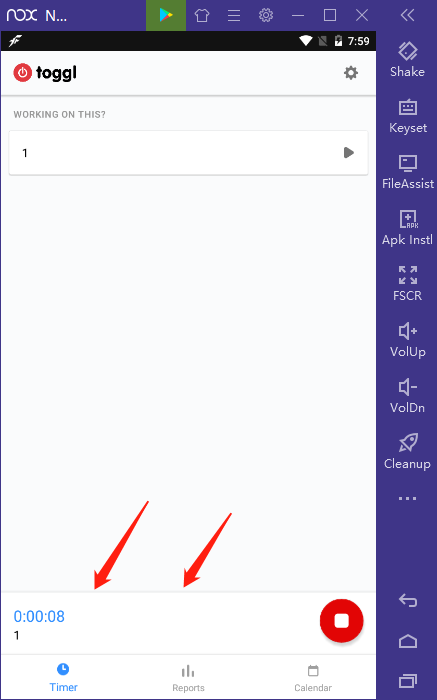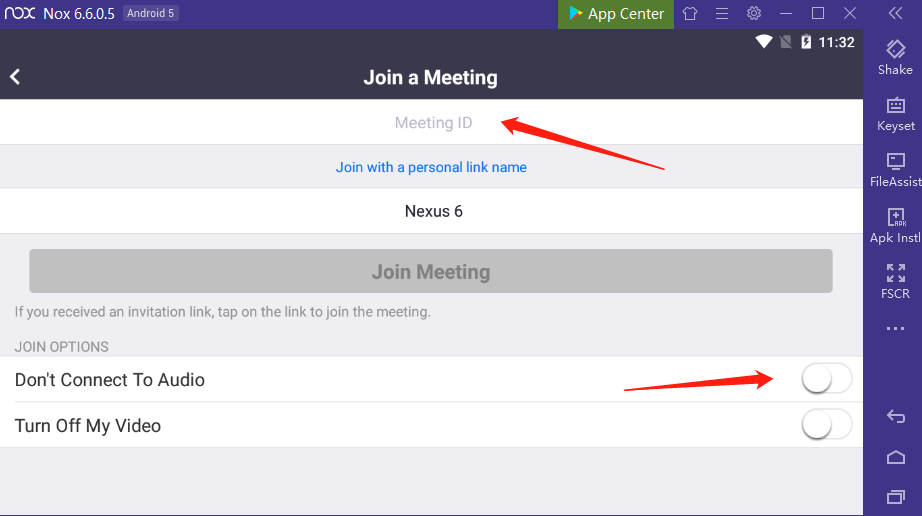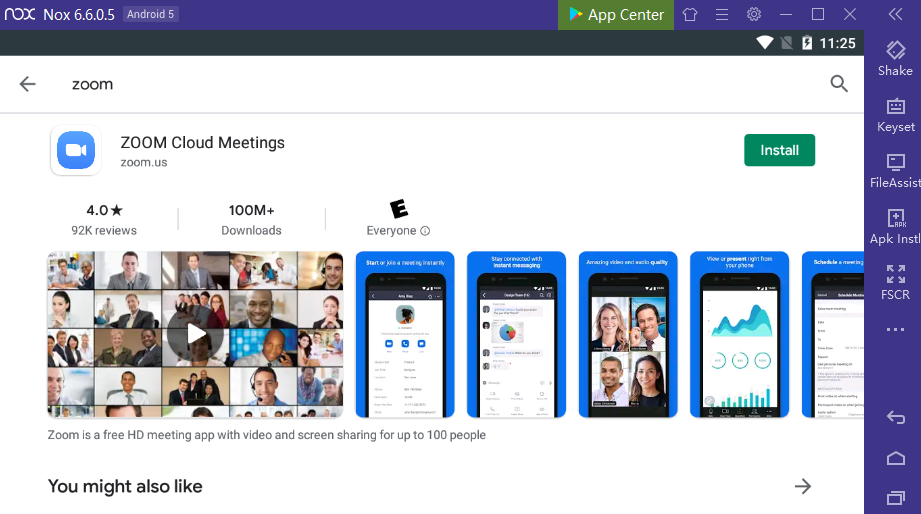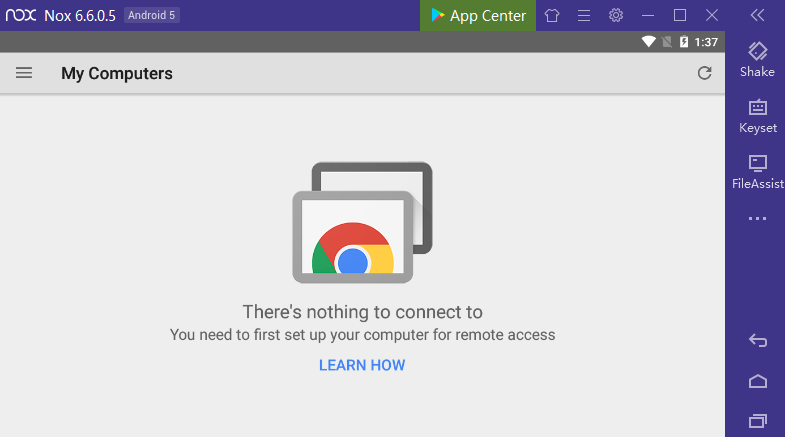Remote Working Apps on PC: Help you Working at Home!
With online working on the rise, People(especially internet employees ) prefer working at home. Remote working seems to be a hot trend in the future. Here are 4 remote working apps on PC as follows:
1. Slack
Slack is a team-cooperation platform which supports to send messages and communicate remotely. People can set a group and then invite others to the group. In addition, people also can send files and share them with each other.
2. Toggl
Toggl, a user-friendly as time-tracking tool, can track the time of the added project and notify you not to dismiss anything. For instance, if you have a task in Tasker which triggers on a specified profile (currently a timed notification with an action). In addition, you can determine the access rights, you can choose to give the rights or add the limits to others. If you wanna prevent your team members from accessing data, then you can set the limits.
In the meantime, you can name your working project, and track the time very precisely.
3. Zoom
Zoom is a popular online meeting app with more than 500,000 users around the world that can support at most 100 people with a face to face meeting. With the high-quality videos, convenient function and easy use, zoom can connect with anyone on any device like Android, other mobile devices, Windows, Mac, iOS, ZoomPresence, etc.
With the safe cloud platform, people can share files with others like photos, web and Google Drive. In addition, it also supports to send group text, images, and audio from mobile and pc.
4.Chrome Remote Desktop
Chrome Remote Desktop is a Google Chrome extension for a remote control to access a computer ( including Windows, MAC, and Linux)and evenAndroid devices. People can control a computer remotely and give remote by Chrome.