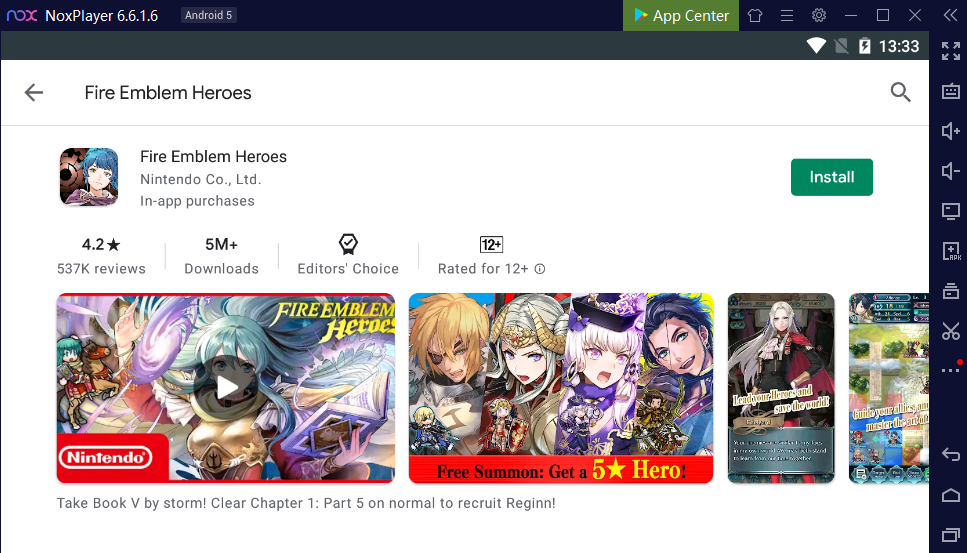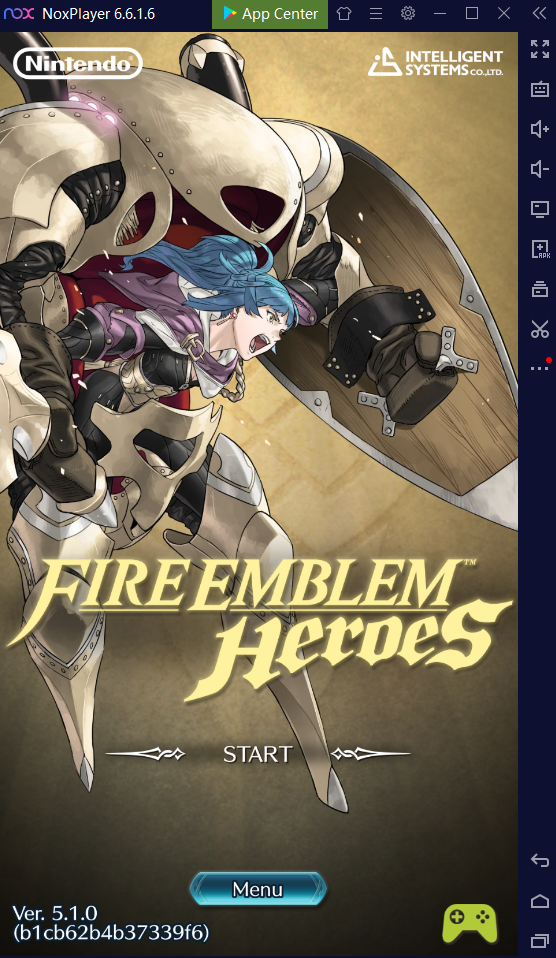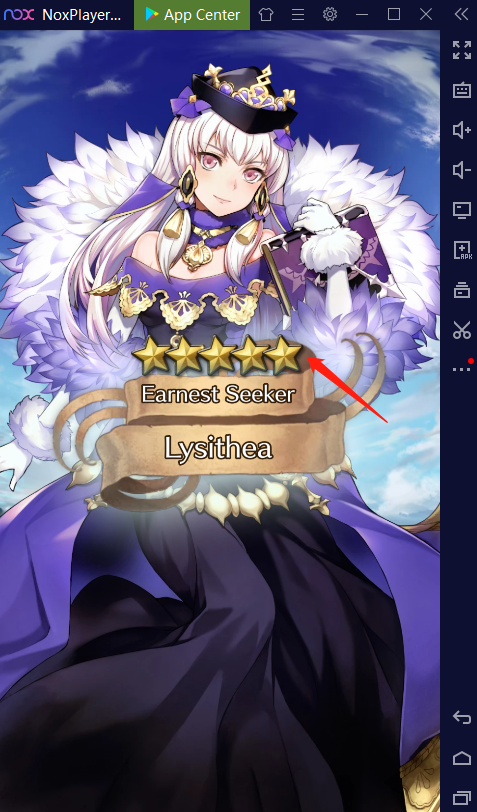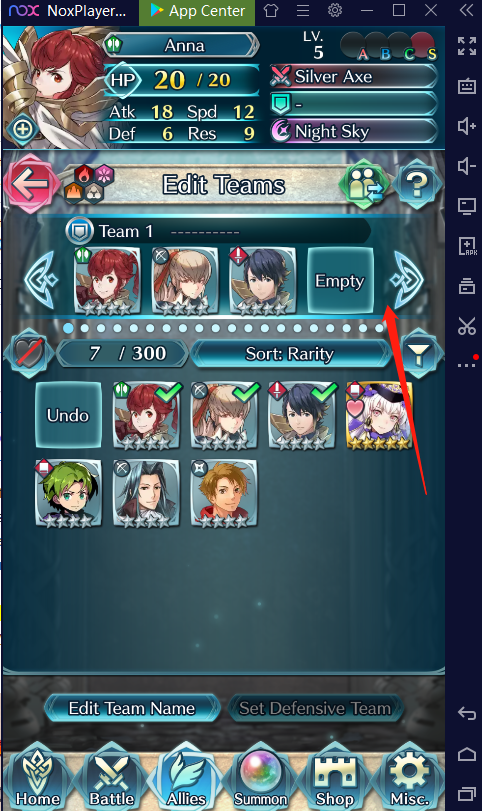Fire Emblem Heroes Gameplay on PC with NoxPlayer
Fire Emblem Heroes, features a classic strategy game that allows players to craft the battle strategy, collect legendary Heroes with different stars, and save the world. Here is a Fire Emblem Heroes tier list and simple gameplay for beginners:
Fire Emblem Heroes Guide: Tips for Playing Fire Emblem Heroes on PC with NoxPlayer
1.At the beginning of the game, you need to follow the main storyline and earn an Orb while you unlock a new story map, which can help you summon allies.
2. Make the weapon triangle to defeat the enemies. The strong power by color: Red weapons>Green weapons>Blue weapons
3. Create a team and summon heroes to be your allies. (Note: Summoned heroes will be 3 stars or even higher.) In addition, join in Hero Battle to gain allies.
4. Level up your heroes in the training tower and gain more EXP. Remember to upgrade the HP, Atk, Spd, Def of the characters.
5. Bows can be used to attack foes two spaces away or diagonally. They can not target in adjacent spaces.
6. Be familiar with the tier list and make every effort to unlock more heroes with different stars like SS, S, S-, AA, A, B, C.
Here is a video:
Fire Emblem Heroes Gameplay: How to Download Fire Emblem Heroes on PC with NoxPlayer
- Download NoxPlayer
- Click Tools👉Google play👉Sign-in Google account
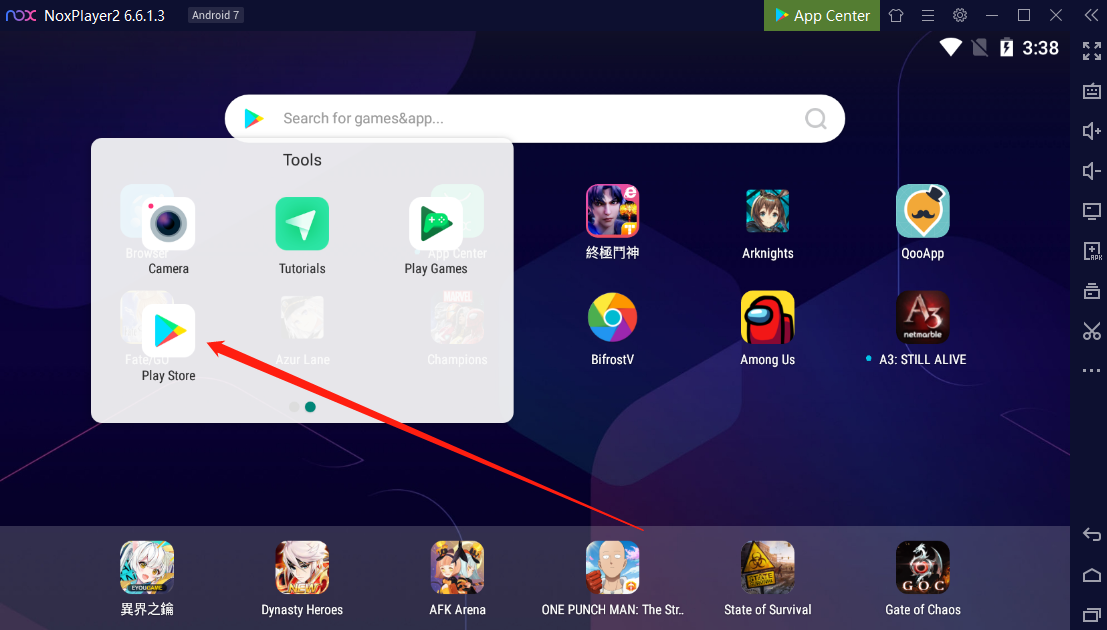 3. Download Epic Conquest 2 on pc or import the apk to the emulator
3. Download Epic Conquest 2 on pc or import the apk to the emulator