How to fix FGO crashing issue on Nox after update(2018/08/23)
If you encounter the crashing issue after FGO update on Nox, please follow this tutorial.
- First of all, please check if you are using the latest version of Nox. If not, please go to our official website to download
- Once you are done Downloading & Installing run NoxPlayer.
- Go to settings
 Select “Date and time”, set the date to the year 2020 and save.
Select “Date and time”, set the date to the year 2020 and save.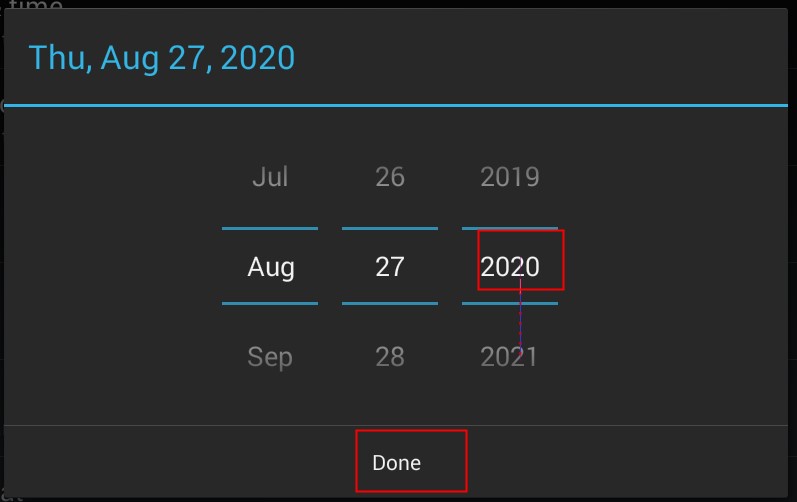
- Open FGO, choose “No” if you will see this prompt
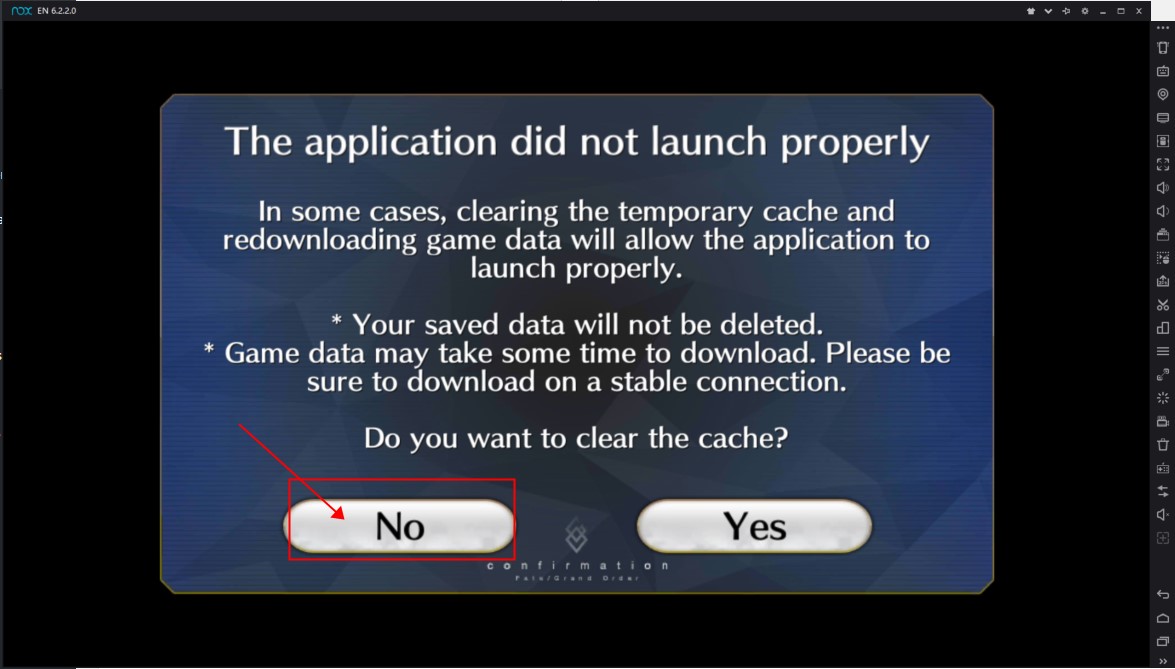
- Choose “Retry” when there will popup the following prompt
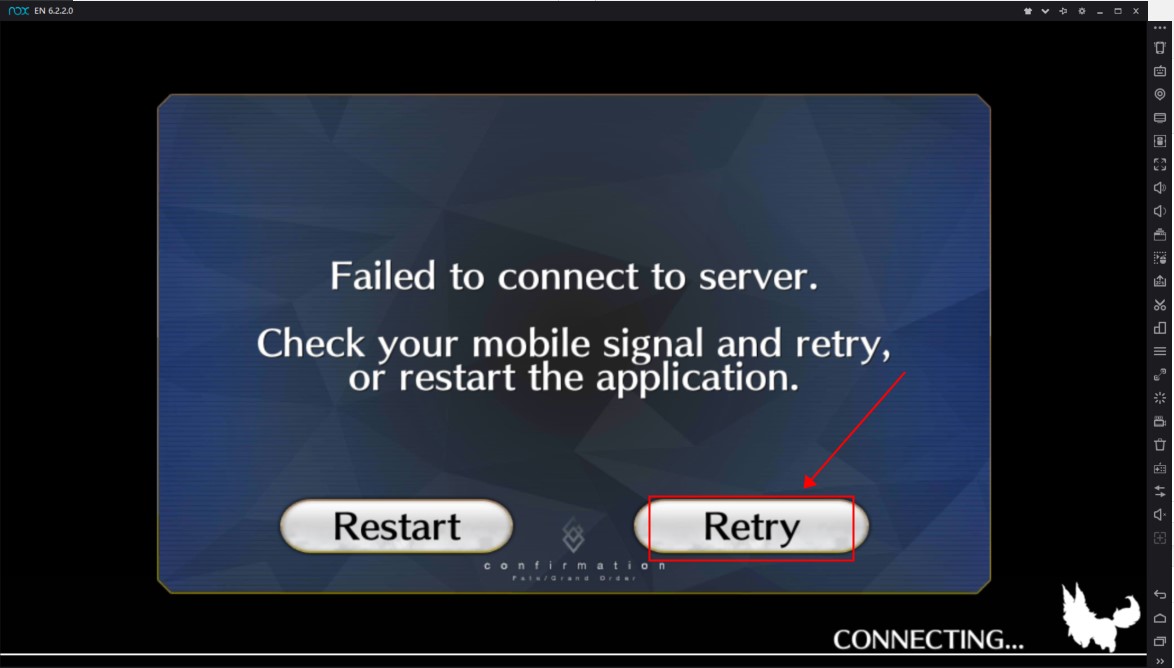
- After clicking on “Retry” go back quickly to the “Date and time” settings, change it to the correct date, go back to the game and “Retry” again. It should help you to get into the game
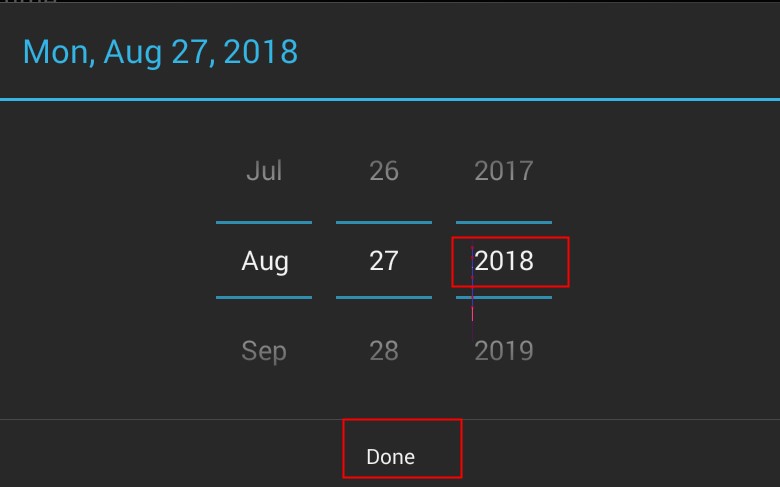
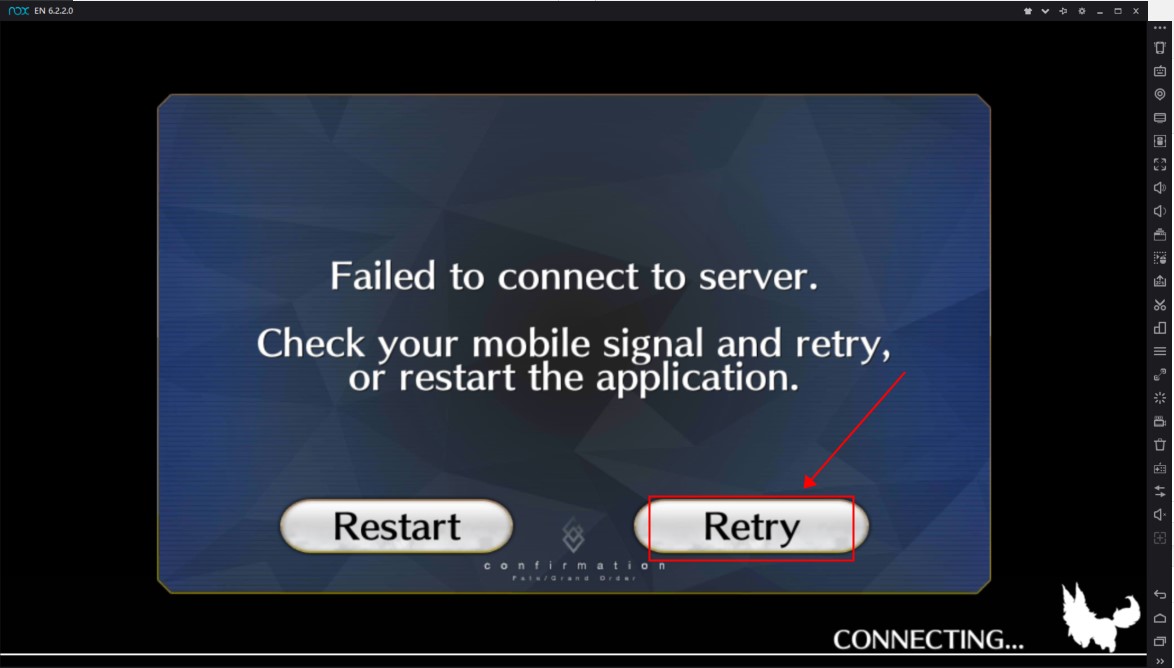
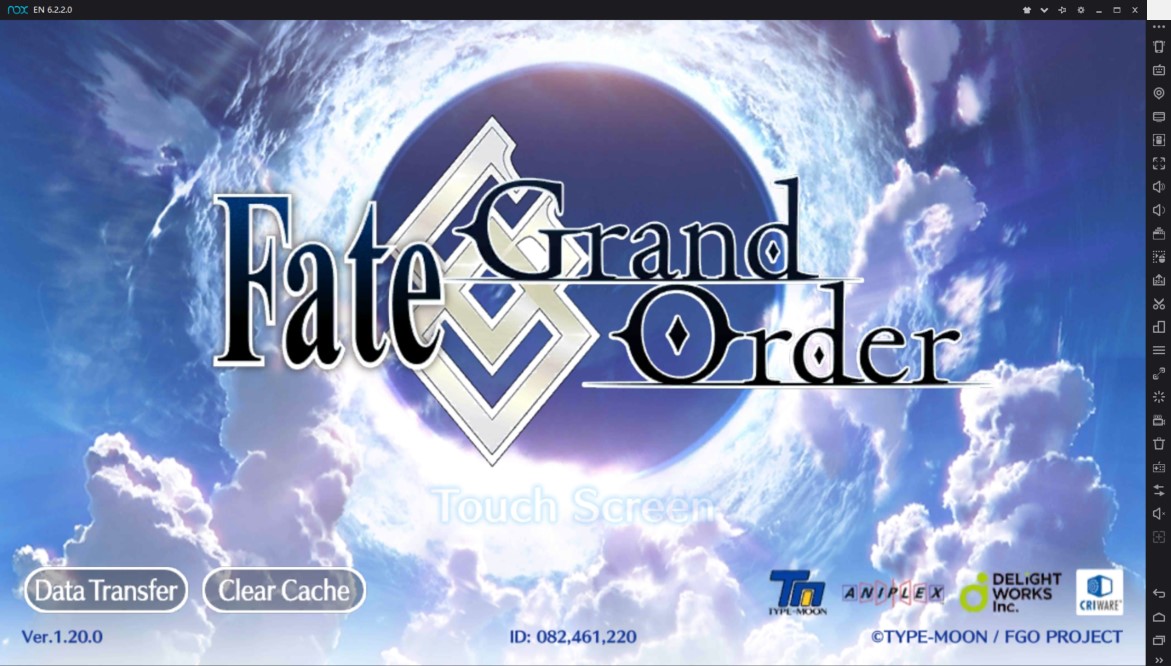
- You can simply check this video to help you to fix this issue