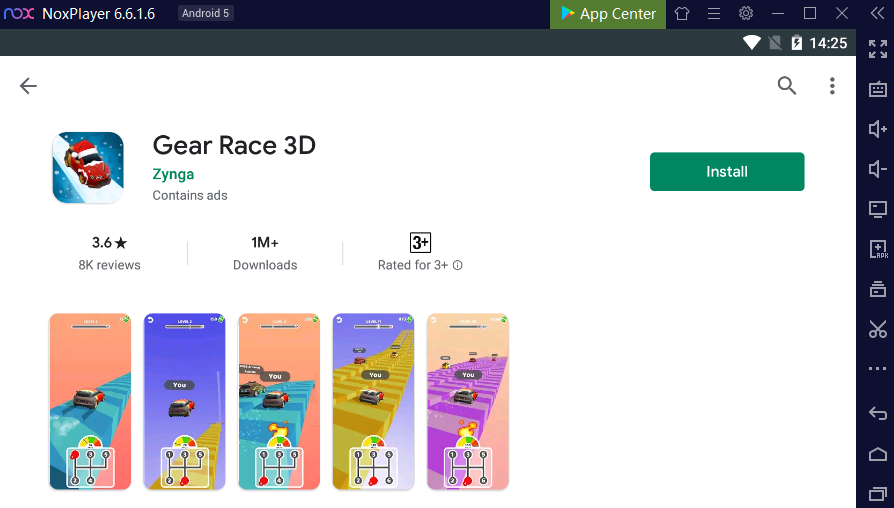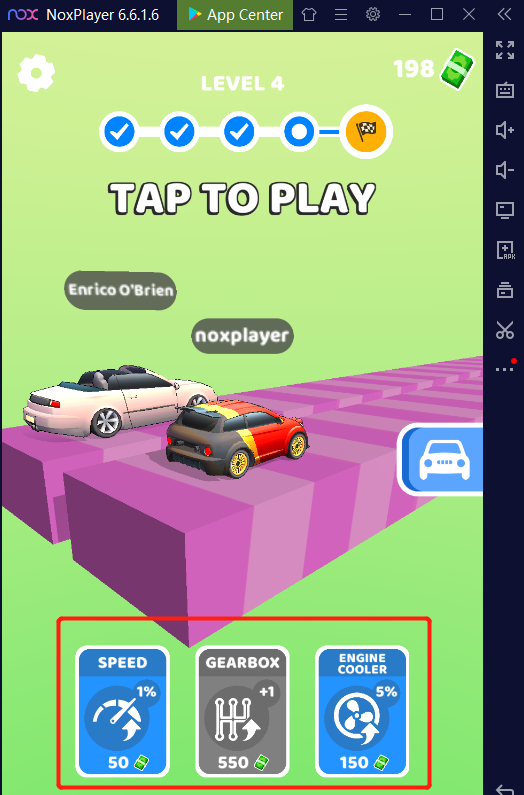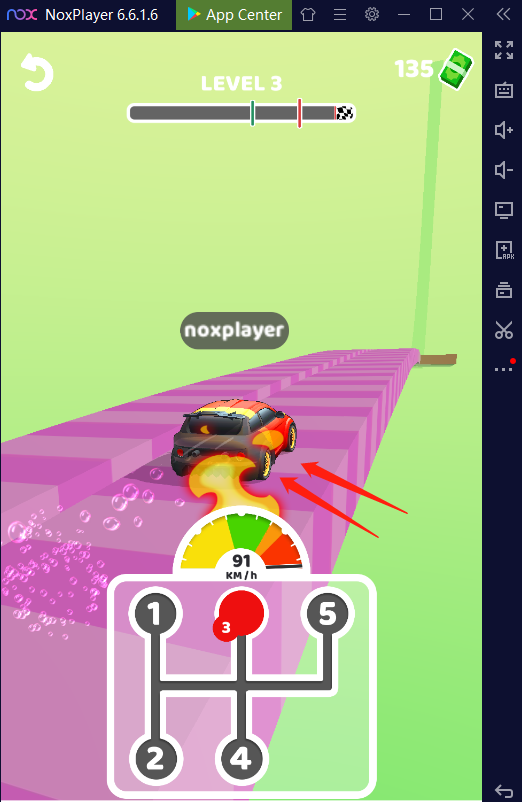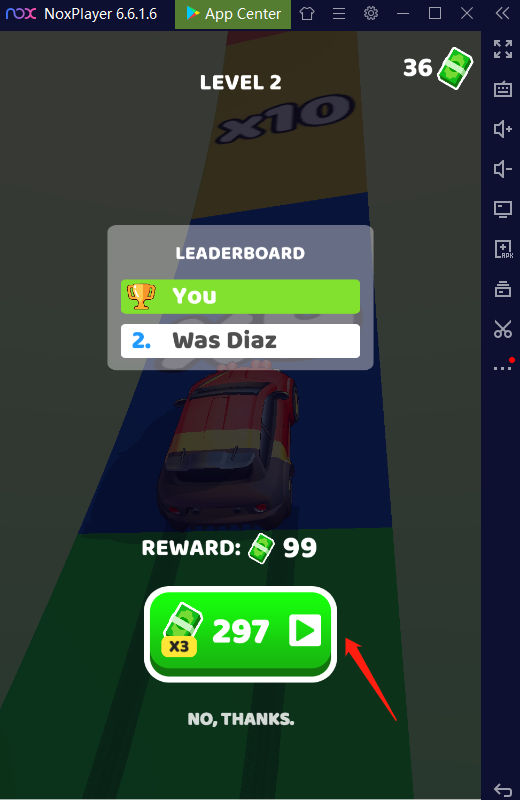Gear Race 3D on PC with NoxPlayer-Full Guide
Gear Race 3D, a racing game with the aim to spurt for the line, supports running the game offline. By playing Gear Race 3D on pc with NoxPlayer, people can control the car on a bigger screen.
Gear Race 3D Guide: Tips for Playing Gear Race 3D on PC with NoxPlayer
1. Tap fast to get multiple rewards.
2. After you unlock more levels, you can collect more coins to buy useful tools including Speed, Gearbox, and Engine cooler.
3. You can choose to get extra coins by watching ads videos according to your needs.
4, Remember to gear up in advance and adjust the speed at the right time.
Gear Race 3D Gameplay: How to Download Gear Race 3D on PC with NoxPlayer
- Download NoxPlayer
- Click Tools👉Google play👉Sign-in Google account
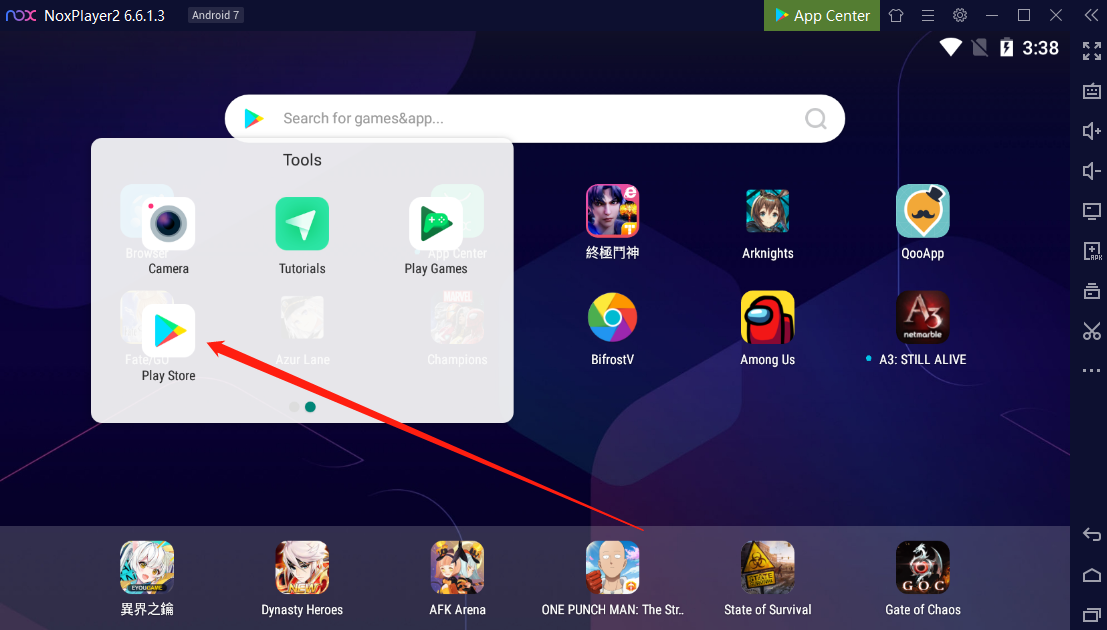 3. Download Gear Race 3D on pc or import the apk to the emulator
3. Download Gear Race 3D on pc or import the apk to the emulator