How to Download and Play Dislyte on PC

Download NoxPlayer & Play Dislyte on PC
Update: Great news for everyone! Dislyte has just been released globally and everyone now can install the game on both PC & Mac from any country! In this tutorial, we are going to show you the easiest way to download Dislyte and play on your PC & Mac.
- Download and install NoxPlayer on your PC
- Complete Google sign-in to access the Play Store
- Look for Dislyte in the search bar and install the game
- Click the icon of Dislyte on your home screen to start the game
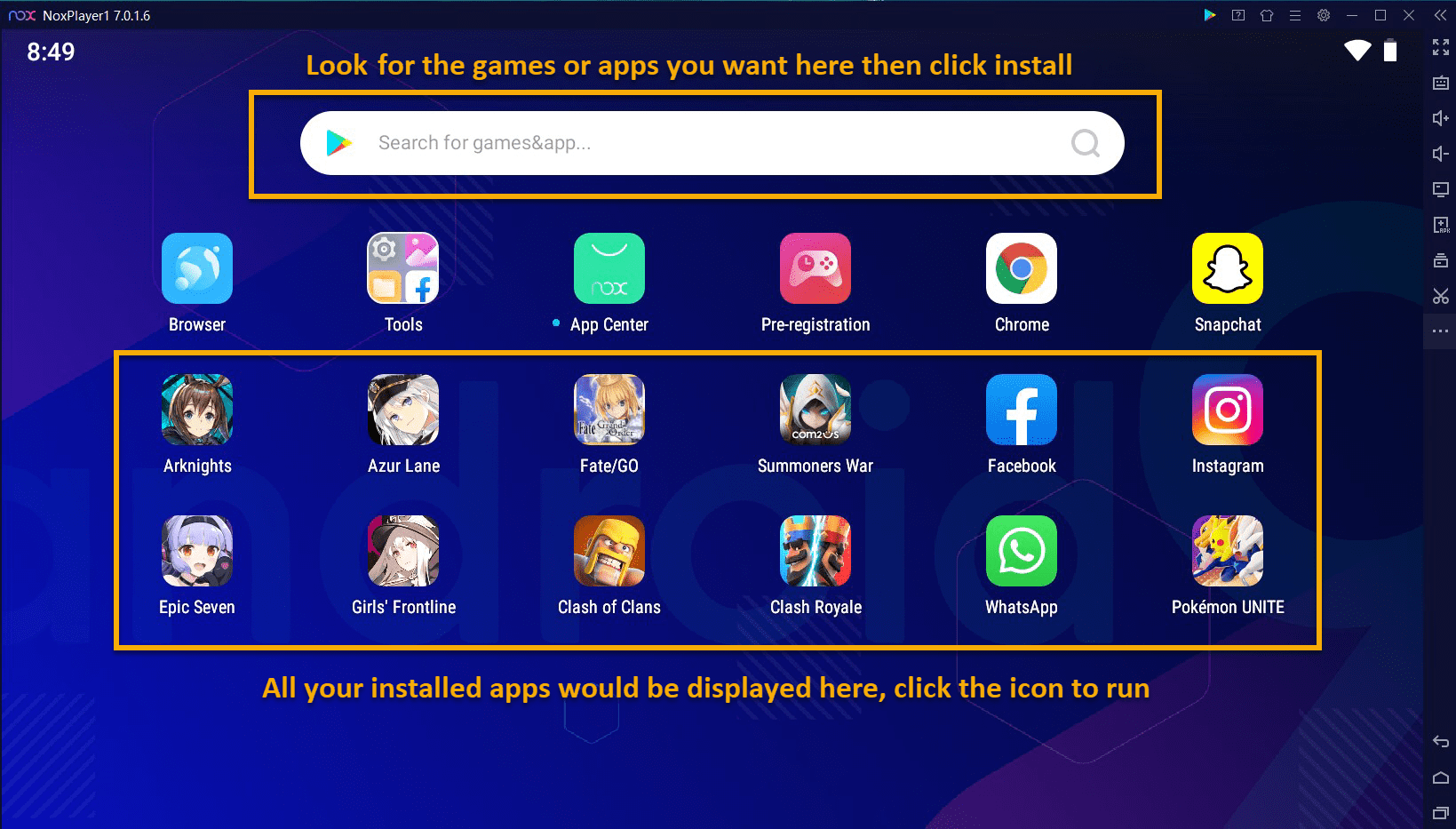
Play Dislyte on PC with NoxPlayer!
Dislyte is an action RPG developed by Lilith Games. Dislyte introduces its players to an urban mythological world where players can team up with and play as the Gods of the different ancient cultures to defeat the enemies and save the world.
NoxPlayer is the best platform to play this Android game on your PC or Mac for an immersive gaming experience.
Background & Introduction
Uphold world harmony and overcome the growing evil that threatens to swallow whole the neon wonderland that is Dislyte when you play Dislyte on PC with NoxPlayer. It’s the second half of the 21st century and an unexplained series of events has thrown Earth into disarray. The Nexuses, beacons of mystical, sonic energy waves, are now gifting certain individuals with divine powers; they have become known as Espers. And a swarm of bizarre floating objects in the sky — the Miracles — have become activated, triggering a mass monster invasion at a horrifying scale. Together with the Espers, pledge your undying loyalty and fight tirelessly to ward off these grotesque invaders. As an Observer, lead a squad of divine warriors on their campaign to restore world order. Take to the streets of several world-famous locations rendered in glorious, high-definition 3D. Collect from a huge roster of characters, each with their own unique back story and skill set.
Rewrite history and take part in a celestial conflict beyond anything Earth has seen before when you play Dislyte on PC with NoxPlayer!
How to load my iOS account on PC or Mac?
-
On account game main screen, tap on your avatar.
-
Go to the Settings section, then go to Services tab.
-
Go to Account Service.
-
Tap at Account Info if you want to link your current account to your email address. Or Tap at the Facebook button to link your account to your Facebook account. Either should work.
-
After linking, you can now load your progress with Dislyte PC.
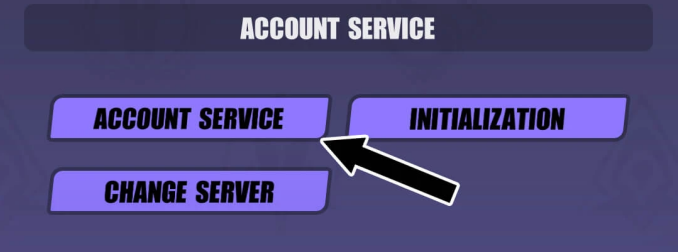
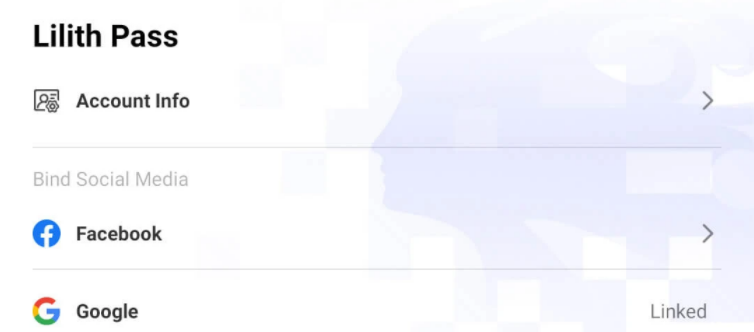
Visit our site: en.bignox.com
NoxPlayer is a free Android emulator for playing mobile games on PC and Mac, supporting Android 5, 7, 8, and 9, compatible with Intel, AMD, and Apple processors. You can run NoxPlayer perfectly on commonly-used operating systems like Windows 7, 8, 10, 11, and iOS.

