How to Fix the Issue of Getting Banned in Apex Legends Mobile on NoxPlayer

If you met the issue of getting banned in Apex on NoxPlayer (as the screenshot below), keep reading this tutorial to solve it.
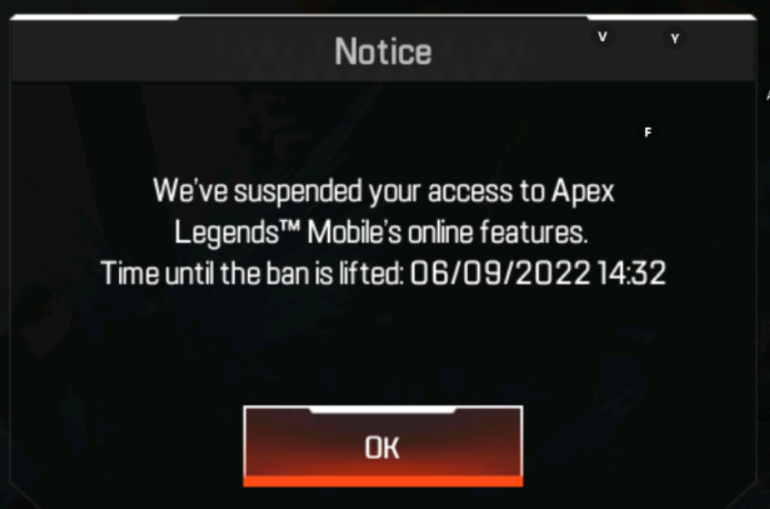
- Go to “Settings” on your PC >> Click “Apps”
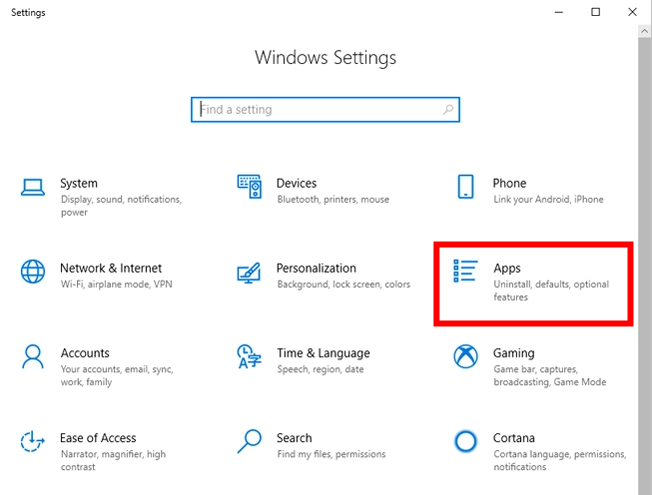
2. Search “GameLoop” in the search bar >> Uninstall “GameLoop”
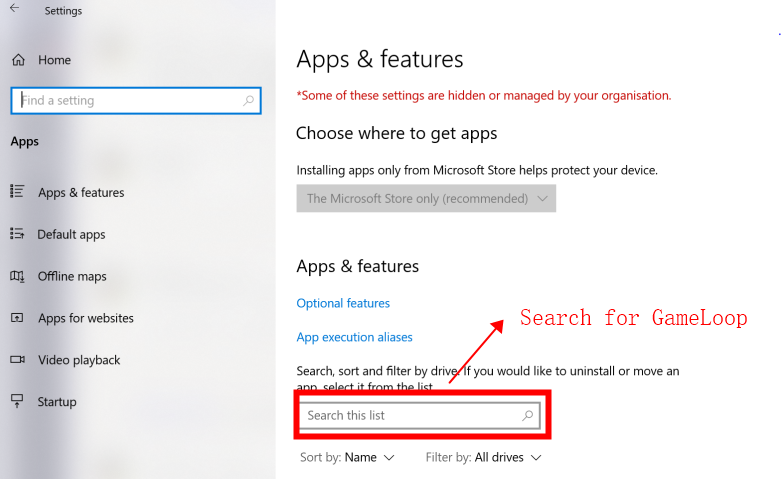
3. And then, restart NoxPlayer and launch Apex Legends Mobile, you can play the game freely 🙂
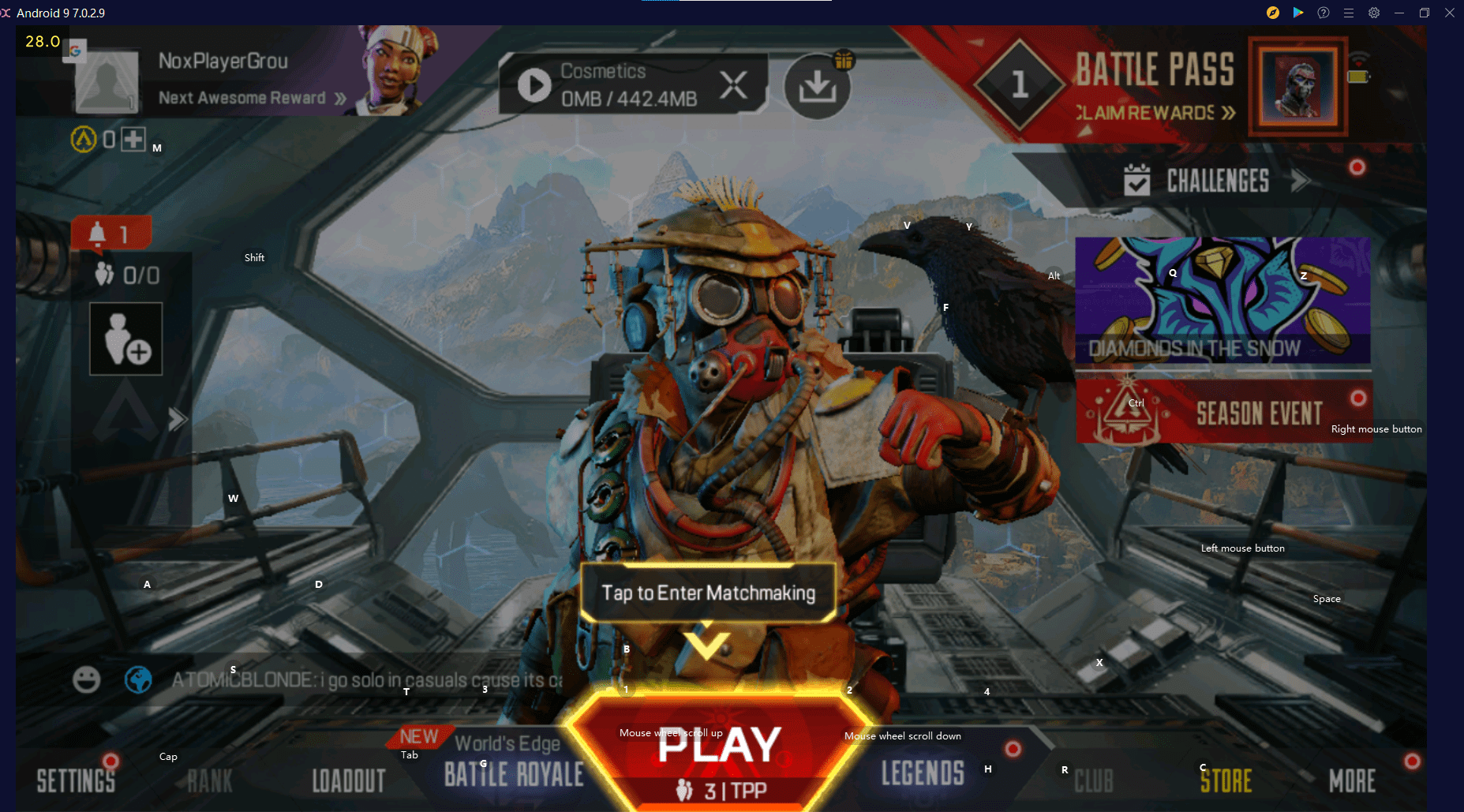
How to Download and Play Apex Legends Mobile on PC
- Download and install NoxPlayer on your PC
- Complete Google sign-in to access the Play Store
- Look for Apex Legends Mobile in the search bar and install the game
- Click the icon of Apex Legends Mobile on your home screen to start the game
About This Game
Set within the immersive Apex Legends™ universe, Apex Legends Mobile is a strategy battle royale shooter game that features Legendary character-based gameplay, best-in-class squad battles, and fast-paced combat that cemented the game’s place as one of the top shooters, all in a mobile package.
Multiplayer gameplay allows players to join forces with two friends and compete with other mobile players. Combine each Legend’s unique skills to master team roles, synergize plays, and dominate the Apex Legends Games.
Battle Royale matches, Arena & legendary squad play await. Download Apex Legends Mobile on NoxPlayer!
Visit our site: en.bignox.com
NoxPlayer is a free Android emulator for playing mobile games on PC and Mac, supporting Android 5, 7, 8, and 9, compatible with Intel, AMD, and Apple processors. You can run NoxPlayer perfectly on commonly-used operating systems like Windows 7, 8, 10, 11, and iOS.
